INSTRUCTIONS TO CANDIDATES
- Type your name and index number at the top right hand corner of each printout
- Sign and write the date of the examination below the name and index number on each printout
- Write your name and index number on the compact disks
- Write the name and version of the software used for each question attempted in the answer sheet
- Passwords should not be used while saving in the compact disks
- Answer all the questions
- All questions carry equal marks
- All answers must be saved in your compact disks
- Make a printout of the answers on the answer sheets provided
- Hand in all the printouts and the compact disks

QUESTIONS
Question 1
- Using Desktop Publishing application program, design the following publication. Name the file as HEALTHY_SCHOOL (19mks)
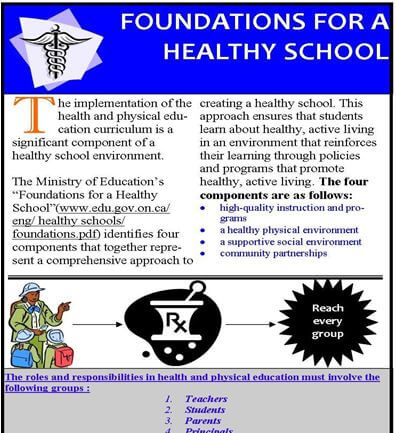
- Prepare the page layout out as follows:
- Custom paper size: Width = 11.6”, Height = 8.268 (2mks)
- Set the margins to 0.787” all round (2mks)
- Divide the page into TWO equal horizontal parts using a ruler guide. (2mks)
- The border of the design should start from the set margins (2mks)
NB: After designing one part of the divided page, TWO copies of the publication should fit into one page in landscape as set up above.
- Create a logo as shown to measure height 1.213” and width 1.118” (3mks)
-
- The main title text (near the logo) should be of Candara, Font size 26, Bold and Right aligned (4mks)
- Set-up the rectangular object with the main heading to a background color of Accent 1 (1mk)
- The text on the lower part of the publication should to be formatted as follows: (3mks)
- Color: Custom color combination (Red=51, Green=4, blue=252)
- Alignment: Left
- Font: Size 10
- Format all other text to times new roman font type and font size 12 (2mks)
- Apply a style to the line below the text in columns and a thickness of 4.5” in weight (1mk)
- Enforce hyphenations to the text in columns (1mk)
- The star object with text “Reach every group” should be a 24-point star. Format the text inside to font type calibri (2mks)
- Make the designs to fit one page (1mk)
- Group all objects in the two designs as one. (2mks)
- Insert a footer using your name index number, aligned to the center (2mks)
- Print the publication. (1mk)
Question 2
The information in the table below was obtained from the books of Safiri Transport Company.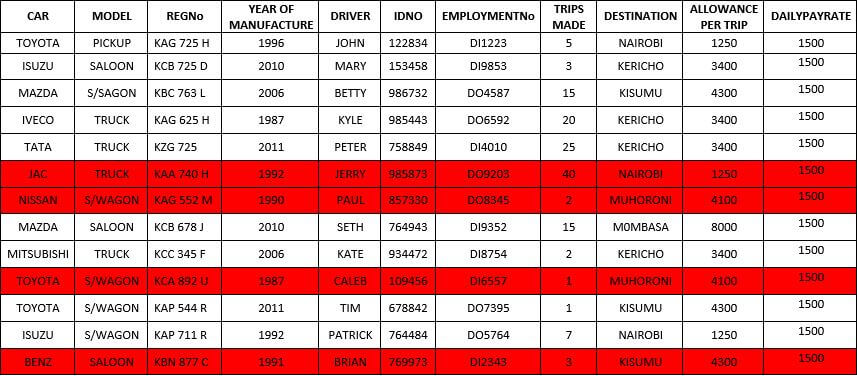
- Using a database management application split the information in the above table into two tables namely vehicle and drivers respectively and save the database as Safiri Transport Company (15 Marks)
- Create a relationship between the two tables (2 Marks)
- Create an appropriate form that would be used to enter new records in the driver’s table and save it as form driver (7 Marks)
- Create a query that will display a list of all the drivers who made more than 5 trips to kericho, include all the necessary details. Save it as kericho. (5 Marks)
- Create a query with a calculated field named total allowance to display the total allowance earned by each driver, include all the necessary details. Save it as allowance (5 Marks)
- Using both tables, create a query that would be used to complete each driver’s earnings and save it as pay roll. (3marks)
- Using the payroll query in (f) design a report for Safari Transport Company that would used to calculate total allowance and monthly pay for each driver, assuming that each driver works for 25 days in a month. (7marks)
- Print vehicle, driver, form driver, kericho, allowance and payroll (6 Marks)

MARKING SCHEME
-
-
- Correct filename “HEALTHY_SCHOOL” 1mk 1
- Fully typed text 6
- Bulleting @ ½mk x 4 2
- Bolding 1
- Numbering 1
- Underlining @½mk x 2 1
- Punctuation 1
- Inserting drop cap (1mk), dropped 3 lines (1mk) 2
- Line between text in columns and graphics in the middle, 4.5’ weight (1mk) 1
- Outline border for the design (1mk) 1
- Correct insertion and placement of graphics in the middle 2
- PAGE LAYOUT
- HEALTHCARE LOGO
- Correct placement 1mk 3
- Measurement: Height 1.213” (1mk) and Width 1.118” (1mk)
- MAIN TITLE TEXT & OBJECT
-
- Upper case ½mk
- Font type – Candara 1mk
- Font size – 26 1mk
- Text aligned to right ½mk 4
- Object background color – Accent 1(1mk)
-
- TEXT ON THE LOWER PART 3
- Font color – Custom color combination (Red=51, Green=4, blue=252) @ 1mk, incorrect combination = ½mk
- Aligned to left 1mk
- Font size – 10pts 1mk
- FORMATTING TEXT IN COLUMNS 2
- Font type – Times new roman 1mk
- Font size – 12pts
- LINE STYLE
- thickness of 4.5” in weight
- Hyphenation (any) 1
- STAR 2
- 24 sided star 1mk
- Background color - Black ½mk
- Text inside- font type Calibri ½mk
- Fitting TWO copies of the design into one page
- Correct positioning 1mk
- If not correct award ½mk 1
- All objects in the design grouped as one (1mk),
- If not grouped 0mk 1
- FOOTER
- Name 1mk, Index number 1mk
- Correct alignment to center 1mk 2
- Printing 1
TOTAL MARKS 50 MARKS
-
-
-
- Creating database named Safiri Transport Company 1mk
- Creating and naming the table vehicle
Creating and naming the table drivers 2mks - Vehicle table
Creating and naming the table vehicle
Correct field data types 5mks - Driver table
Creating and naming the table drivers
Creating and naming field 5mks - Primary keys
Vehicle table
Driver table 2mks
- Two relationships(correct fields) 2mks
- Creating forms (Forms with all fields)
Vehicle table
Driver table 7mks - Creating query name Kericho
Display drivers details (list of all the drivers who made more than 5 trips to kericho) 5mks - Creating query name Allowance
Display driver’s details and total allowance earned by each driver. 5mks - Creating query name Pay roll
Compute each driver’s earnings 3mks - Creating a report
Total allowance
Monthly pay for each driver 7mks - Printing :
Tables:- Vehicle
- Driver
Form - Drivers
Report - Allowance
- Payroll 6mks
Total for Q.2 = 50
-
Join our whatsapp group for latest updates
Tap Here to Download for 50/-
Get on WhatsApp for 50/-
Download Computer Studies Paper 2 Questions and Answers - Sunrise Evaluation Pre Mock Exams 2021.
Tap Here to Download for 50/-
Get on WhatsApp for 50/-
Why download?
- ✔ To read offline at any time.
- ✔ To Print at your convenience
- ✔ Share Easily with Friends / Students

