
Introduction
Subscribing to an EasyElimu package helps students easily access materials, without obstruction by annoying ads, or limits in reading or downloading.
Kindly note that 10 Elimu Points = 1 KES, so 5000 Elimu points in cash terms is only 500/- KES and 7500 Elimu Points in cash terms is only 750/-.
You can also earn Elimu Points in alternative ways such as inviting your friend or watching an ad.
EasyElimu Study App offers 4 Access Levels for content. The access levels are as follows
- Lower Primary
- Upper Primary
- High School
- Teacher
The first 3 access levels have the same subscription packages. Only the teacher level is different.

Teacher Subscription
If your access level is that of a teacher, the following are the subscription packages available to you
- Advanced Package - 7500 points/month or 750 KES per month
- Pro Package - 20000 Points/year or 2000 KES per year
In this tutorial, we are going to handle how to subscribe to the 7500 points/750 KES monthly package.
How to Subscribe (Teacher) (with Screenshots )
- Click on the 3 horizontal lines at the top left
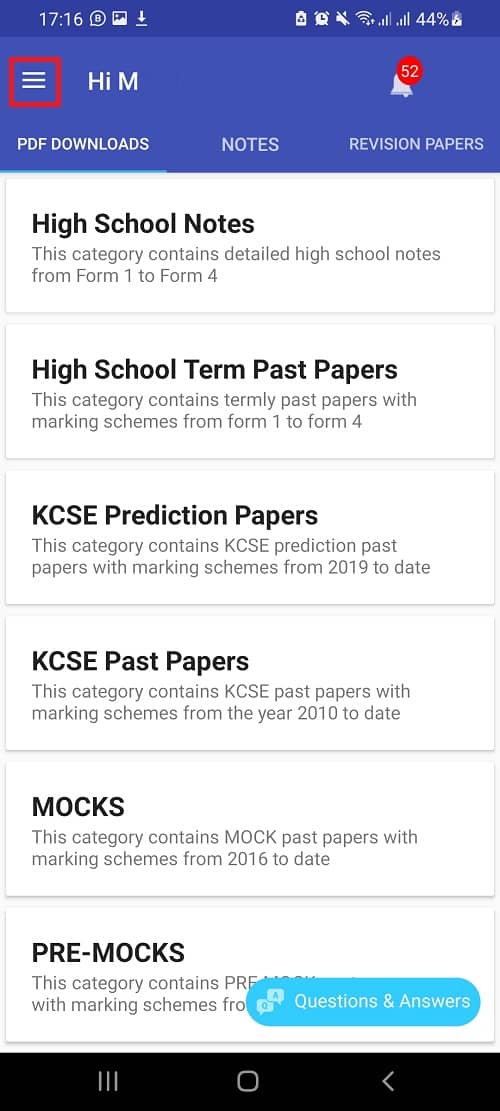
- If you don't have enough points to subscribe, you'll need to add points first. If you already have sufficient points, jump to step 8.
To add elimu points:
Tap on the Elimu Points menu.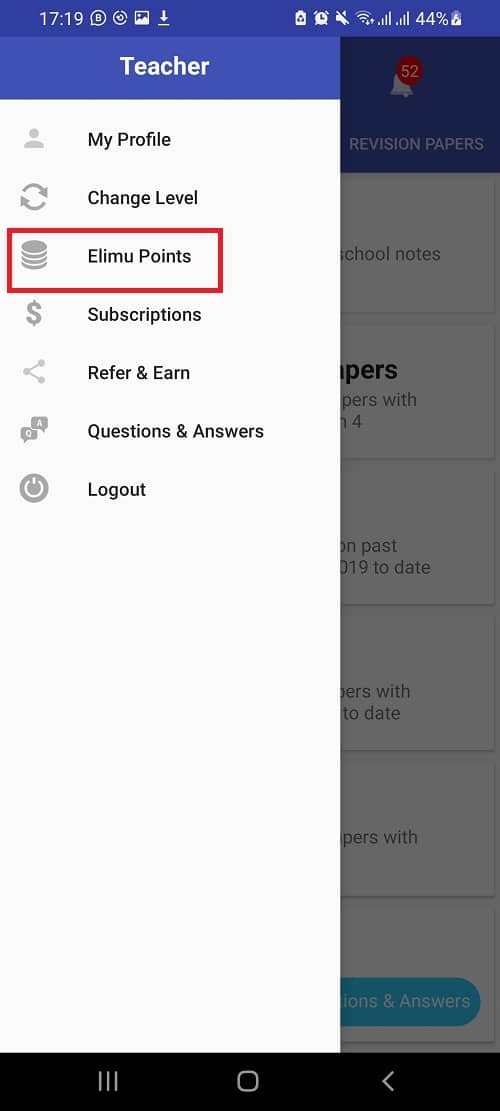
- Tap on the "Add Elimu Points" floating button at the bottom right.
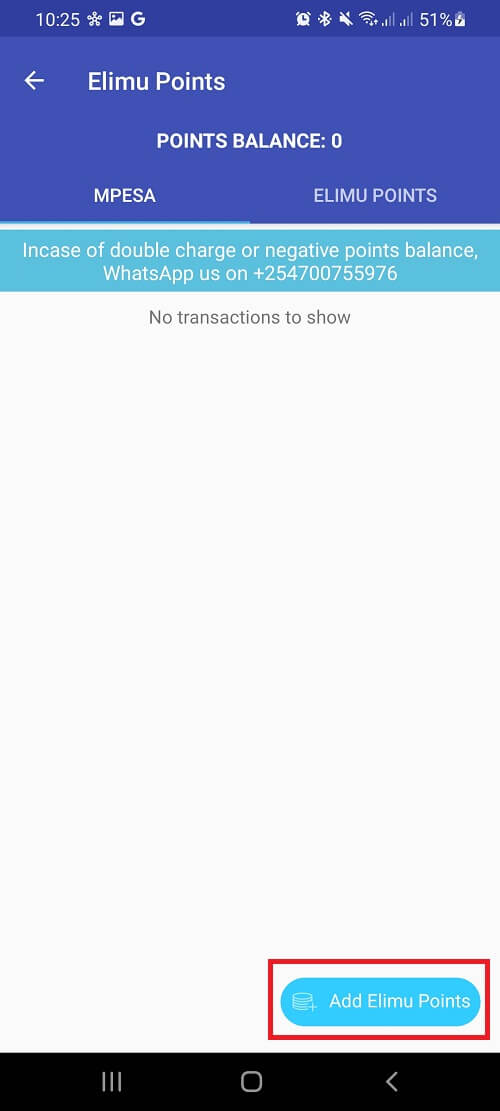
- We are going to add elimu points via MPESA.

Tap on "Buy Elimu Points using Mpesa Menu" - Follow the on screen instructions on how to pay to complete your payment. In this case we will pay 750/- to the till number 738874.
Enter your phone number and mpesa confirmation code sent in the Mpesa message.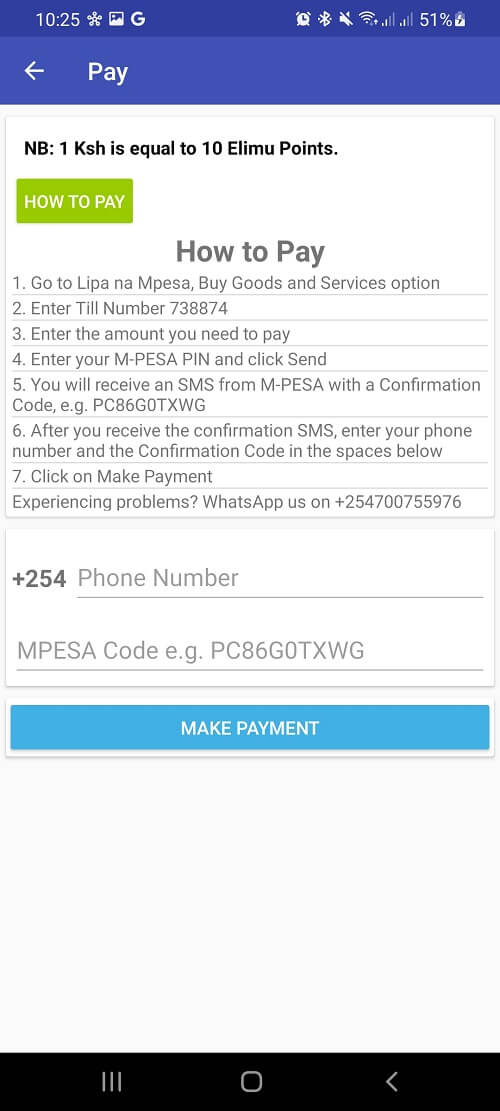
- If your details are correct, your payment will be confirmed and points added accordingly, i.e. Amount paid x 10. You will also receive a notifcation confirming the same.
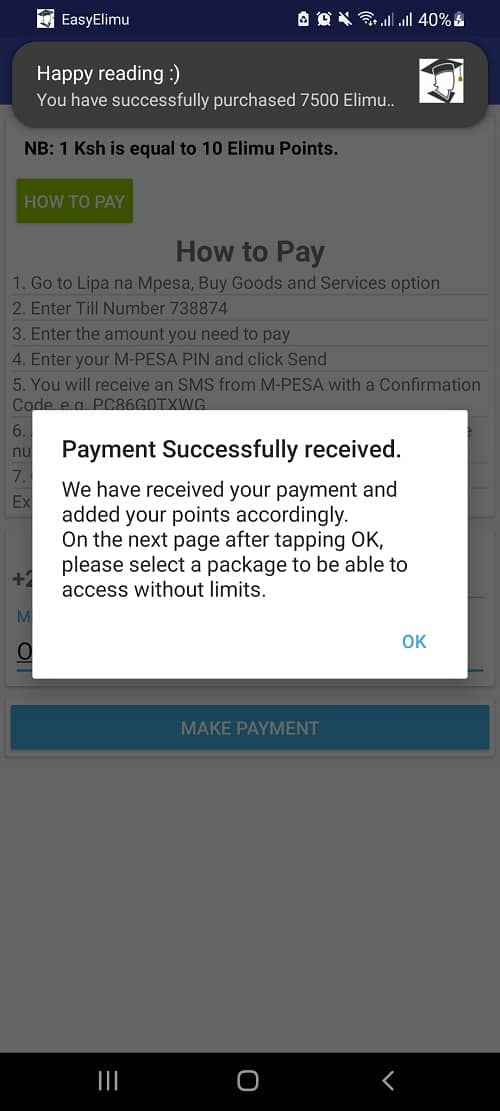
- In this case, we paid 750/- so we have received 7500 Elimu Points.
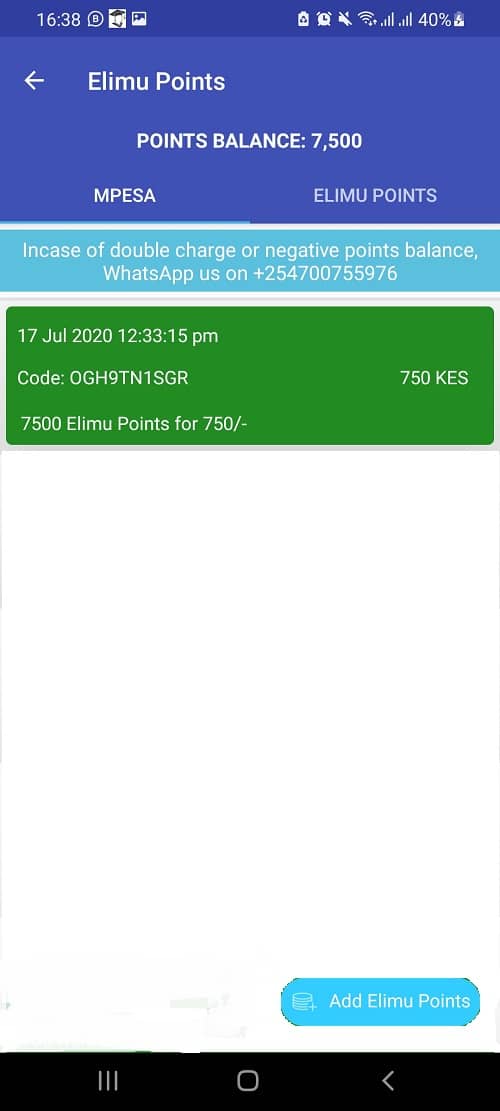
- After payment, go back to app's home and tap "Subscriptions"
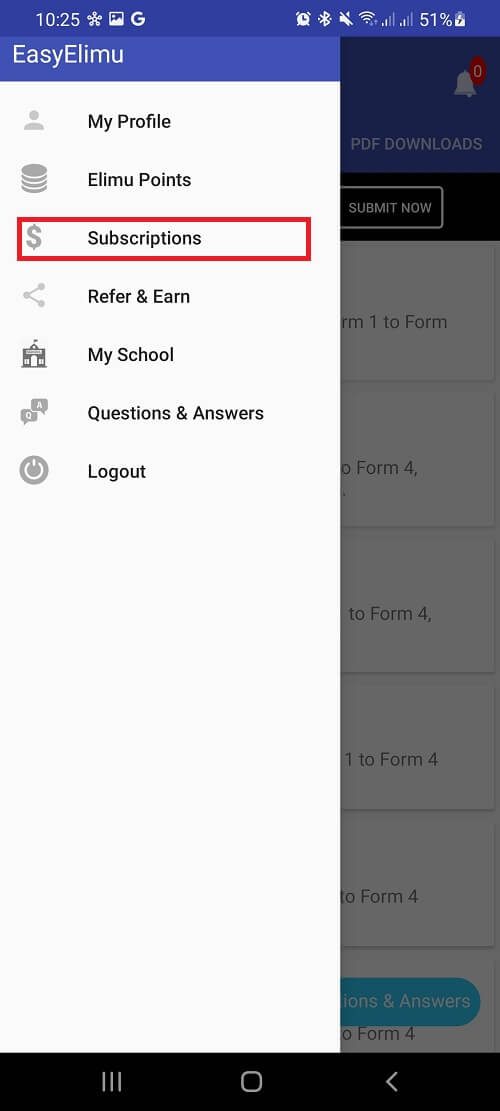
- Tap on the package you wish to subscribe to depending on your points balance.
In this tutorial, we will subscribe to the advanced package for 7500 points per month.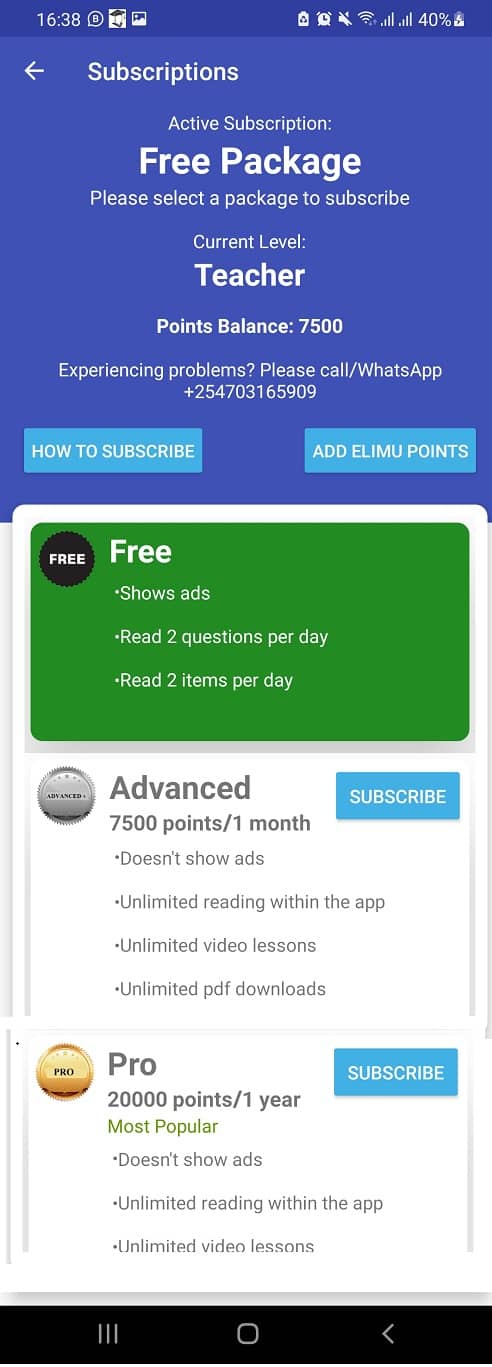
- Confirm that you would want to subscribe by clicking yes on the popup that appears as shown below.
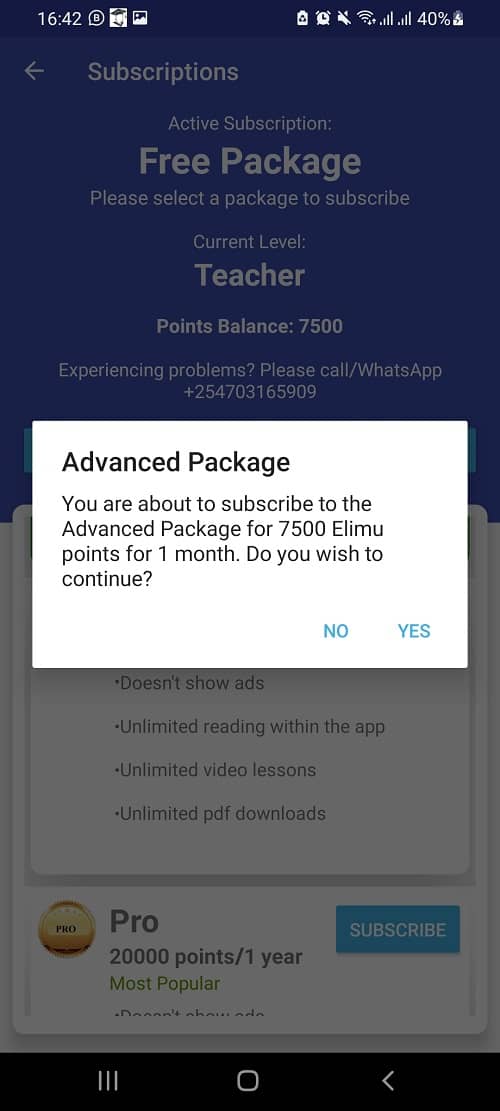
Another popup will appear confirming your subscription. Click on OK to exit. You will also receive a notification confirming your subscription.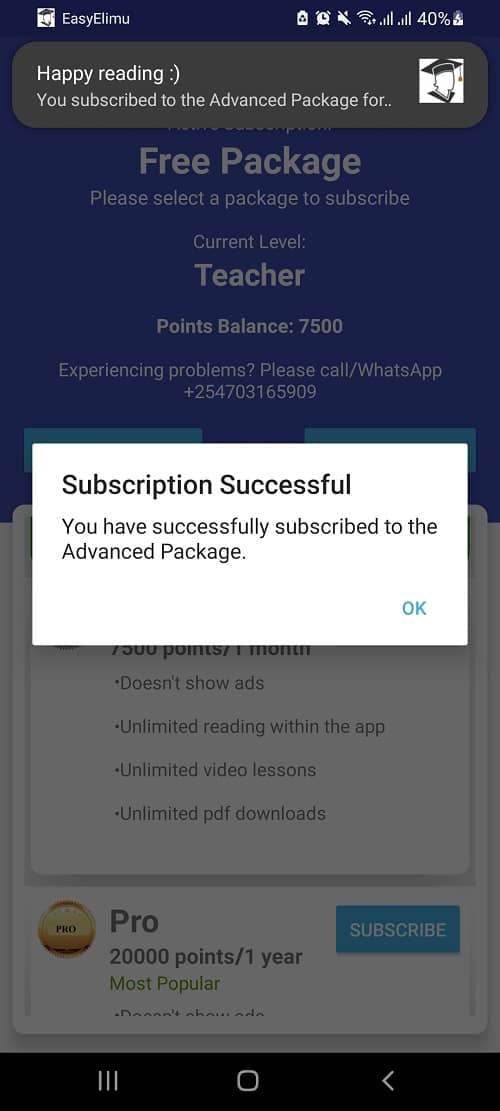
- Your subscription is now active.
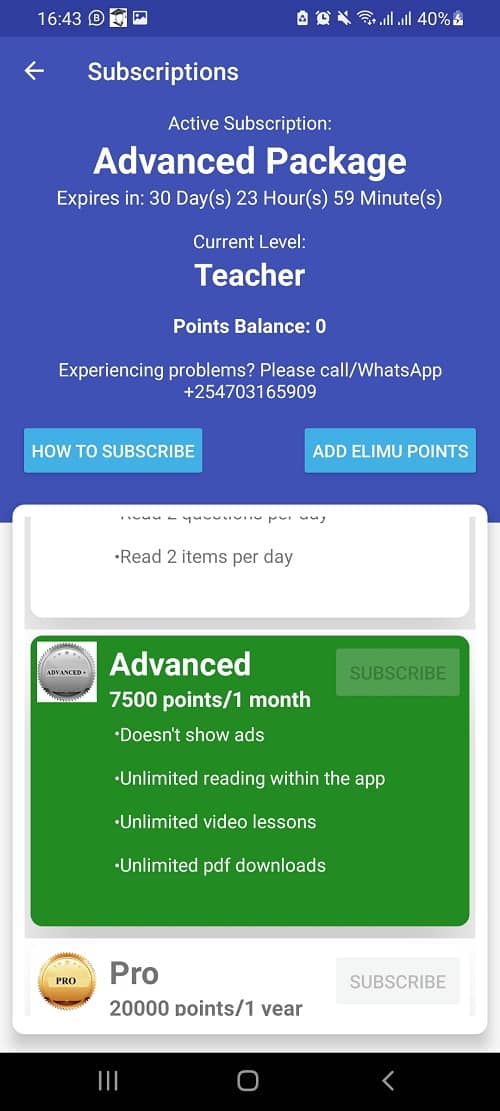
- You can now proceed to our content and download whatever you need.
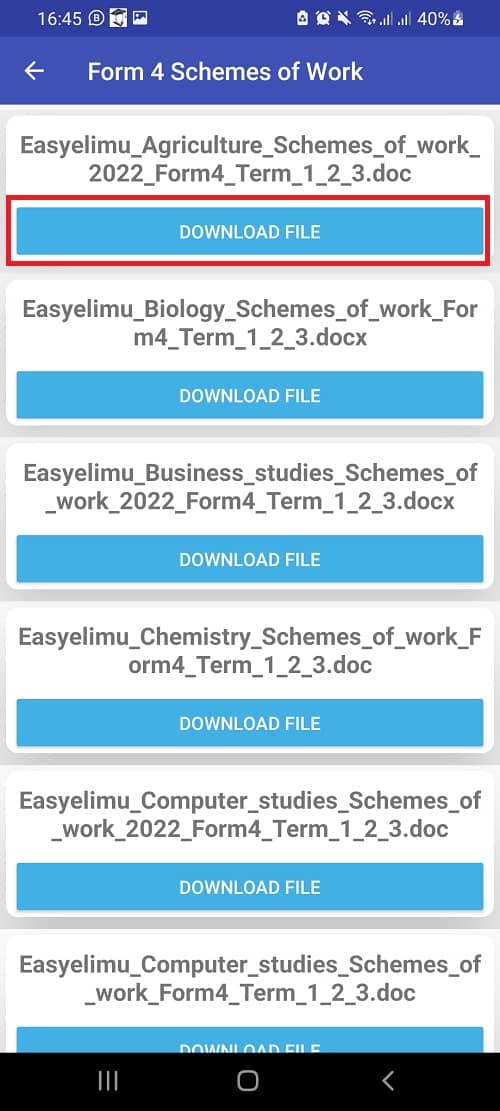
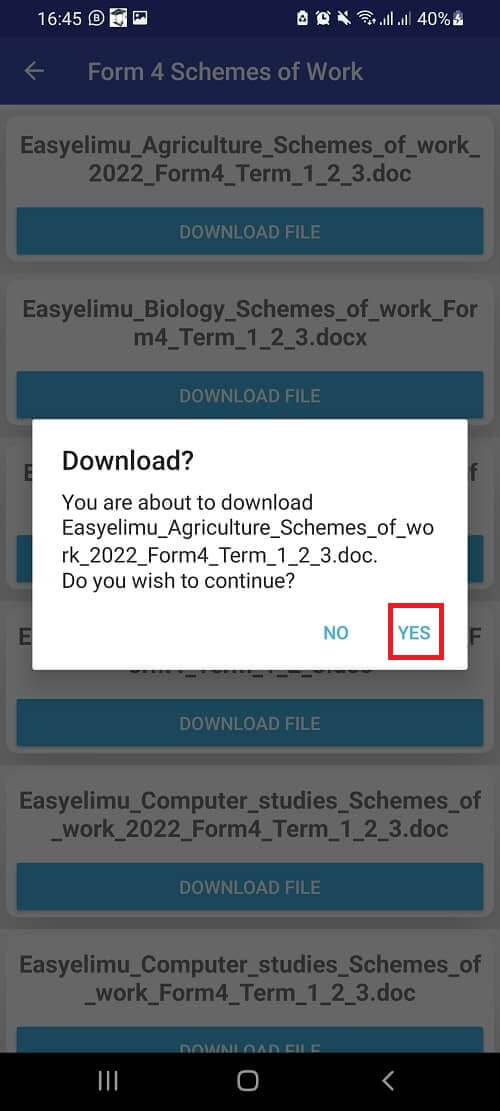
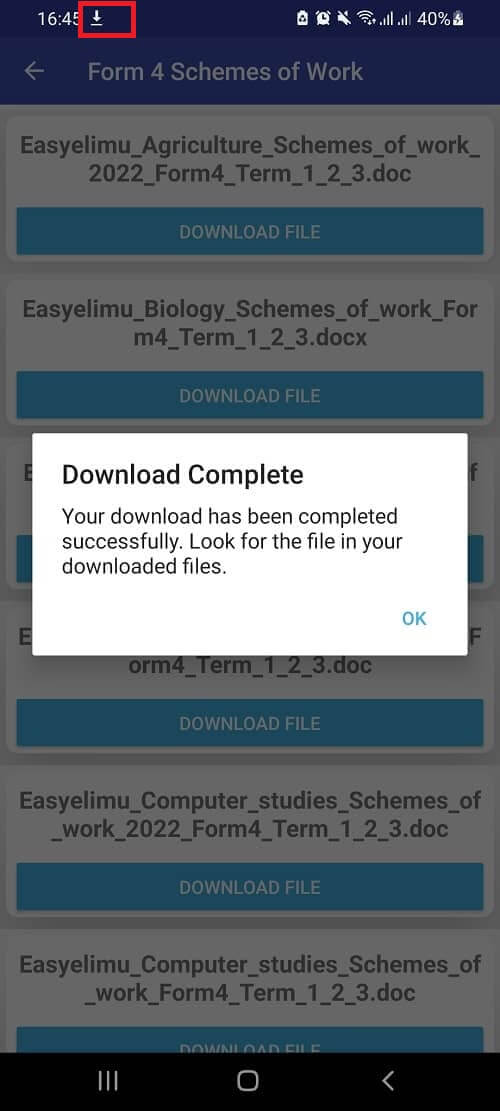

High School, Upper and Lower Primary Subscription
If your access level is that of a High School, Upper or Lower Primary the following are the subscription packages available to you
- Advanced Package - 2000 points/weekor 200 KES per week
- Advanced+ Package - 5000 Points/month or 500 KES per month
- Pro Package - 10000 points/year or 1000 KES for 1 year.
- Premium Package - 30,000 points for life (no expiry) or 3,000 KES forever. :)
How to Subscribe (High School, Lower and Upper Primary (with Screenshots)
- Click on the 3 horizontal lines at the top left
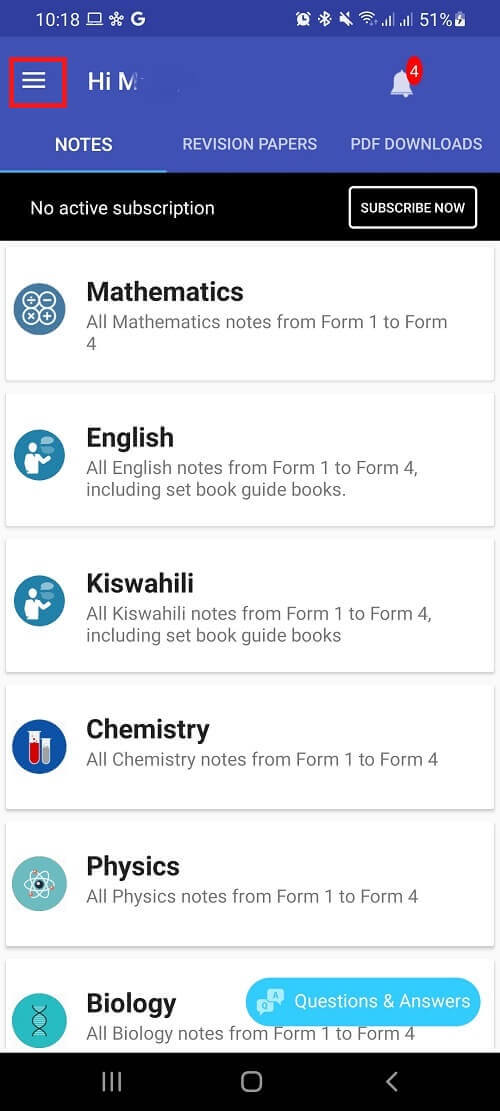
- If you don't have enough points to subscribe, you'll need to add points first. If you already have sufficient points, jump to step 8.
To add elimu points:
Tap on the Elimu Points menu.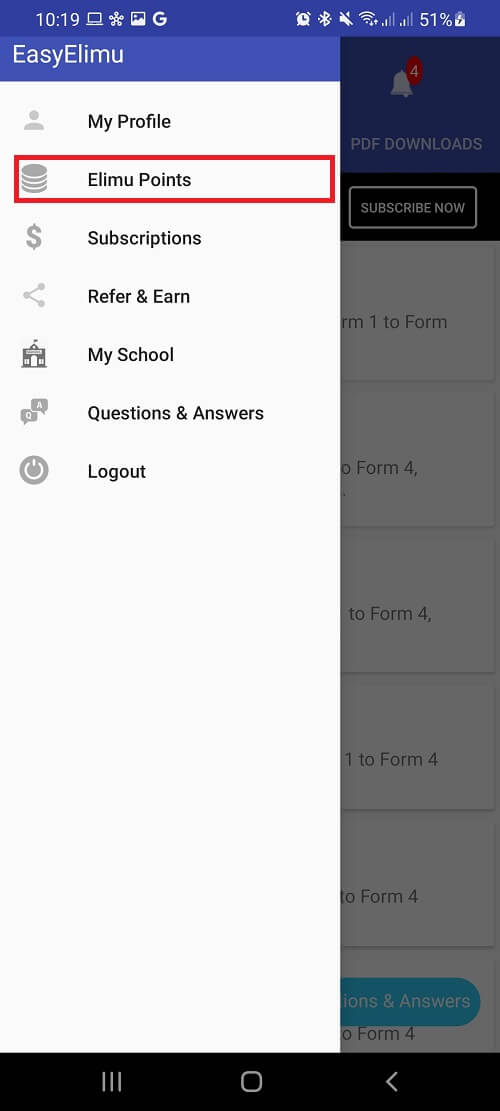
- Tap on the "Add Elimu Points" floating button at the bottom right.
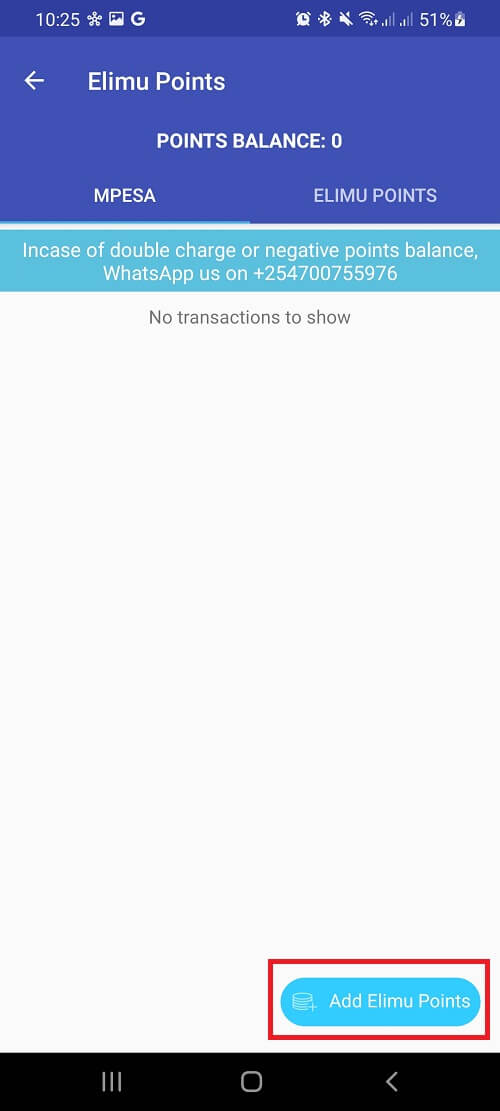
- There are 3 ways to add Elimu Points but for this tutorial, we will handle addition by Mpesa.
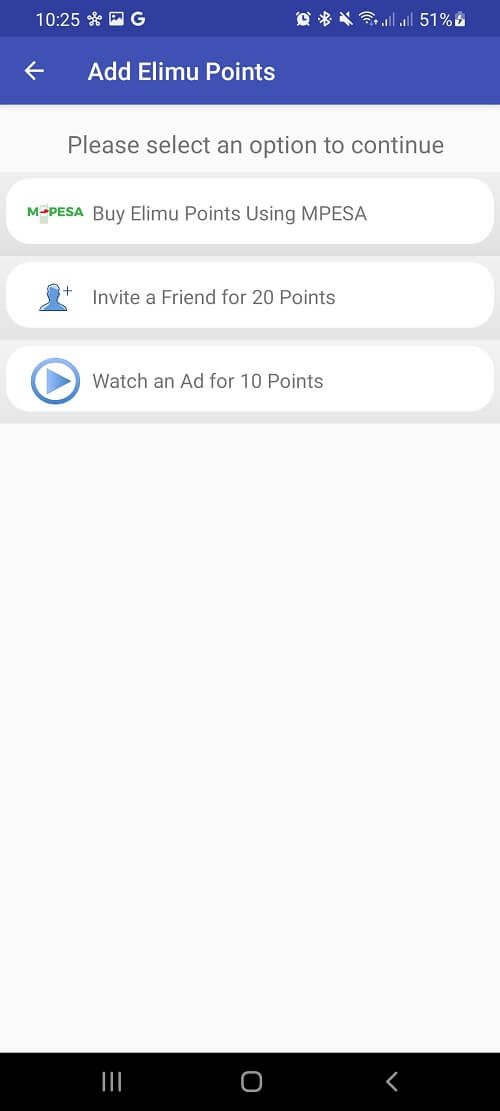
Tap on "Buy Elimu Points using Mpesa Menu" - Follow the on screen instructions on how to pay to complete your payment.
Enter your phone number and mpesa confirmation code sent in the Mpesa message.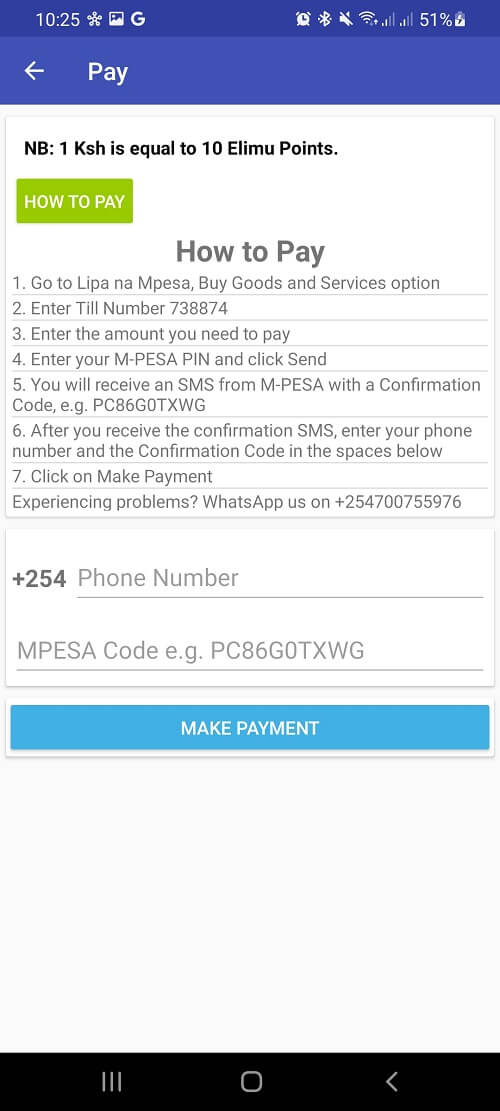
- If your details are correct, your payment will be confirmed and points added accordingly, i.e. Amount paid x 10. You will also receive a notifcation confirming the same.
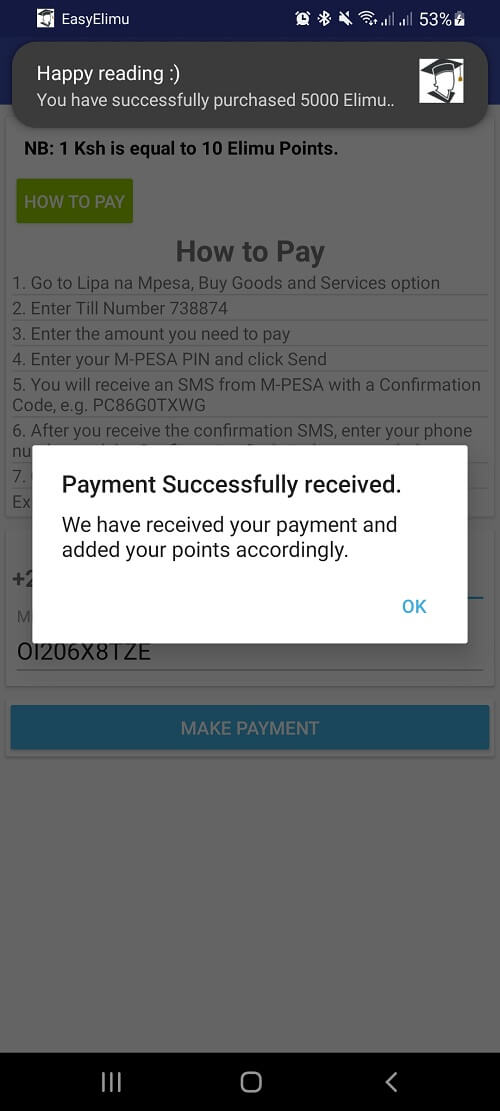
- In this case, we paid 500/- so we have received 5000 Elimu Points.
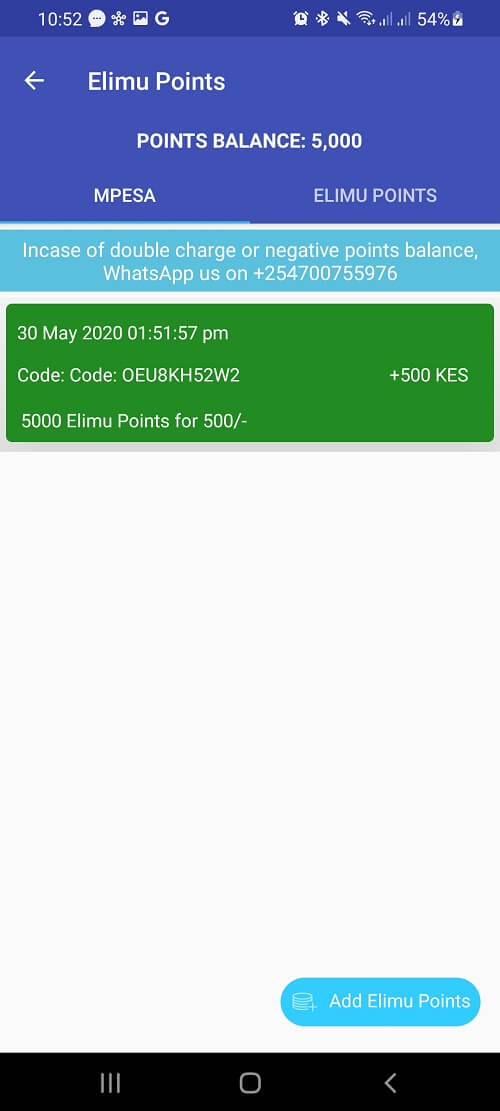
- After payment, go back to app's home and tap "Subscriptions"
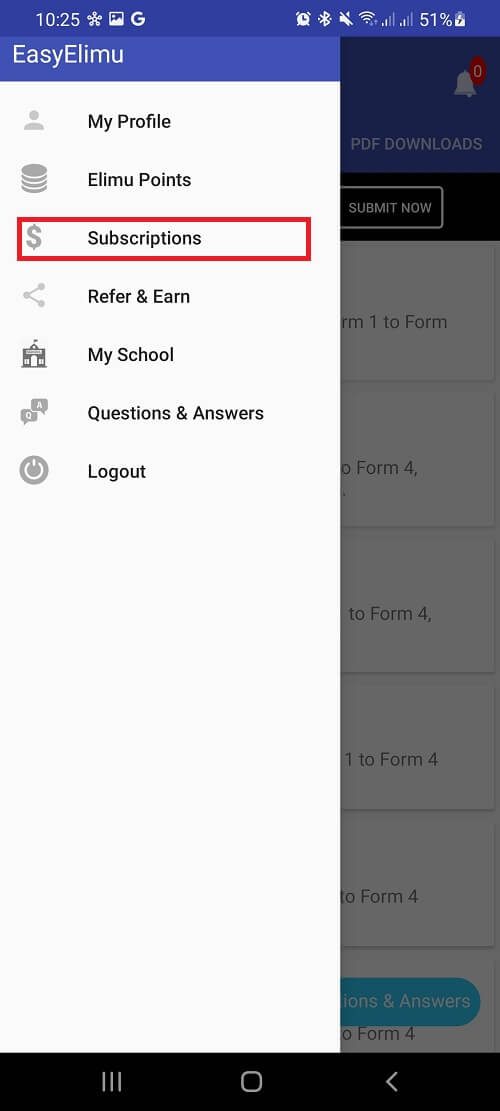
- Tap on the package you wish to subscribe to depending on your points balance.
In this tutorial, we will subscribe to the advanced + package for 5000 points per month.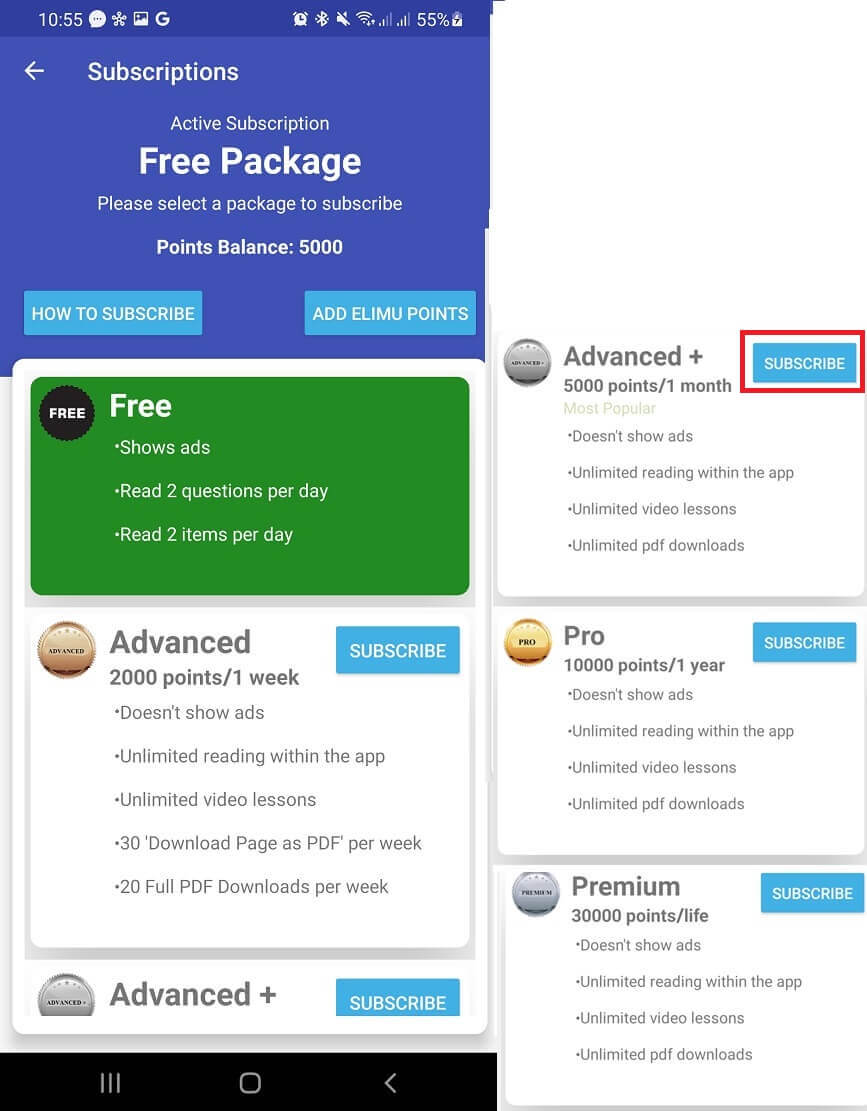
- Confirm that you would want to subscribe by clicking yes on the popup that appears as shown below.
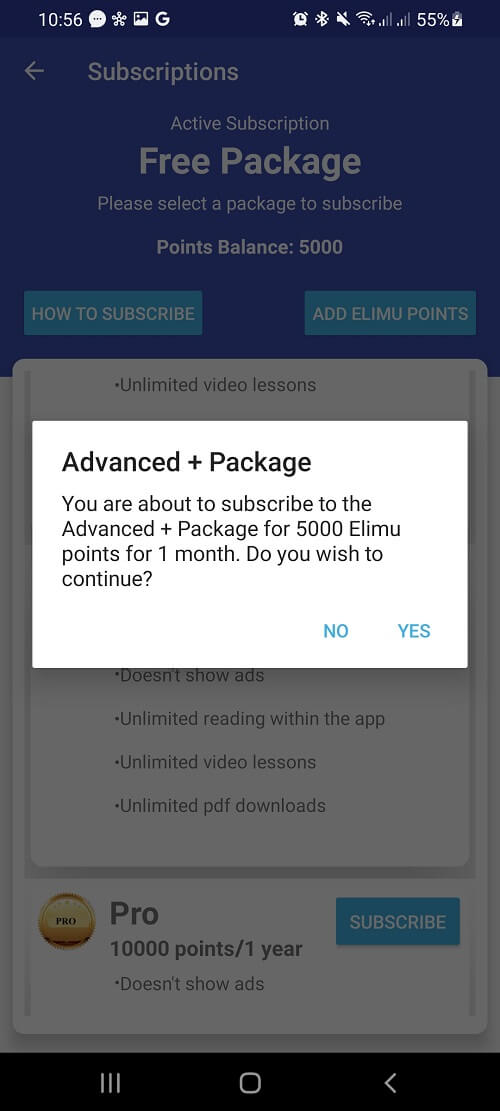
Another popup will appear confirming your subscription. Click on OK to exit. You will also receive a notification confirming your subscription.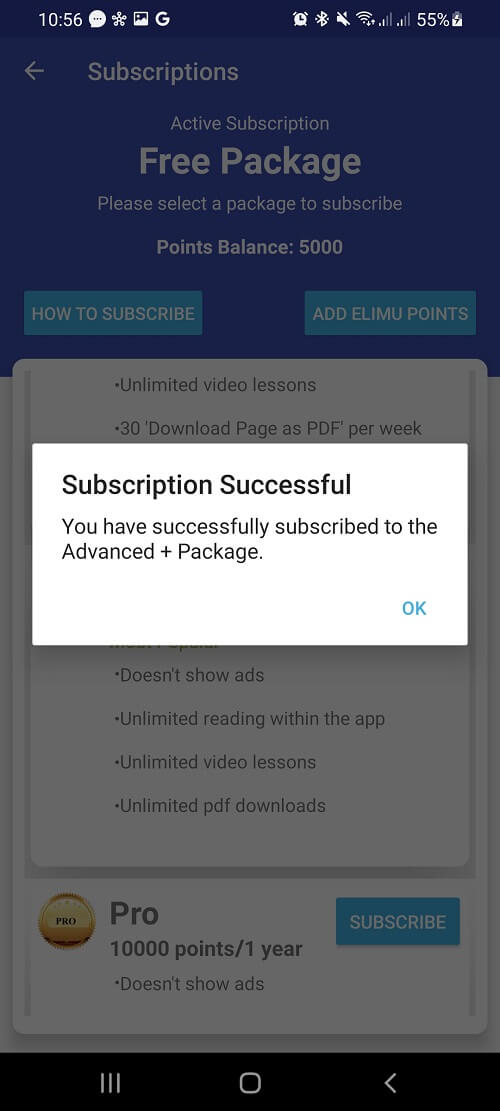
- Your subscription is now active.
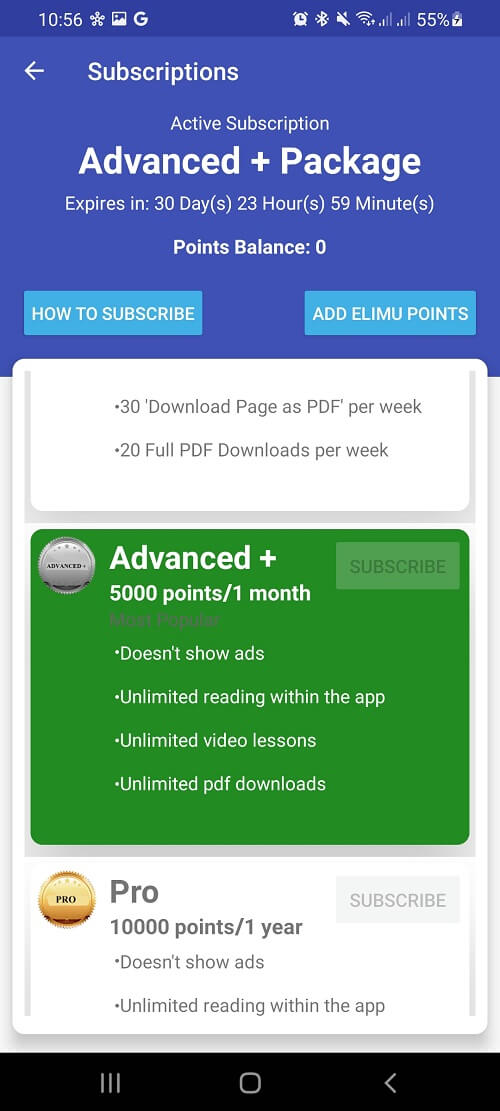
- You can now proceed to our content and download whatever you need.
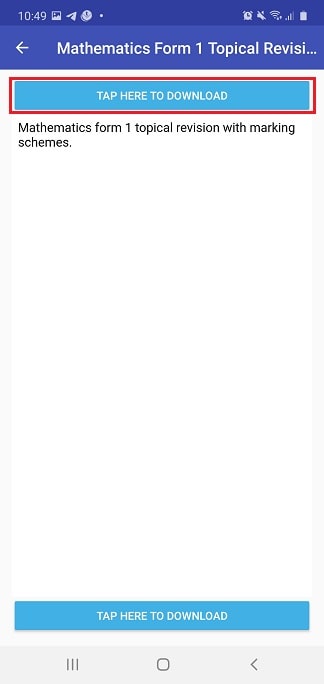
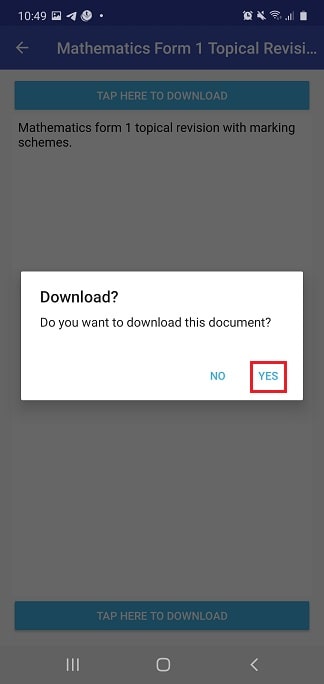
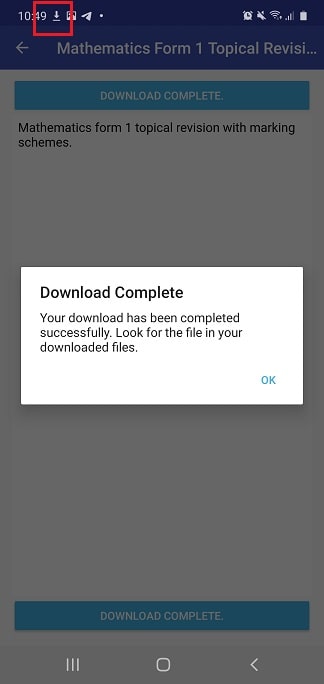
To watch the latest video lessons, click on the link below
https://www.youtube.com/channel/UC4qgC8A4K9jxs8bkLSaQcdA/playlists
Download How to easily Subscribe to an Easy Elimu Package.
Tap Here to Download for 50/-
Get on WhatsApp for 50/-
Why download?
- ✔ To read offline at any time.
- ✔ To Print at your convenience
- ✔ Share Easily with Friends / Students

