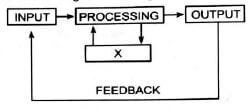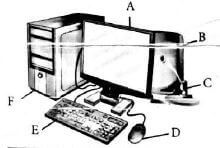QUESTIONS
- Which example of a computer is shown below? (1 mark)

- Match the following examples of computers with their correct description. (2 marks)
A laptop It is a computer designed to fit on a desk. Desktop It is a small computer that is designed to be placed on a lap when in use. It is easy to carry anywhere. - Identify the unique characteristic of computers described below. (1 mark) A computer can perform different tasks, for example, playing music, playing video games and researching from the Internet.
- Mention the stage of a computer labelled X on the diagram below. (1 mark)

- Categorise the following computers in their correct evolution stages. (1 mark)
(Abacus, desktops, laptops, tabulating machine)Electromechanical era Mechanical era Modern era
- Differentiate between difference engine and analytic engine. (1 mark)
- Which evolution of computers is reliable, speedy and accurate? (1 mark)
- Name the technology of the computer generation shown below. (1 mark)

- Tick the correct examples of embedded computers in the table below. (2 marks)
Microwaves
Microcomputer - List three criteria used to classify computers. (3 marks)
- Computers have changed positively how people live in the society. Discuss (1 marks)
- Emma needs a computer that she can use for office work, searching for information on the internet and drawing. Which type of computer do you think is suitable for her? Explain your answer. (2 marks)
- Give reason why we need to consider the following factors when setting a computer user environment? (2 mark)
- Reliable source of power
- Proper cabling
- State two safety precautions and practices in the computer user environment. (2 marks)
- Identify the following emerging trend in computer user environment. Give reason why it is used. (1 mark)

- In the spaces below, write the letter that matches the part of computer on the picture. If you do not know, take your best guess. (6 marks)

Name Letter Microphone Mouse Keyboard System Unit Monitor Speaker - Match the parts of a computer with ways of reusing or recycling them. (4 marks)
Part of computer Way of reusing or recycling Monitor Can be transformed to a lockable cabinet by removing the internal components. keyboard keys Can be used as a television screen with minimal modification. System unit Can be used to make art. - What is the function of the part of the keyboard shown below? (1 mark)

- Tick the correct way of holding mouse when using a computer. (1 mark)

- What are the example of the following components of a computer?. (3 mark)
- Software
- Hardware
- Liveware
- Explain the importance of computer systems in the following areas in society. (3 marks)
- Entertainment
- Education
- Business
- Categorise the hardware devices below as input, output, processing or storage devices. Tick appropriately. (4 marks)
Hardware devices Input device Output device Processing device Storage device Mouse System unit External hard disk Speakers - Complete the following sentences to show functions of computer hardware devices. (3 marks)
- The.....................................................devices enable the user to feed data or give instructions to the computer.
- The.......................................................devices convert data into information.
- The.....................................................devices receive data from the computer and present information in different forms.
- Read the following scenarios and suggest the factors to consider when selecting appropriate hardware for different situations. (2 marks)
- Manu needs to buy a memory card. He wants to store his files and documents in the disk.
- Baraka works from home. She needs to buy a digital camera that will help him attend online meetings.
- Abwajo, a Grade 7 leamer is using his laptop to access a photos he took during the Science lesson. He wants to edit it and print it to display to his classmates. Suggest the input devices he would need. (1 mark)
MARKING SCHEME
- server
-
- A laptop is a small computer that is designed to be placed on a lap when in use. It is easy to carry anywhere.
- Desktop It is a computer designed to fit on a desk.
- Identify the unique characteristic of Multitasking
- Storage
- Electromechanical eratabulating machine Mechanical eraAbacus Modern era desktops, laptops
-
- Difference engine it was faster in speed.
- Analytic engine it was slower in speed.
- 5th
- Intergrated circult with silicon chips
- Assess
- physical size, purpose of use, functionality
- They are used for example in schools. banks, hospitals, among other areas.
- General purpose computer such as desktops and laptops.
-
- to prevent damage of computer.
- prevent accidents.
- Ensure cables are insulated properly. Shut the door of computer room when not in use.
- CCTV cameras. It enhances security of the computer user environment.
- Asses
- Assess
- They control the cursor.
- 3rd
-
- Data entry operators
- mouse, desktop, CPU.
- excel, chrome, email
- Asess
- Assess
-
- input
- processing
- output
-
- Storage, efficiency and productivity
- Cost, durability and efficiency
- digital camera, mouse, keyboard
Join our whatsapp group for latest updates
Tap Here to Download for 30/-
Get on WhatsApp for 30/-
Download Computer Science Questions and Answers - Grade 7 Opener Exams Term 2 2023 Set 4.
Tap Here to Download for 30/-
Get on WhatsApp for 30/-
Why download?
- ✔ To read offline at any time.
- ✔ To Print at your convenience
- ✔ Share Easily with Friends / Students