INSTRUCTIONS TO THE CANDIDATES
- Indicate your name and index number at the top right hand corner of the printout.
- Write your name and index number on the CD/removable storage medium provided.
- Write the name and version of the software used for each question attempted.
- This paper consists of two questions each having 50 marks.
- Answer all the questions Passwords should not be used while saving files.
- All files created must be saved in the provided CD/removable storage medium.
- Make printouts of your answers on the answer sheet provided.
- Hand in all the printouts and the Cd/Removable storage medium used.
- This paper consists of 7 printed pages.
- Students should check the question paper to ascertain that all the pages are printed as indicated and no question is missing.
- Candidates should answer the questions in English.

QUESTIONS
- The document below is a brochure of KENYA UNIVERSITY AND COLLEGES CENTRAL PLACEMENT SERVICE (KUCCPS). Use a desktop publishing package to design it exactly the way it appears with the following specifications:
- Create a brochure named KUCCPS by creating a new master page with the following page layout.
- Paper size A4
- Orientation: Landscape.
- Margins guides 0.5inch or 1.3cm on top and bottom, 0.5 inch or 1.3cm inside and outside.
- Put 30% tint accent 3 background (7 marks)
- Enter the text and objects and format them as they appear. Use Font size 12 for the text and font size 14 for the titles. (40 marks)
- Save the publication as KUCCPS (1 mark)
- Print the publication (2 marks)
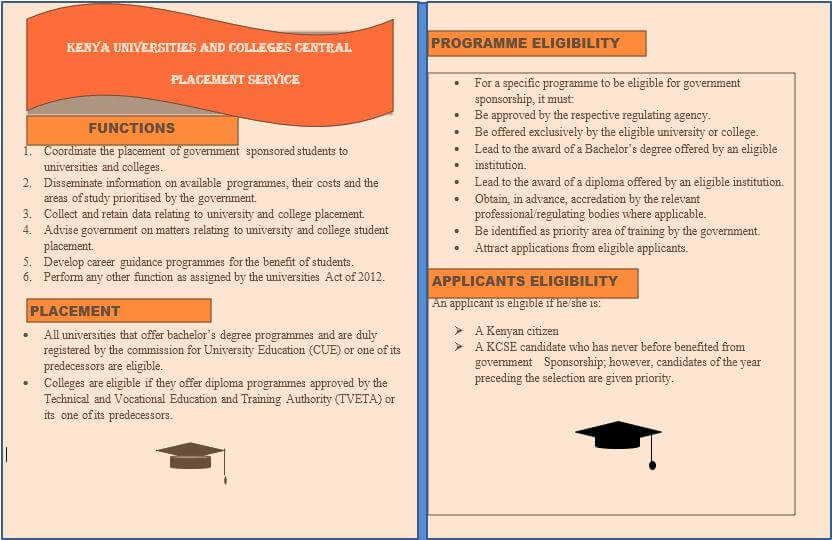
- Create a brochure named KUCCPS by creating a new master page with the following page layout.
- Company XYZ sells products P, Q and R. Figure 1 shows an extract of a spreadsheet for the company’s salespersons and their respective sales in shillings for each product.
Figure 1A
B
C
D
E
F
G
H
1
SALES PERSON
PRODUCT P
PRODUCT Q
PRODUCT R
TOTAL SALES
POINTS
CATEGORY
TOTAL PAY
2
Thomas
4,000.00
6,230.00
7,500.00
3
Jane
4,500.00
6,700.00
8,000.00
4
Gabriel
5,678.00
10,000.00
7,800.00
5
Kipkorir
3,200.00
4,000.00
9,600.00
6
Anyango
8,000
7005.00
8,900.00
7
Nekesa
9,800.00
9,670.00
10,000.00
8
Kinuthia
2,700.00
3,400.00
2,300.00
9
TOTAL
-
- Using a spreadsheet package, enter the above information and save it as SALES_TABLE. (9 marks)
- Format the worksheet to appear as it is. (4 marks)
-
- Type a formula:
- at cell B9 to compute the total sales for product P; (1 mark)
- at cell E2 to compute the total sales for Thomas (1 mark)
- Apply the formulae to the appropriate cells. (2 marks)
- Type a formula:
- A salesperson earns points for the sales of each product based on the following criteria;
- 1 point for every shs 50 for product P,
- 2 points for every shs 65 for product Q,
- 3 points for every shs 40 for product R.
- Type a formula in cell F2 to compute total points earned by Thomas; (3 marks)
- Apply the formula in c(i) to the rest of the salespersons. (1 mark)
- A salesperson is categorized based on points earned as follows.
Those salespersons attaining a Gold category earn a promotion.POINTS RANGE
CATEGORY
Over 1300
Gold
1101 – 1300
Silver
Up to 1100
Bronze
- Type a formula in G4 to determine Gabriel’s category. (5 marks)
- Apply the formula in d(i) to other appropriate cells. (1 mark)
- Type a formula at G10 to determine the number of salespersons who will earn a promotion. (4 marks)
- Each salesperson earns a total pay of shs 20,000 plus 2% commission of their total sales. Using absolute referencing, determine the total pay for each salesperson if the value 2 is entered in cell B12. (5 marks)
- Create a bar chart showing Product P and Product R sales for each salesperson. Insert appropriate labels on the chart. (9 marks)
- Rename the worksheet containing the data as SalesData and the chart sheet as SalesChart (2 marks)
- Print the following: (3 marks)
- salesData
- SalesData showing the formulae;
- SalesChart.
-

MARKING SCHEME
QUESTION ONE
|
1. (a) |
(i) Setting the paper size to A4. |
1 mark |
|
(ii) Setting the orientation to Landscape. |
1 mark |
|
|
(iii) -Setting the top and bottom margin guides to 0.5 inches. |
1 mark |
|
|
- Setting the inside and outside margin guides to 0.5 inches. |
1 mark |
|
|
(iv)Putting the background to 30% tint accent 30 or equivalent colour. |
3 marks |
|
|
7 marks |
||
|
(b) |
Setting the main content text to font size 12. |
2 marks |
|
Setting each of the heading text to Uppercase 2 x 4 |
8 marks |
|
|
Setting each of the heading text to font size 14. |
2 marks |
|
|
Formatting each of the heading to bold. 1 x 4 |
4 marks |
|
|
2 marks |
|
|
Inserting the wave banner for the main title. |
3 marks |
|
|
1 mark |
|
|
4 marks |
|
|
3 marks |
|
|
7 marks |
|
|
4 marks |
|
|
(c) |
|
1 mark |
|
(d) |
Print out. |
2 marks |
QUESTION TWO
|
1.(a) |
i) Each row ´ 1 mark |
7 marks |
|
All labels |
1 mark |
|
|
Saving |
1 mark |
|
|
|
|
9 marks |
|
ii) Format currency Bolding of labels- header row and total Double border/text wrap All other borders |
1 mark 1 mark 1 mark 1 mark |
|
|
|
|
4 marks |
|
(b) |
(i) I. Formula at B9 |
|
|
= sum (B2:B8) OR |
1 mark |
|
|
= B2 + B3 + B4 +B5 + B6 + B7 + B8 |
||
|
NB. Accept any other correct formulae from other spreadsheet packages |
||
|
II. Formula at E2 |
||
|
= sum(B2:D2) OR |
1 mark |
|
|
= B2 + C2 + D2 |
||
|
(ii) application of formulae on row and column |
2 marks |
|
|
|
|
4 marks |
|
(c) |
(i) Formula in cell F2 |
|
|
= B2/50 +C2/65 * 2 + D2/40 * 3 OR |
3 marks |
|
|
int (B2/50) + int(C2/65)*2 + int(D2/40)*3 or |
||
|
int (B2/50+C2/65*2 + D2/40*3) |
||
|
(ii) Formula application/copying |
1 mark |
|
|
|
|
4 marks |
|
(d) |
(i) Formula in G4 |
|
|
IF(F4>=1300,”Gold”,IF(F4>=1100,”Silver”,”Bronze”)) |
5 marks |
|
|
(ii) Formula application |
1 mark |
|
|
(iii) Formula at G9 |
||
|
=COUNTIF(G2:G8,”Gold”) |
3 marks |
|
|
Label (those to be promoted) |
1 mark |
|
|
|
|
10 marks |
|
(e) |
Formula at H2 |
|
|
= 20,000 + $B$12/100 * E2 |
4 marks |
|
|
Entering 2 and label (commission) |
1 mark |
|
|
|
|
5 marks |
|
(f) |
Chart (Bar) |
|
|
Select the ranges ´ 1 mark per column 2 marks for product R |
4 marks |
|
|
Invoke correct chart |
1 mark |
|
|
Label x- axis and y-axis |
2 marks |
|
|
Legend |
1 mark |
|
|
Title (chart) |
1 mark |
|
|
|
|
9 marks |
|
(g) |
Renaming sheets |
1 mark 1 mark |
|
|
|
2 marks |
|
(h) |
Printing |
|
|
1 mark 1 mark 1 mark |
|
|
|
|
3 marks |
Download Computer Studies Paper 2 Questions and Answers - Arise and Shine Mock Exams 2022.
Tap Here to Download for 50/-
Get on WhatsApp for 50/-
Why download?
- ✔ To read offline at any time.
- ✔ To Print at your convenience
- ✔ Share Easily with Friends / Students
