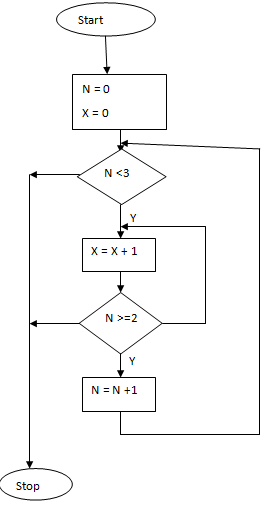INSTRUCTIONS TO CANDIDATES:
- This paper consists of TWO sections A and
- Answer ALL the questions in section A.
- Answer question 16 and any other THREE questions from section
SECTION A; (40 MARKS)
Answer all the questions in the spaces provided
- Anthony, a student at Kericho Technical College defined a computer as “an electronic device which accepts, processes data and produce information depending on its decisions”. Was this student right? Explain you answer. (1Mrk)
- Output from the computer can normally be in several forms. Give the difference between Soft copy and Hard copy. (2mks)
- Define the term program documentation. (2mks)
- State any two types of documentation created in system development. (2mks)
- What is data security? (1mk)
- Explain any two ways in which computers have been made user-friendly for persons that are physically challenged. (4mks)
- Explain the meaning of the following terms as used in computer data transmission. (3Mks)
- Simplex transmission
- Half duplex transmission
- Full duplex transmission
- What are the four major parts of a Database System? (4 Mks)
- Give the difference between machine language and assembly language. (2Mks)
- Define the term robot. (1Mrk)
- Differentiate between a drive and a device driver. (2Mks)
-
- Differentiate between an electronic spreadsheet and the traditional analysis sheet
- Explain how you would change the name of a worksheet in Microsoft Excel. (3Mks)
- State three reasons why it is important observe safety precautions and practices in a computer laboratory. (3mks)
-
- List two examples of Desktop Publishing Software. (1mrk)
- Differentiate between Save and Save As as used in most windows applications. (2mks)
- Define the following internet related terms. (5 Marks)
- Internet Protocol
- Search engine
- Browser
- E-learning
- Uniform Resource Locator
SECTION B: (60 MARKS)
Answer question 16 and any other three questions
-
- Define the term control structure. (2mks)
- Study the following pseudocode and answer the questions that follow.
Start
N = 0
X = 0
While N < 3
Repeat
X = X + 1
Until X = 2
N = N + 1
End while
Stop- Determine the value of N and X. (5mks)
- Draw a flowchart of the above pseudocde. (8mks)
-
- State any three reasons why people may resist the introduction of computers at their place of work. (3mks)
- State two operational methods of an organizational ensuring the security of data. (2mks)
- Explain the components of an expert system. (6mks)
- Explain the role of feed back in a system. (2mks)
- List two theories of system development. (2mks)
-
- Briefly explain the following terms as used in spreadsheet (4mks)
- Cell
- Range
- Value
- Function
- List three paragraph formatting features of word processors. (3mks)
- Explain the difference between the printing of multiple pages and multiple copies. (2mks)_
- Distinguish between a worksheet and a work book (2mk)
- Explain four examples of action query. (4mks)
- Briefly explain the following terms as used in spreadsheet (4mks)
-
- Explain any three benefits of using ATMs in banking industry. (6mks)
- Explain two advantages of advertising on web instead of using an advertising brochure.
- Mention any three ways of ensuring efficient back up of data. (3mks)
- Give any two benefit of hacking to an organization’s computer system. (2mks)
-
- Perform the following binary arithmetic.
- 10111012 + 1001002 - 11111012 (4mks)
- 56/8 - 82/5 using ones complement. (4mks)
- Differentiate between data validation and data verification. (2mks)
- List three factors that determine the methods of data access in a computer. (3mks)
- Give any two characteristics of mater file. (2mks)
- Perform the following binary arithmetic.

MARKING SCHEME
- Anthony a student at Mireri Technical College defines a computer as “an electronic device which accepts, processes data and produce information depending on its decisions.” Was this student right? Explain your answer.
No 1/2 computers cannot 1/2 make their own decisions -
Output from the computer can normally be in several forms. Give the difference between Soft copy and Hard copy.
- Soft copy output that is intangible e.g. sound light and on screen.
- Hardcopy output on hard /tangible materials e.g. papers and microform
- Define the program documentation
Tutorials, instruction and reference information provided to explain how to install and use, and maintain software -
State any two types of documentation created in system development
- Programmer oriented
- User oriented
- Technician oriented.
- What is data security?
Protection of programs and data in computers and communications systems against unauthorized modification, destruction, disclosure or transfer whether accidental or intentional. -
Explain any two ways in which computers have been made user-friendly for persons that are physically challenged.
- Use of voice recognition devices for the handicapped
- Use Braille
- Use of magnifies to enlarge output
- The meaning of the following terms as used in computer data transmission.
- Simplex transmission.
Date is transmitted in one direction only. - Half duplex transmission
Data is transmitted in two directions but only in one direction at a time. - Full duplex transmission
Data is exchanged between two devices in both directions simultaneously.
- Simplex transmission.
-
What are the four major parts of a database system?
- Data
- Hardware
- Software
- Users /liveware
- Give the difference between machine language and assembly language
- Machine language is the computers own binary base language.
- Assembly language is a low level language consisting of mnemonic codes and symbolic addresses corresponding to machine language instructions.
- Define the term robot.
- Is a computer controlled device that mimics human intelligence in carrying out routine task
- Differentiate between a drive and a device driver.
- A drive is a device that is used to read or write information on a computer storage, while device drive is software instructions that enable communication between computer and other devices
-
- Differentiate between an electronic spreadsheet and the traditional analysis sheet
Manual spreadsheet are paper and pen spreadsheets in which error correction is normally hard while electronic spreadsheets are computer base spreadsheets which are easier to work with. - Explain how you would change the name of a worksheet in Microsoft excel
Right click on the name tab of the worksheet to be renamed, select rename then type the new name
- Differentiate between an electronic spreadsheet and the traditional analysis sheet
- State three reasons why it is important observe safety precautions and practices in a computer laboratory.
- To product the computers
- To protect the users
- To provide conducive environment for computers and users.
-
- List two examples of desktop publishing softwares.
- Quarkxpres
- PageMaker
- Adobe in design
- Corel Ventura
- Sent page plus
- Adobe PageMaker
- Microsoft publisher
- Corel draw
- Differentiation between save and save as as used in most windows applications.
- Save command is used to save changes in an already saved document. Save as command is used to save a new unnamed document or to save an existing document using a new name.
- List two examples of desktop publishing softwares.
- Define the following internet related terms.
- Internet protocol
Set of rules that govern the use of the internet. - Search engine
Computer software that compiles list of documents on the World Wide Web and their contents. - Browser
Program that allows a computer to locate, down load and display. Document containing text graphics sounds videos, animation located on a computer network. - E- learning
Learning over the internet. - Uniform resource location.
A method of naming files or place on the internet.
SECTION B.
- Internet protocol
-
- Define the term control structure. (2mks)
Are block of statements that determine how statements are executed. - Study the following pseudocode and answer the questions that follow.
Start
N = 0
X = 0
While N < 3
Repeat
X = X + 1
Until X = 2
N = N + 1
End while
Stop- Determine the value of N and X. (5mks)
X = 5, N = 4 - Draw a flowchart of the above pseudocde. (8mks)
- Determine the value of N and X. (5mks)
- Define the term control structure. (2mks)
-
- State any three reasons why people may resist the introduction of computers at their place of work. (3mks)
- Job replacement - brings about elimination of jobs.
- Job displacement - process of replacing manpower with computerization
- Computer illiteracy - Lack of computer knowledge.
- Resistance to change — People want to continue working manually resist new and advanced methods.
- State two operational methods of an organizational ensuring the security of data. (2mks)
- Password control
- Use of antivirus
- Use access levels —filters information that one can view.
- Explain the components of an expert system. (6mks)
- Knowledge base: holds information about a particular subject
- Inference engine: controls the search for information in the knowledge base
- User interface: is the display screen that enables the user interact with system
- Explain the role of feed back in a system(2mks)
- Helps the system to adopt to changes in the environment in order to give the expected output.
- Helps to see whether the system is achieving its objectives.
- List two theories of system development.(2mks)
- Traditional approach
- Rapid application development
- Structured approach
- State any three reasons why people may resist the introduction of computers at their place of work. (3mks)
-
- Briefly explain the following terms as used in spreadsheet (4mks)
- Cell — An intersection between a row and a column
- Range — A rectangular arrangement of cells specified by the address of its top left and bottom right cells, separated by colon (:)
- Value — Numbers that can be manipulated mathematically.
- Function: Inbuilt predefined formulae that the user can quickly use instead of having to create a new one each time a calculation has to be carried out.
- List three paragraph formatting features of word processors. (3mks)
- Indentation
- Drop cap
- Alignment
- Line spacing
- Explain the difference between the printing of multiple pages and multiple copies. (2mks)
- Printing more than one page
- Printing several copies of the same page
- Distinguish between a worksheet and a work book(2mk)
- Work sheet is the working area in Microsoft Excel program. Work book is a collection of worksheet.
- Explain four examples of action query. (4mks)
- make table query: used to create query from existing table
- Delete query: used to automatically delete record or records from the source data.
- Append query: used to automatically add a record or records to a table
- Update query: used to automatically update records
- Briefly explain the following terms as used in spreadsheet (4mks)
-
- Explain any three benefits of using ATMs in banking industry. (6mks)
- Can be accessed at any branch
- Easy transaction and convenient as they can be used to pay bills
- No much queuing as in case of bank clarks
- Confidentiality of transaction
- Explain two advantages of advertising on web instead of using an advertising brochure. (4mks)
- Can be updated faster
- Provide interactive communication as compared to brochures that are one way
- Have wide coverage
- Possible use of multi media
- Mention any three ways of ensuring efficient back up of data. (3mks)
- Making regular backup
- Backup on removable media
- Keeping backup media in separate location
- Setting up automatic backup intervals
- Give any two benefit of hacking to an organization’s computer system. (2mks)
- reveals the weaknesses of the system
- identify areas that need patching
- may explain leakage incidences of data
- Explain any three benefits of using ATMs in banking industry. (6mks)
-
- Perform the following binary arithmetic.
- 10111012 + 1011002 - 11111012 (4mks)
1011101 + 101100 = 10001001……….2mks
10001001 – 1111101= 00001101……..2mks - 5 6/8 - 8 3/12 using ones complement. (4mks)
5.75 – 8.25
101.11 – 1000.01…….1mk
Ones complement of 1000.01……0111.10…….1mk
101.11 + 0111.10……..1101.11………1mk
Back to ones complement 0010.01…..1mk
- 10111012 + 1011002 - 11111012 (4mks)
- Differentiate between data validation and data verification.(2mks)
data verification is the checking data input manually comparing the input with source data, while data validation is the checking of data against predetermined data limit. - List three factors that determine the methods of data access in a computer. (3mks)
- The amount of data to be accessed at a time
- The size of the file to be accessed
- The type of storage media
- Give any two characteristics of mater file. (2mks)
- Contain permanent data
- Always updated by transaction file
- Perform the following binary arithmetic.
Download COMPUTER STUDIES PAPER 1 - 2019 KCSE STAREHE MOCK EXAMS (QUESTIONS AND ANSWERS).
Tap Here to Download for 50/-
Get on WhatsApp for 50/-
Why download?
- ✔ To read offline at any time.
- ✔ To Print at your convenience
- ✔ Share Easily with Friends / Students