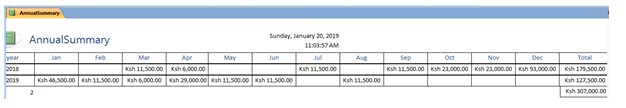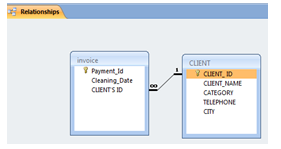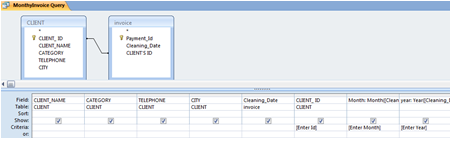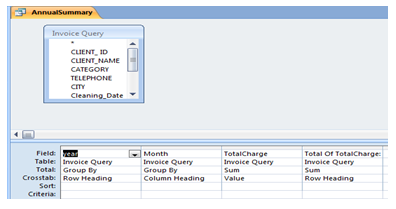INSTRUCTIONS TO CANDIDATES
- Type your name and index number at the top right hand corner of each printout.
- Write your name and index number on the Dvd/Cd. .
- Answer any two
- All questions carry equal marks.
- All answers must be saved in your diskette.
- Hand in all the printout and the Dvd/Cd
- ALL fields with currency must be formatted to Ksh
- The extract below shows a spread sheet used to record books stored in the library. The books are borrowed by students under the plan of Short and long loan borrow type. A short loan borrow type attracts a fee of Ksh 7.50 per day while the Long loan borrow type attracts a fee of Ksh 5 per day.
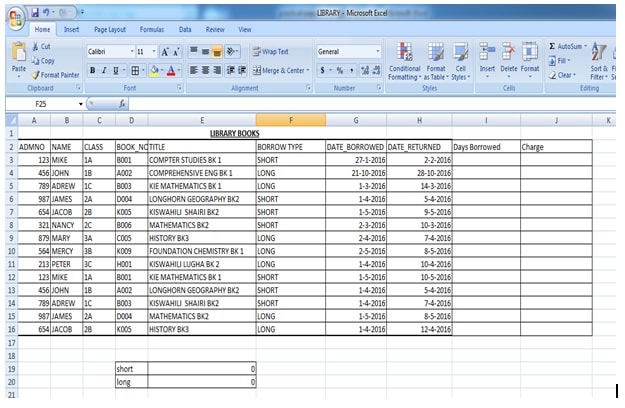
-
- Create a worksheet and save the spreadsheet as Library (1 Mark)
- Insert a label In the row 1 merge the cells center the label(1 Mark)
- Insert the data in the sheet as shown above (19 Marks)
- Name the worksheet as Charge (1 Mark)
-
- Using the formula or functions calculate the days borrowed and charge for every Individual student (8 Marks)
- Create a table showing the total charge for each category and use formula to calculate the values (8 Marks)
- Create a Pie chart Based on b(ii) Above (4 Marks)
-
- Copy the Data in the worksheet charge to a new worksheet and rename the worksheet as category subtotal (1Mark)
- Sort the data in the worksheet in the part c(i) in ascending values of borrow type (2 Mark)
- Insert the subtotals in the sorted worksheet category subtotal based on Category and Charge (3 Mark)
- Print charge worksheet, Category subtotal and the Chart (3 Marks)
-
- ABC cleaning services offers cleaning services to clients categorized as Small, Medium, Corporate and Big. The table in figure 1 represents the charges to their clients and number of cleaners depending on the client. The Administrative Charge(Ksh)/Day and Consumable fee(Ksh)/day are the charges made to the clients
Category
Administrative Charge(Ksh)/Day
Consumable fee(Ksh)/day
No of Cleaners
Small
5000
1000
4
Medium
10000
1500
6
Corporate
15000
2000
8
Big
20000
2500
10
The cleaners are paid a fixed amount of 500 shilling per day on each cleaning day. Invoices are sent to Clients on monthly bases. The following tables shows data for the client and invoice table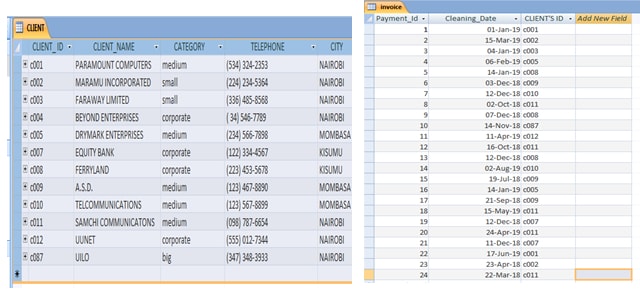
-
- Create a database and save the database as cleaning (1 Mark)
- Create the two tables Client and Invoice (2 Marks)
- Create the relationship between the two tables (1 Mark)
- Fill in the data in the two tables (10 Marks)
-
- Create a query to show Total charge made to the Clients with the following fields. CLIENT_ ID, CLIENT_NAME, CATEGORY, TELEPHONE, CITY, Cleaning Date, Month, Year, Administrative Charge (Ksh), Consumable Fee And Total Charge. Save the Query as invoice(14 Marks)
- Create a query Based on the query in Part b(i) above with the following fields CLIENT'S ID, CLIENT_NAME, CATEGORY, TELEPHONE, CITY, Cleaning, Date, Month, Year, Administrative Charge(Ksh), Consumable Fee And Total Charge. Save the Query as client invoice it should filter out the fields by criteria of CLIENT_ID, Month and year (3 Marks)
- Create a query Based on the query in Part b(i) above which should show total annual invoices with individual monthly totals save the query as annual summary (5 Marks)
-
- Create a report based on b(ii) Showing all the appropriate summaries Save the report as monthly invoice (5 Marks)
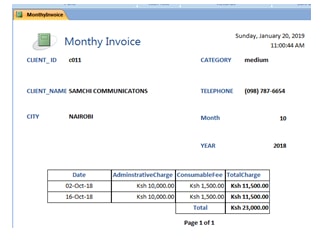
- Create a report based on and b(ii) Showing all the appropriate summaries save the report as annualsummary (5 Marks)
- Print
- Annual Summary report (1Mark)
- Monthly Invoice report (1 Mark)
- Invoice Query (1 Mark)
- Annual Summary (1 Mark)
- Create a report based on b(ii) Showing all the appropriate summaries Save the report as monthly invoice (5 Marks)
-

MARKING SCHEME
- The extract below shows a spread sheet used to record books stored in the library. The books are borrowed by students under the plan of Short and long loan borrow type. A short loan borrow type attracts a fee of Ksh 7.50 per day while the Long loan borrow type attracts a fee of Ksh 5 per day.
-
- Create a worksheet and save the spreadsheet as Library (1 Mark)
Creating a worksheet _____________________________________________1 Mk - Insert a label In the row 1 merge the cells center the label ( 1 Mark)
Label Created cell Merged and Centered_______________________________1Mk - Insert the data in the sheet as shown above ( 19 Marks)
AdmnNo____________________________________________________________2 Mks
Name_______________________________________________________________2 Mks
Book_No_____________________________________________________________6 Mks
Borrow type___________________________________________________________3mks
Date Borrowed_________________________________________________________3Marks
Date Returned________________________________________________________3Mks - Name the worksheet as Charge ( 1 Mark)
Naming Worksheet______________________________________________________1mk
- Create a worksheet and save the spreadsheet as Library (1 Mark)
-
- Using the formula or functions calculate the days borrowed and charge for every Individual student ( 8 Marks)
- Days Borrowed____________________________________________________4Mks
=DATEDIF(G3,H3,"d") - Charge___________________________________________________________4Mks
=IF(F3="short",I3*7.5,I3*5)
- Days Borrowed____________________________________________________4Mks
- Create a table showing the total charge for each category and use formula to calculate the values ( 8 Marks)
short
337.5
long
290
- Short____________________________________________________4Mks
=SUMIF($F$3:$F$16,"short",$J$3:$J$16) - Long____________________________________________________4mks
=SUMIF($F$3:$F$16,"Long",$J$3:$J$16)
- Short____________________________________________________4Mks
- Create a Pie chart Based on b(ii) Above
( 4 Marks)
Legends_________________________________________1Mks
PieChart__________________________________________3Mks
- Using the formula or functions calculate the days borrowed and charge for every Individual student ( 8 Marks)
-
- Copy the Data in the worksheet charge to a new worksheet and rename the worksheet as category sub total ( 1Mark)
Cpying,Pasting Naming________________________________1Mk - Sort the data in the worksheet in the part c(i) in ascending values of borrow type (2 Mark)
Sorting in ascending order_____________________________1Mk - Insert the subtotals in the sorted worksheet category subtotal based on Category and Charge (3 Mark)
SubToals_____________________________________________________3mks
- Copy the Data in the worksheet charge to a new worksheet and rename the worksheet as category sub total ( 1Mark)
- Print charge worksheet,Categorysubtotal and the Chart ( 3 Marks)
Each Document printing __________________________________________1Mk
-
- ABC cleaning services offers cleaning services to clients categorized as Small,Medium,Corporate and Big. The table in figure 1 represents the charges to their clients and number of cleaners depending on the client. The Adminstrative Charge(Ksh)/Day and Consumable fee(Ksh)/day are the charges made to the clients
Category
Administrative Charge(Ksh)/Day
Consumable fee(Ksh)/day
No of Cleaners
Small
5000
1000
4
Medium
10000
1500
6
Corporate
15000
2000
8
Big
20000
2500
10
The cleaners are paid a fixed amount of 500 shilling per day on each cleaning day.Invoices are sent to Clients on monthly bases.The following tables shows data for the client and invoice table-
- Create a database and save the database as cleaning ( 1 Mark)
Creating a database_____________________________________________1Mk - Create the two tables Client and Invoice
(2Marks)
@Table 1Mk____________________________________________________2 Mks - Create the relationship between the two tables (1 Mark)
- Fill in the data in the two tables (10 Marks)
- Table Client
- Client_Id____________________________________________1mk
- Client_Name_________________________________________2Mk
- Category_____________________________________________1Mk
- Telephone____________________________________________2 Mk
- City__________________________________________________1Mk
- Table Invoice
- Cleaning Date_____________________________________________2Mks
- Clint_Id__________________________________________________1Mk
- Create a database and save the database as cleaning ( 1 Mark)
-
- Create a query to show Total charge made to the Clients with the followingfields. CLIENT_ ID, CLIENT_NAME, CATEGORY, TELEPHONE, CITY, Cleaning_Date,Month, Year,AdminstrativeCharge(Ksh), ConsumableFee And TotalCharge. Save the Query as invoice(14 Marks)
- Month: Month([Cleaning_Date]) _____________________________________2Mk
- year: Year([Cleaning_Date]) ___________________________________________2Mk
- AdminstrativeCharge: IIf([CATEGORY]="Small",5000,IIf([CATEGORY]="Medium",10000,IIf([CATEGORY]="corporate",15000,IIf([CATEGORY]="Big",20000,"Error in Entry"))))________________6 Mks
- ConsumableFee: IIf([CATEGORY]="Small",1000,IIf([CATEGORY]="Medium",1500,IIf([CATEGORY]="corporate",2500,IIf([CATEGORY]="Big",3000,"Error in Entry"))))___________________2Mks
- TotalCharge: [ConsumableFee]+[AdminstrativeCharge] _____________________2Mks
- Create a query Based on the query in Part b(i) above with the following fields CLIENT'S ID, CLIENT_NAME, CATEGORY, TELEPHONE, CITY, Cleaning_Date,Month, Year,AdminstrativeCharge(Ksh), ConsumableFee And TotalCharge. Save the Query as clientinvoice it should filter out the fields by criteria of CLIENT_ID,Month And year (3 Marks)
- Criteria
- Client_Id______________________________________________1Mk
- Month________________________________________________1mk
- Year__________________________________________________Mk
- Create a query Based on the query in Part b(i) above which should show total annual invoices with individual monthly totals save the query as annualsummary(5 Marks)
- Create a query to show Total charge made to the Clients with the followingfields. CLIENT_ ID, CLIENT_NAME, CATEGORY, TELEPHONE, CITY, Cleaning_Date,Month, Year,AdminstrativeCharge(Ksh), ConsumableFee And TotalCharge. Save the Query as invoice(14 Marks)
-
- Create a report based on b(ii) Showing all the appropriate summaries Save the report as monthly invoice ( 5 Marks)
- Correct title____________________________________________1mks
- Headers And Lables______________________________________1Mk
- Details DATA___________________________________________2Mks
- Summary______________________________________________1Mk
- Create a report based on and b(ii) Showing all the appropriate summaries save the report as annualsummary ( 5 Marks)
Year______________________________________________________1Mk
Properly Labelled Mnths______________________________________1Mk
Row Totals_______________________________________________2mk
Grand Total_______________________________________________1Mk - Print all the reports and the queries ( 4 Marks)
Print- Annual Summay report________________________________1Mk
- Monthly Invoice report________________________________1 Mk
- Invoice Query_________________________________________1Mk
- AnnualSummary______________________________________1Mk
- Create a report based on b(ii) Showing all the appropriate summaries Save the report as monthly invoice ( 5 Marks)
-
Download COMPUTER STUDIES PAPER 2 - 2019 KCSE STAREHE MOCK EXAMS (QUESTIONS AND ANSWERS).
Tap Here to Download for 50/-
Get on WhatsApp for 50/-
Why download?
- ✔ To read offline at any time.
- ✔ To Print at your convenience
- ✔ Share Easily with Friends / Students