Instructions to Candidates
- Type your name and index number at the top right hand corner of each printout.
- Sign and write the date of the examination below the name and index number on each printout.
- Write your name and index number on the compact disks.
- Write the name and version of the software used for each question attempted in the answer sheet.
- Passwords should not be used while saving in the compact disks.
- Answer all the questions.
- All questions carry equal marks.
- All answers must be saved in your compact disks.
- Make a printout of the answers on the answer sheets provided.
- Hand in all the printouts and the compact disks.
- This paper consists of 4 printed pages.
- Candidates should check the question paper to ascertain that all pages are printed as indicated and that no questions are missing.

QUESTIONS
-
- Create a folder and name it using the last three digits of your index number. Type the document below exactly as it appears using a word processing package and save it as MOCKING_BIRD in the folder created. (8mks)
TO KILL A MOCKINGBIRD
To Kill a Mockingbird is primarily a novel about growing up under extraordinary circumstances in the 1930s in the Soutern United States. In To Kill a Mockingbird, author Harper Lee uses memorable characters to explore civil rights and rasism in the segregated Southern United States of the 1930s.
Told through the eyes of Scout Finch, you learn about her father Atticus Finch, an attorney who hopelessly strives to prove the innocence of a black man unjustly accused of rape; and about Boo Radley, a mysterious neighbor who saves Scout and her brother Jem from being killed.
The Three Most Important Aspects Of To Kill A Mockingbird:
The title of To Kill a Mockingbird refers to the local belief, introduced early in the novel and referred to again later, that it is a sin to kill a mockingbird. Harper Lee implies that it’s unjust and immoral.
The events of To Kill a Mockingbird take place while Scout Finch, the novel’s narrator, is a young child. But the sophisticated vocabulary and sentence structure of the story indicate that Scout tells the story many years after the events described, when she has grown to adulthood.
To Kill a Mockingbird is unusual because it is both an examination of racism and a bildungsroman. Lee examines a very serious social problem. Lee seamlessly blends these two very different kinds of stories.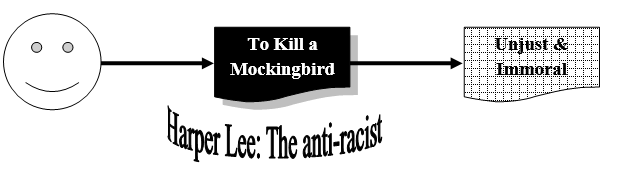
- Save a copy of the document created above as “MOCKING_BIRD 2” in the folder created in (a) above and use to answer parts (c) to (e). (1mrk)
-
- Insert a drop cap to the first letter of the first paragraph, dropping it by two lines. (2mks)
- Apply bullets to the paragraphs under the second heading. (3mks)
- Change the first paragraph under the first heading to three columns. (3mks)
- Format the heading “TO KILL A MOCKINGBIRD” as follows: (4mks)
- Alignment: Right
- Font type: Arial black
- Font size: 18
- Font style: Underline
- Proofread the document to correct spelling mistakes (1mrk)
- Set the page to A4 size, with the following margin specifications: (3mks)
- Top: 0.63”
- Bottom: 0.6”
- Left: 0.6”
- Right: 0.63”
- Set the line spacing of the last two paragraphs starting with “To Kill a Mockingbird is unusual...” to 2.0. (2mks)
- Insert a header bearing your name and admission number. (2mks)
- Move the 1st paragraph under the second heading to come below the drawing. (2mks)
- Set a hanging indent to the 2nd paragraph which starts with “To Kill a Mockingbird is unusual…” (2mks)
- Replace all words written “racism” with “racial discrimination” (2mks)
- Set the 1st paragraph which starts with “To Kill a Mockingbird is primarily a…” so as the text is aligned to the right. (1mk)
- Automatically paginate the document using the format “page x of y” (1mk)
- Apply a page border to the whole document with the following formats: (3mks)
- Style: Double line
- Border color: Blue
- Border width: 2¼pt
-
- Create a table at the end of the document created in (b) above and enter the following data (3mks)
BOOK _NO BOOK_TITTLE AUTHOR PRICE
B0-02 In Cold Blood Truman capote 875.00
B0-09 Roman Holiday Gregory Peck 955.00
B0-03 The catcher in the Rye J. D. Salinger 650.00 - Insert the title “RELATED BOOK NOVELS” as the first row of the table. Align the title to the center (2mks)
- Apply borders to the whole table (1mk)
- Using a formula, calculate the average cost of books in the table. (2mks)
- Create a table at the end of the document created in (b) above and enter the following data (3mks)
- Print the documents; MOCKING_BIRD and MOCKING_BIRD 2 (2mks)
- Create a folder and name it using the last three digits of your index number. Type the document below exactly as it appears using a word processing package and save it as MOCKING_BIRD in the folder created. (8mks)
- The tables below, STUDENT, SUPERVISOR and SUPERVISIONS are extracts of records kept in a certain university for project supervisions.
Table 1 STUDENTS TABLEStudent Number
Name
Gender
Project Fee Paid
C001
Ken
M
32000
C002
Joy
F
27800
C003
Lero
M
18900
C004
Moth
F
42700
C005
Ben
M
45000
Table 2 SUPERVISOR S’ TABLESupervisor Number
Name
Department
L220
Alex
Mechanical
L230
Sakaja
ICT
L240
Roy
Electronics
L250
Mati
Education
L260
Joy
Human Resource
Table 3 SUPERVISIONS TABLESupervision Number
Supervision Date
Student Number
Supervisor Number
Project
Title
100
12/03/2015
C001
L220
Java
200
22/03/2015
C003
L230
Website
300
17/03/2015
C004
L240
Robotics
400
02/03/2015
C001
L220
Java
500
18/03/2015
C002
L240
Robotics
600
12/03/2015
C004
L230
Java
700
11/03/2015
C002
L250
Database
800
12/03/2015
C003
L220
Java
900
12/04/2015
C005
L250
Database
1100
12/04/2015
C002
L250
Database
- Using a database application software, create a database file named PROJECT (1mk)
- Create three tables named STUDENT, SUPERVISOR and SUPERVISIONS as shown above. (9mks)
- Set the primary key for each table. (3mks)
- Create relationships among the tables. (2mks)
- Enter the data in the table STUDENT, SUPERVISOR and SUPERVISIONS as shown above. (9mks)
- Create a form for each table above. (3mks)
- Create a query named BALANCE to display student name, Gender, project fee balance per student, given that the total project fee is Ksh.50000. (4mks)
- Create a query named BALANCE2 to display students’ Names, project title whose fee balance is above Ksh.20000.(4mks)
- Create a bar chart based on question (h) to display students Name and balance. Save as BALANCE CHART. (3mks)
- Create a report named SUPERVISION to display Students Names, Project Title, names of supervisor, and supervision Dates. The records in the report should be grouped by students’ Name and the number of supervisions by each student should be displayed. (5mks)
- Title the report as supervision per lecturer. (2mks)
- Print the following:
- Tables: STUDENT, SUPERVISOR and SUPERVISIONS (2mks)
- Queries: BALANCE and BALANCE2 (2mks)
- REPORT: SUPERVISIONS (1mk)

MARKING SCHEME
|
QN |
SECTION |
ACTIVITY |
MAX MARK |
MARKS AWARDED |
|
1 |
a |
Creating folder and assigning the last three digits of an index number.½mk |
8mks |
|
|
|
||||
|
|
Fully typed text
|
|||
|
|
Drawing using auto shapes
|
|||
|
b |
Creating a copy and renaming it to “MOCKING_BIRD 2” |
1mk |
||
|
c
|
(i)Drop cap
|
2mks |
||
|
(ii) Bulleting - 3 bullets @1mk |
3mks |
|||
|
(iii) Converting the first paragraph three columns @1mk |
3mks |
|||
|
(iv) FORMATTING the heading “TO KILL A MOCKINBIRD”
|
4mks |
|||
|
(v)Proofreading
|
1mk |
|||
|
(vi) PAPER SIZE & MARGIN SPECIFICATIONS |
3mks |
|||
|
||||
|
(vii) LINE SPECIFICATION
|
2mks |
|||
|
(viii) HEADER
|
2mk |
|||
|
(ix) MOVING 1st paragraph below drawing
|
2mks |
|||
|
(x) HANGING INDENT
|
2mks |
|||
|
(xi) FIND & REPLACE - “racism” with “racial discrimination” |
2mks |
|||
|
(xii) RIGHT ALIGNMENT
|
1mk |
|||
|
e |
PAGINATION
|
2mks |
||
|
f |
PAGE BORDER – WHOLE DOCUMENT
|
3mks |
|
|
SECTION |
ACTIVITY |
MAX MARK |
MARKS AWARDED |
|
|
Q 2 |
(a) |
Creating database named PROJECT |
1mk |
1 |
|
|
(b) |
STUDENTS TABLE
|
1mk 1mk 1mk |
3 |
||
|
SUPERVISORS TABLE
|
1mk 1mk 1mk |
3 |
|||
|
SUPERVISION TABLE
|
1mk 1mk 1mk |
3 |
|||
|
(c) |
Primary keys
|
1mk 1mk 1mk |
3 |
||
|
(d) |
Two relationships(correct fields) |
2mks |
2 |
||
|
(e) |
Entering data in the three tables
|
3mks 3mks 3mks |
9 |
||
|
(f) |
Creating forms (Forms with all fields)
|
1mk 1mk 1mk |
3 |
||
|
(g) |
|
1mk 1mks 2mks |
4 |
||
|
(h) |
|
1mk 3mks |
4 |
||
|
(i) |
Creating a chart
|
1mk 1mk 1mk |
3 |
||
|
(j) |
Creating a report SUPERVISION
|
1mk 4mks |
5 |
||
|
(k) |
Report title as “SUPERVISION PER LECTURER” |
2mks |
2 |
||
|
(l) |
Printing :
|
2mks 2mks 1mk |
5 |
||
|
TOTAL |
50mks |
|
|||
Download Computer Studies P2 Questions and Answers - Nambale Mock Exams 2021/2022.
Tap Here to Download for 50/-
Get on WhatsApp for 50/-
Why download?
- ✔ To read offline at any time.
- ✔ To Print at your convenience
- ✔ Share Easily with Friends / Students

