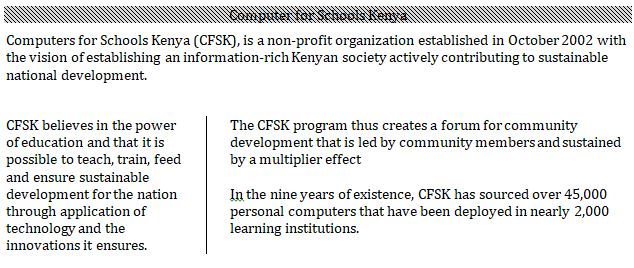COMPUTER STUDIES
PAPER 2
(PRACTICAL)
INSTRUCTIONS TO CANDIDATES
- Indicate you name and index number at the top right hand corner of each printout.
- Write your name and index number on the CD/Removable provided.
- Write the name and version of the software used for each question attempted in the answer sheet.
- Answer all the questions
- All questions carry equal marks.
- Passwords should not be used while saving in the CD/Removable provided.
- All answers must be saved in your CD/Removable provided.
- Make a printout of the answers on the answer sheet.
- Arrange your printouts and staple them together.
- Hand in all the printouts and the CD/Removable used.
- Candidates should answer the questions in English.
-
- Type the following passage as it appears using Times new roman and save it as CFSK (35 marks)
The annual awards for leadership in ICT in Africa were handed out in November 2007 and 2008 at a televised gala in Johannesburg, South Africa
During this period of time, we have also carried out training for over 12,000 heads of schools and Education Officers, teachers/tutors, and members of Schools’ Boards of Governors and Parents/Teachers Associations.
Website
http://www.cfsk.org
Year established
2002
- Type the following passage as it appears using Times new roman and save it as CFSK (35 marks)
Automation basic activities in education, like grading.
In lower grades, teachers often find that grading takes up a significant amount of time, time that could be used to interact with students, prepare for class, or work on professional development.AI can be used to automate grading systems and present the output in tables .
GRADE THREE COMMON EXAMINATION SURNAME LANGUAGE SKILLS COMPUTING SKILLS ENVIRONMENTAL SKILLS Total Score Macmillan 87 50 78 Trevor 92 95 76 Johnstone 73 85 90 Kathleen 67 56 75 Count HighestScores - Copy CFSK to a new document and save as CFSK1 (2marks)
- Apply 1.5 line spacing to the entire document (3marks)
- Page number the document as follows
-
- Page number position: Bottom centre (2 marks)
- Number format: Capital roman numbers (2 marks)
- Save the changes made in CFSK1 (2 marks)
- Print the documents CSFK, and CSFK1 (1 mark)
- Excel school ordered computer accessories and the following suppliers provided the following As illustrated below.
A B C D 1 Name Item Sold Amount Date 2 Joseph Mouse 200.00 2/11/2011 3 Peter System unit 5 000.00 3/11/2011 4 Tony Keyboard 200.00 4/11/2011 5 Mike CD Writer 2 000.00 5/11/2011 6 Joseph Computer1 System 2 000.00 6/11/2011 7 Peter Mouse 200.00 7/11/2011 8 Tony Mouse 200.00 8/11/2011 9 Mike System Unit 2500.00 9/11/2011 10 Joseph Keyboard 200.00 10/11/2011 - Restrict all the cells in the Amount column to allow entry of amounts
Between 0 and 6000. A message, “Input amount <= 6000” should be displayed whenever a cell is selected. In case of an invalid entry, the message, “Amount >6000”, should be
Displayed. Put an inside and outside border on data on sheet 1. (5mks - Save it (the workbook) as Excel. (11mks)
- Copy the content of Sheet 1 to Sheet 2 into the exact position and rename it as
New price.
Insert a new row after the Amount row and label it “New price”. The suppliers of the items decided to, increase all their items by 20%. Enter the percentage into cell A18.
Using absolute referencing, calculate the new price of each of the items in the “New price” column. (7mks) - Copy the content of Sheet 1 to Sheet 3 and rename it as Subtotals. Using subtotals sheet
Find subtotals for each supplier and display the Grand Total. (6mks) - Using the subtotals sheet, Create a column graph (bar graph) to compare the total cost of all items bought from each supplier. The x-axis should be labeled as “Names” and the y-axis “cost items’. Each bar should display a total value it represents on top of it and the supplier’s Name below it. The title of the graph should read, SUPPLIERS COMPARISON TOTALS. Place the graph on a new sheet and rename the sheet as BAR GRAPH (8mks)
- Insert a new sheet into the workbook. Rename this sheet as “Filtered”. Open the subtotals Sheet. Filter the records of all suppliers whose New price is greater than or equal to 6000 or less than 250. Copy the results onto the “Filtered” sheet. (6mks)
- Put the sheet name as the header and your name. School and index number as footer for every sheet in your workbook. Save your work on a removable storage media and print ALL the worksheets
- Restrict all the cells in the Amount column to allow entry of amounts
MARKING SCHEME
| Number | Description | Marks | Candidates score |
| 1(a) | Document fully typed @ 5 marks | 5 | |
| Use of correct font type @ 1 marks | 1 | ||
| Use of Uppercase correctly @1 marks | 1 | ||
| Bolding @ 1 mark each max 1 marks | 1 | ||
|
Title Typed @ ½ mark |
3 | ||
| First paragraph(completeness) | 1 | ||
| Column Creation of column @ 1 mark Separator/line between @ 1 mark Column break @ 1 marks Completeness of paragraph 2 @2 5 |
5 | ||
| Drop cap Insertion @ 1 mark Dropping 3 lines @ 1 mark Completeness of paragraph 3 @ 1 |
4 | ||
| Font size website, year of establishment @ ½ mark each bold face for all max 1 marks |
1 | ||
|
Typing |
. 2 2 . . 1 |
||
| Table formatting. Presence of the table@ 1 Table borders@ 1 Shading@ 1 Title centered @ 1 Column headings bolded @ 1 column one (left aligned) @ 1 Values(centered) @ 1 total score, highest scores, count(italicized) @ 1 total score column merged @1 completeness @2marks |
11 | ||
| b | Copying CFSK @ 1 Saving using correct name @1 |
2 | |
| c | 1.5 line spacing @ 2marks | 2 | |
| d (i) | Page number @ 2 mark | 2 | |
| (ii) | Number format @ 2 mark | 2 | |
| e | Saving changes | 2 | |
| f | Printouts 2@1 | 2 |
QUESTION TWO
| Number | Description | Marks | Candidates score |
| a | All entry restriction Message Border |
3mks 1mk 1mk |
|
| b | Records @ ½ mk x 10 = 5 Saving Workbook 1mk Saving using correct name1mk Gridlines/borders 2mk Alignment(left) 2mk |
5 mk 1mk 1 mk 2mk 2mk |
|
| c | Copying Row insertion Calculation 20% Use of Abs ref. & Calc. Now Price. |
1mk 1mk 2mk 2mk 1mk |
|
| d | Copying Renaming Subtotals Grand total |
1mk 1mk 3mk 1mk |
|
| e | Graphs Labeling Valve on each bar Title |
4mks 2mks 1mk 1mk |
|
| f | New sheet & naming Filtering Correct records Criteria |
2mks |
|
| g | Header Footer Saving Printing. |
1mk 1mk 1mk 4mks |
Download Computer Studies Paper 2 Questions and Answers - MECS Cluster Joint Mock Exams 2021/2022.
Tap Here to Download for 50/-
Get on WhatsApp for 50/-
Why download?
- ✔ To read offline at any time.
- ✔ To Print at your convenience
- ✔ Share Easily with Friends / Students