INSTRUCTIONS TO CANDIDATES
- No passwords should be used when saving your work.
- Save your work in one folder with your Adm.no and full name.
- All questions carry equal marks. Answer all the questions.
|
Question |
Marks |
AWARDED |
|
1 |
50 |
|
|
2 |
50 |
|
|
TOTAL |

QUESTIONS
- Create the following Publication using a DTP package and save it as MCHANGO_1 and
Set paper size: A4 portrait margins 2cms all round. (5 marks)- Create the front page in page 1 and back page in page 2 of your publication (25 marks)
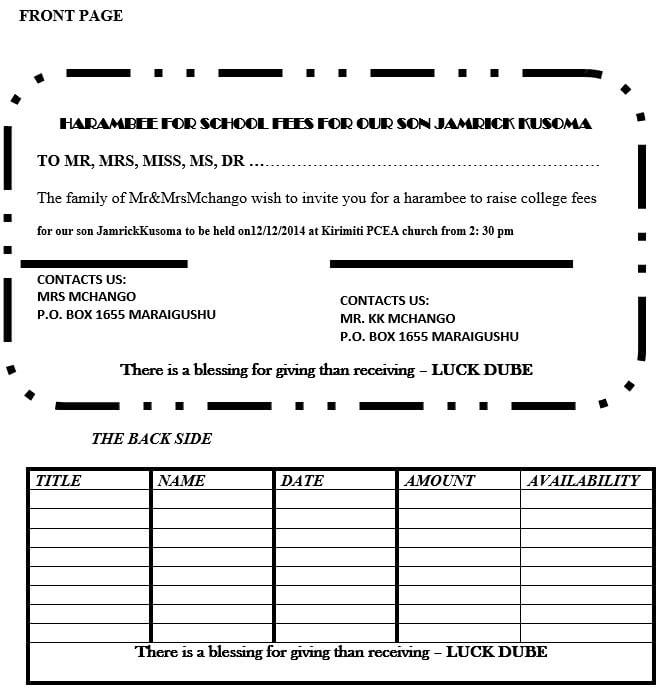
- Using the master page insert the heading “EDUCATION IS THE KEY TO LIFE” (5 Marks)
- Insert thefooter of your names and index no. (2 marks)
- Insert page 3 and 4,then copy the front page publication to appear as 4 objects in one page one after the other. Rather fit four front page publications in one page (page 3). Using page 4 fit the back page publication to appear as 4 publications in a single page (page 4) (10 marks)
- Print the entire publication above (3 marks)
- Create the front page in page 1 and back page in page 2 of your publication (25 marks)
- 2Queens ICT Services is a company with numerous branches in Kenya. In order to monitor the performance of the branches and that of the cities in which the branches are located, a database to organize the information is required.
- Create a database file and name it TeamEretria_dbms. (2 marks)
-
- Create a table containing the following fields. (4 marks)
Field Name
Field Type
Warehouse_NO
Number/Numeric
Location
Text/Character
County
Text/Character
noOfEmployees
Number/Numeric
- Make the field Warehouse_NOthe primary key and save the tables as MafisiT. (2 marks)
- Create a table containing the following fields. (4 marks)
-
- Create a form from theMafisiTtable and save it as Jazia_1. (5 marks)
- Use the form to enter the records below. (5 marks)
Warehouse_NO
Location
County
noOfEmployees
10
Alihahr co
Garissa
100
20
Turkana ltd
Turkana
142
30
Kiawagogi org
Nairobi
210
40
Karura ltd
Kiambu
150
50
Komorocks
Mombasa
90
60
Kogallo
Kisumu
16
70
Moshi
Nairobi
89
80
Tanamwanga
Kakamega
700
90
Mogotio sisal
Nakuru
120
100
Chebunye
Bomet
600
-
- Modify the MafisiTtable to include an additional field with the heading SALES (USHS) (3 marks)
- Enter the information below for each of the stores. (2 marks)
Warehouse_NO
SALES(USHS)
10
789,300
20
685,400
30
376,958
40
255,420
50
457,800
60
682,458
70
541,000
80
235,420
90
152,415
10
133, 443
- Apply USHS as currency symbol and two decimal places to all monetary value. (2 marks)
-
- Create a query from the MafisiT table to display the fields Location, County, noOfEmployees and SALES (USHS) for stores whose sales are less than 400,000 and Location starts with letter K. Name it as: Start_K (3 marks)
- Sort the records in the query above in alphabetical order of Location field and save it as Marudio. (2 marks)
-
- Create a tabular report with landscape orientation from the MafisiT table to display the fields in the following order. Warehouse, Location, SALES (SHS) and compute the total sales. Save the report as MY DETAILS (4 marks)
- Sort records in the report in alphabetical order of the Location field. (1 mark)
- Insert auto number 1, 2, 3-10 at the end right side of the details. Label it RANKS. (5 marks)
- Placetwo straight lines cutting across the page, one above and one below the sales total. (2 marks)
-
- Insert a header 2QUEENSSERVICES PERFORMANCE in the report having font size 19 and centre it across the page. (3 marks)
- Remove the report pagination and insert your name and index numberin MY DETAILS report. (2 marks)
- Print MafisiT table, Marudio query and MY DETAILS report. (3 marks)

MARKING SCHEME
|
NO |
AREA |
MAX MARKS |
MARKS AWARDED |
|
|
QUESTION ONE DTP. |
|
|
|
1i) |
Save publication as MCHANGO_1 |
2 |
|
|
|
Set size A4 portrait and 2cms all round |
5 |
|
|
|
Creating front page |
13 |
|
|
|
Creating back page |
10 |
|
|
ii) |
Inserting master page |
5 |
|
|
iii) |
Insert footer of your name and index no |
2 |
|
|
iv) |
Insert 4 pieces of front and back page into one page |
10 -5,5 |
|
|
v) |
Printing of entire publication |
3 |
|
|
|
TOTAL MARKS |
50 |
|
|
|
QUESTION TWO DATABASE |
|
|
|
2a) |
Database name TeamEretria_dbms |
2 |
|
|
bi) |
Creating correct data types in table MafisiT |
4 |
|
|
ii) |
Setting Warehouse_No the primary key |
2 |
|
|
ci) |
Create a form Jazia_1 |
5 |
|
|
ii) |
Well entered records appearing in the form |
5 |
|
|
di) |
Modified table with SALES (ushs) |
3 |
|
|
ii) |
Enter SALES data |
2 |
|
|
iii) |
Applying USHS. |
2 |
|
|
ei) |
Creating Start_K query |
3 |
|
|
ii) |
Creating marudio query |
2 |
|
|
Fi) |
Create MYDETAILS REPORT |
4 |
|
|
ii) |
Sorted LOCATION field in the report above |
1 |
|
|
iii) |
Inserting RANKS |
4 |
|
|
iv) |
Two straight lines on the report sales total |
2 |
|
|
Gi) |
Inserting header 2q=QUEENS… |
3 |
|
|
II) |
Removing report pagination and replacing it with… |
3 |
|
|
h |
Printing table, query and report stated |
3 |
|
|
|
TOTAL MARKS FOR QUESTION TWO |
50 |
|
Download Computer Studies Paper 2 Questions and Answers - Nyeri Mocks 2021 Exams.
Tap Here to Download for 50/-
Get on WhatsApp for 50/-
Why download?
- ✔ To read offline at any time.
- ✔ To Print at your convenience
- ✔ Share Easily with Friends / Students

