QUESTIONS
- QUESTION 1
The following data is an extract of data obtained from Movers Transport company records. Study the data and answer the questions that follow.
AREA PRODUCER ID NAME QUANTITY DELIVERED (KG) TOTAL COST TRANSPORT COST GROSS COST DEDUCTION NET PROFIT 101B 115 Selina Mwao 4562 79A 145 Yvonne Kibet 1254 79A 012 Dorothy Namulungu 235 79A 561 Tiffany Wangui 8954 101B 016 Asha Waningu 9658 20Z 123 Ruth Mellanie 7895 20Z 458 Afif Mumtaz 456 101B 654 Pelah Wonder 421 20Z 758 Christabel Simbauni 7895 - Enter the data shown above into a spreadsheet giving it an appropriate title, center and bold across the worksheet. Save the workbook as WORK01. Rename the worksheet as Jan records (10 Marks)
- Copy the data to a new worksheet and add the details of producer Valence Masitsa of area 101B, ID 452 with quantity of produce of 2,700kg in an appropriate row. (1 Mark)
- Insert double borders around every cell and every row. (2 Marks)
- Use a function to calculate the Total cost for the producer with ID number 115 given that the price per KG of the produce is Sh.41 .00 (2 Marks)
- Use the formula for Total cost obtained for producer Selina Mwao and use it to calculate the gross cost for all the farmers (2 Marks)
- Use if function to calculate transport cost for all the producers given that transport is charged per
Kg is as follows (5 Marks)
AREA Price per kg 101B 5.00 20Z 3.50 79A 4.00 - Insert the value 20% in cell E14. Using absolute cell referencing calculate deductions, given that the deduction is 20% of the Total cost. (4 Marks)
- Using a function calculate the Net cost, given that Net cost is Gross cost minus deductions and gross cost is Total cost plus Transport cost (4 Marks)
- Format the columns containing currency values to currency with 2 decimal places and prefix Ksh.
Rename the worksheet PRODUCE PAY. (3 Marks) - Arrange the records in ascending order of the producer ID. (2 Marks)
- Copy the contents of worksheet Jan records to a new worksheet and rename it as Filtered. By applying suitable filter condition, display records for all producers except those from area 79A. (4 Marks)
- Use subtotals function to calculate subtotals for the quantity delivered, gross pay and net pay from each area. (3 Marks)
- Create an embedded pie chart showing the total quantity of produce delivered for each area .The chart should have the following details.
- Chart title: Area Total produce delivered
- Legend Position: Right
Save it as CHART 1 (5 Marks) - Print Jan records, Produce Pay and Filtered in landscape orientation. (3 Marks)
- QUESTION 2
You are part of a wedding committee of your friend and you have a vast knowledge of using a computer; you are tasked to be in charge of the wedding cards. Using a desktop publishing software, design the wedding card as it appears. Name the file as W-Card. (24marks)- Prepare the page layout specifications as follows:
- Paper size: A4 portrait (2mks)
- Grid guides (3mks)
- Column guides: 1
- Row guides: 2
- Spacing: 0.3”
- Margins guides (2mks)
- Left and right: 0.24”
- Top and bottom: 0.25”
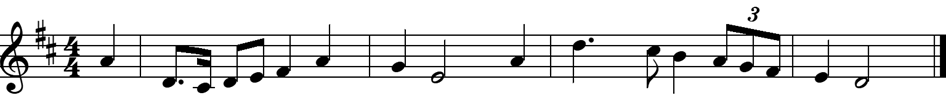
- Format the Outer heart shape in the middle part of the design to the following specifications: (4marks)
- Color: Red
- Outline: Light blue
- Height: 2.64”
- Width: 2.84”
- Perform the following formatting on the rectangle of the first part of the design.
- Apply an outline shadow. (1mark)
- Background Texture fill - Newsprint. (2Marks)
- Add a glow (Accent 1, 18pt glow), glow size 25pts, and 57% transparency. (4marks)
- Change the paragraph text starting from “Request the blessings…” to color cold with line spacing of 0.75sp. (2marks)
- Format the names of the bride and bridegroom to have a strikethrough and a dotted underline. (2marks)
- Group all objects in the design. (2marks)
- Insert a page header “LOVE IS A GOOD THING”. (1mark)
- Print the publication. (1mark)
- Prepare the page layout specifications as follows:

MARKING SCHEME
- QUESTION 1
- Title , centre, bold, save rename
@2 each max 10 marks - Copy new worksheet½
add details½ - Double boarders
½ for each cell and row formatted max 2marks - Function (observe equal sign and product of cell with 41 by kgs )
=PRODUCT(d2:d11) =187042
Assuming 41 is entered in cell d11
2marks - Correct formula copied to all cells =(D2*D11)+G2
2 marks - Correct Function =if(A2=101B ,D2*5, IF(A2=20Z, D2*3.5, IF(A2=79A, D2*4)))
ASSUNG A STUDENT TYPED 101 B IN A2 THEY CAN USE THE CELL ADRESS AS WELL AS 5 IN CELL LETS SAY E12
5marks - Use of dollar sign in absolute e.g. =($E$14*$E$2$)
@2 each max 4 - Function =SUM(E2:F2:-H2)3 marks
Copy to other cells 1 mark - Currency 2 decimal places 1 mark
Ksh 1 mark
Rename to PRODUCE PAY 1 mark - Arrange from smallest number to the largest (012-758)
2 marks - Copying to another worksheet 1 mark
Rename as filtered filter conditions 2 marks
Display excluding area 79A 2 marks - Check sort criteria by area code( since it’s the only column that will be used to isolate data)
Check formula for subtotals 3 marks -
- Chart –with title: area total produce delivered 2 marks
- Legend position: right 1 mark
- Saved chart as CHART 1 2 marks
- Print records-jan 1 mark
Produce pay 1 mark
Filtered landscape orientation 1 mark
- Title , centre, bold, save rename
- QUESTION 2
Designing and typing
Save as W-Card 2marks
Design the heart 4 marks
Fully typed text and bolded on the names 9 marks
Word art 4 marks
Text added and formatted in rectangles 3 marks
Boarders 2 marks-
- Paper size A4 2marks
- Gridlines
- column guide: 1
- row guides :2
- spacing 0.3
@1 total 3marks
- Margin guides
- left and right 0.24
- Top and bottom 0.25
@ ½ total 2 marks
- Format color red
Outline light blue
Height 2.64
Width 2.84
@ 1 total 4 - Applying shadow
Background texture fill-newsprint
Add glow(accent 1, 18pt glow), glow size 25pts and 57% transparency - Color gold of specified paragraph
Line spacing 0.75sp - Format by strike through dotted underline
- Grouping all objects
- Header
- printing
-
Join our whatsapp group for latest updates
Tap Here to Download for 50/-
Get on WhatsApp for 50/-
Download Computer Studies Paper 2 Questions and Answers - Butere Mock Exams 2021.
Tap Here to Download for 50/-
Get on WhatsApp for 50/-
Why download?
- ✔ To read offline at any time.
- ✔ To Print at your convenience
- ✔ Share Easily with Friends / Students

