- Type your name and index number at the top right hand corner of each printout.
- Write your name and index number on the CD-R or CD-RW provided.
- Write the name and version of the software used for each question attempted in the answer sheet.
- Answer ALL the questions.
- All questions carry equal marks.
- All answers must be saved on the CD
- Hand in the prints and the CD

QUESTIONS
|
A |
B |
C |
D |
E |
F |
G |
H |
I |
|
|
1 |
CENTERS |
JAN |
FEB |
MARCH |
APRIL |
MAY |
JUNE |
JULY |
AUG |
|
2 |
KIPSIGIS GIRLS |
43 |
38 |
16 |
33 |
43 |
26 |
32 |
36 |
|
3 |
KAPSABET GIRLS |
19 |
30.5 |
23 |
11 |
40 |
25 |
33 |
28 |
|
4 |
METEITEI BOYS |
14 |
26.8 |
22.5 |
7.3 |
26 |
31 |
16 |
24 |
|
5 |
AIC LITEIN GIRLS |
16 |
19 |
29 |
33 |
41 |
21 |
17 |
15 |
|
6 |
TENWEK HIGH |
18 |
34 |
17 |
41.2 |
36 |
41 |
18.5 |
16 |
|
7 |
MOI SIONGIROI |
22 |
25 |
28 |
36 |
24 |
36 |
19 |
18 |
- Create a workbook to store the above data and save it as EAGLE SUPPLIERS. (10 mks)
- Insert a blank row at the top of the worksheet and type the heading “EAGLE SUPPLIERS 2021”, merge and center across the data (3 mks)
- Rename the worksheet as SUPPLIES(1 mk)
-
- Copy supplies sheet into sheet 2 and save it as SUPPLIES TWO. (2 mks)
- Add a column and give headings: SEP. (4 mks)
- Given that the sales of January were 5% above month of SEP in all the centers, using absolute cell referencing, calculate the monthly sales of SEP in all the centers. (6mks)
- Compute the average supplies for each center. (3mks)
- Format average sales to two decimal places. (2 mks)
- Insert a heading Performance after average, and rank the averages in descending order (3 mks)
- Assign remarks as follows using appropriate function: (4 mks)
Average
Remarks
less than 20,
Low
Up to 25
Medium
Above 30
High
- Format all numeric values to 2 decimals places. (2mks)
- Format the data headings as follows:
- Bold and align to center (2mks)
- Data headings orientation of 36˚ (1mk)
- Create a pie chart showing centers and average sales (4 mks)
- Print SUPPLIES, SUPPLIES TWO, and PIECHART. (3mks)
- Using a DTP program, design the publication using the sample given in the next page as your reference and save it as Polite Notice. (29mks)
In your design take into account the following
The size of the publication should be A4, portrait orientation.(1mk) - The page margins should be set all-round at 0.6” (Left, Right, Top and Bottom) (2mks)
- Format the header to 45pts font size; add a double outline border of 3pts. In weight (2mks)
- The text inside the star object should be reverse text, Bold and 20pts. (3mks)
- The numbered and bulleted lists should be formatted to 18pts with paragraph spacing of 1.5 (2mks)
- Format the arrow lines pointing to the circle outlining the numbered and bulleted lists, and the circle to 2pts in weight with the text inside the circle formatted to 18pts. (3mks)
- The vertical text “Remember to abide ……” should be formatted to font size 20pts and underlined with thick dots. (2mk)
-
- Format the line above the “All the Best …. “ text to 4.5pts in weight. (2mks)
- Format the text “All the Best …. “ to font size 22pts centered and interlaced. (2mks)
- Print the publication. (2mk)
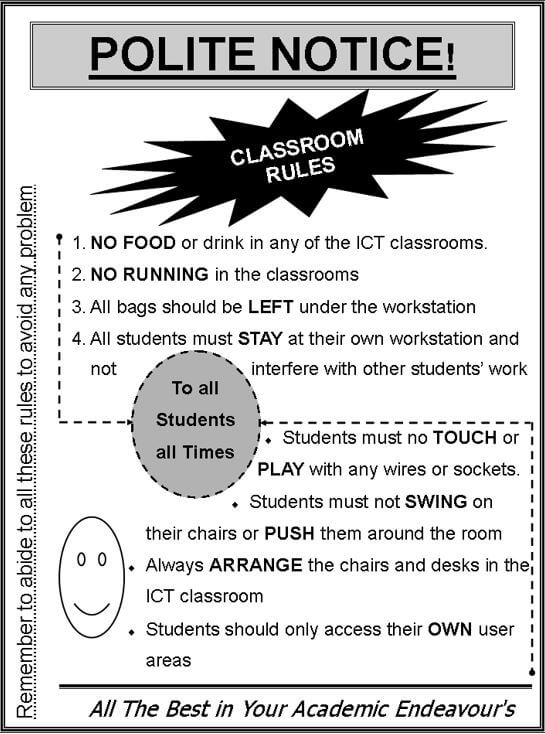
Download Computer Studies Paper 2 Questions - Eagle II Joint 2021 Mock Exams.
Tap Here to Download for 50/-
Get on WhatsApp for 50/-
Why download?
- ✔ To read offline at any time.
- ✔ To Print at your convenience
- ✔ Share Easily with Friends / Students

