UESTIONS
- The data in the tables below were extracted from SuperStar football league management system.
Table 1: TEAMS TABLE
Table 2: RESULTS TABLETeam Code Team Name Address Tel No. Reg Fee 01 Maji Mazuri High Box 0012 021542148 5000 02 Sunshine School Box 2454 025485267 3500 03 Kabarak High Box 458 025478756 4700 04 Sacho High Box 635 032547855 2400 05 Marigat School Box 2446 032458754 1200 06 Nakuru High Box 6589 015487564 1400 07 Baringo High Box 1254 031204543 5000
Team Code Games Won Games Lost Games Draw 01 12 2 2 02 10 3 3 03 4 8 3 04 9 3 4 05 7 3 5 06 7 6 4 07 5 9 2 - Create a database named “SUPERSTAR” to store the data above (12 marks)
- Format the Reg Fee field as follows:
- To display the entries with the prefix: “KSh.” correct to two decimal places (2 marks)
- Restrict entries to positive values only and should return an error message “Error: enter positive values only” if an out of range value is entered. (2 marks)
- Validate Team Code to 2 characters only (2 marks)
- Create a suitable table relationship between the tables (3 marks)
- Design a form for each table and use it to enter the data into the tables (9 marks)
-
- Create a query named TotalGamesQuery to display the fields: Team Code, Team Name and Total games played. (4 marks)
- Create a query to show the team name and total points. (Note: A Win in a game earns a team 3 points, a draw 1 point and a loss 0). The query should show the 3 best teams based on the total points. Save the query as BestTeamsQuery. (5 marks)
-
- Create a report named RegReport to display the Team name, Address, Reg Fee. The report should show the total registration fee collected from all teams. (5 marks)
- Sort the records to show the team that has paid the highest amount of registration fee first. (2 marks)
- Title the report as “Income from registration” (2 marks)
- Print each of the following: (2 marks)
- Teams table and Results table
- TotalGames Query and BestTeamsQuery
- RegReport
- Create a database named “SUPERSTAR” to store the data above (12 marks)
-
- Open a word processing program and create the document below exactly as it appears. (30 marks)
BENEFITS OF CO-CURRICULAR ACTIVITIES IN LEARNING INSTITUTIONS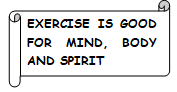
When co-curricular activities such as sports, drama, clubs, music etc. are integrated in the curriculum, they help learners acquire balanced growth. The following are some of the reasons why students should be encouraged to participate in co-curricular activities while in learning institutions.
Co-curricular activities encourage collaboration and help achieve goals
Aggressively going for a common goal with team mates and a team manager, teaches one how to shape a collective synergy and effectively communicate the best way to solve problems en route to victory. This will be very helpful when one encounters problems at place of work or at home.
Co-curricular activities boost self esteem
Realising that hard work pays off brings about self –confidence. Competing and winning in a co curricular activity inspires one to achieve in any other goal set. This is very exciting and rewarding.
Co curricular activities augment academic work.
Engaging in co curricular activities requires a lot of time and energy. Sports, drama and Music require skills of memorization, repetition and learning which are directly relevant to class work. For all these reasons, it is always a great decision to get involved in co-curricular activities.
CO CURRICULAR ACTIVITIES SCHEDULE FOR THE YEAR
TERM 1 TERM 2 TERM 3 Primary Schools Football Athletics Music Festivals School-based activities Secondary Schools Indoor games Football Indoor games Technical colleges Swimming Indoor Games Rugby Universities Football Motor Sports - Save the document created in (a) above as cocurricular in your folder (2 marks)
- Insert the text “Co curricular Department Resources” as footer. Apply italics to the footer and align it to the centre. (2 marks)
- Insert a section break at the end of the document created such that the new section starts on a new page. (1 mark)
-
- Insert a pie chart in the new section to represent the information shown in the following table: (5 marks)
Total Annual Budget Primary Schools 20 Secondary Schools 10 Technical Colleges 15 Universities 5 - Apply a grey background to the chart area created in (i) above (2 marks)
- Insert a caption “The Annual projected cost of organising co curricular activities (Ksh. 000,000)” (2 marks)
- Change the orientation of the page containing the chart to landscape (2 marks)
- Insert a pie chart in the new section to represent the information shown in the following table: (5 marks)
- Insert page numbers at the top right hand corner of the document (2 marks)
- Save the document and print it on both sides of the paper (2 marks)
- Open a word processing program and create the document below exactly as it appears. (30 marks)

MARKING SCHEME
-
- Creating a database
Correct name – SUPERSTAR ½ mk
Table 1
Creating and naming table 1mk
Correct field names and appropriate data type
Table 2
Creating and naming table 1mk
Correct field names and appropriate data type -
- Correct format to show “Ksh.”
Setting field entries to 2 d.p. 1 mk - Correct validation rule
Correct validation text 1 mk
- Correct format to show “Ksh.”
- Correct validation 2 marks
- Suitable PK and FK
Creating table relationship
Enforcing referential integrity 1 mk - Designing input screens - 2 @ 1 mark
14 correct entries @ ½ mark 2 mks -
- Creating a query
Correct formula for total games played
Correct content
Saving query using correct name ½ mk - Creating a query
Correct formula for total points
Correct content
Showing the best 3
Saving query using correct name ½ mark
- Creating a query
- Creating a report & correct name
Correct content
Calculation of total fee 1 mk
Sorting records using correct criteria 2 mks
Correct report title 2 mks - Print outs Each ½ mk – 2mks
TOTAL : 50
- Creating a database
-
- Heading(bold, uppercase, double underline) 3 mks
Autoshape
Inserting correct autoshape
Adding text in the autoshape
Bold + uppercase text in autoshape
Correct text wrapping
First Paragraph (existence, completeness)
Second paragraph (existence, completeness)
Drop cap in second paragraph
Existence
Two lines dropped
Third paragraph (existence, completeness) Fourth paragraph (existence, completeness)
3 paragraph headings (Sentence case, bold italics) @ 1 mark 1 mk
Table
Table heading (uppercase, bold)
Add table
Row 1 text direction, bold,
Position(centered)
Row 2 text completeness, merged position
Row 3 text completeness, merged
Row 4 text completeness, merged
Row 5 text completeness, merged
Position(left aligned)
Borders line style, line weight - Saving document
Correct name - Inserting Correct footer
Applying italics & centre alignment - Inserting section break at the end of document
-
- presence of pie chart
correct content
correct position 2 mks - presence of background colour
correct background color - grey 1 mk - inserting caption
correct caption 1 mk - landscape orientation 2 mks
- presence of pie chart
- Inserting page numbers
Correct position - top right hand corner 1 mk
Saving document ½ mk
Print out ½ mk
TOTAL : 50
- Heading(bold, uppercase, double underline) 3 mks
Join our whatsapp group for latest updates
Tap Here to Download for 50/-
Get on WhatsApp for 50/-
Download Computer Studies Paper 2 Questions and Answers - MECS Cluster Joint Mock Examinations 2022.
Tap Here to Download for 50/-
Get on WhatsApp for 50/-
Why download?
- ✔ To read offline at any time.
- ✔ To Print at your convenience
- ✔ Share Easily with Friends / Students
