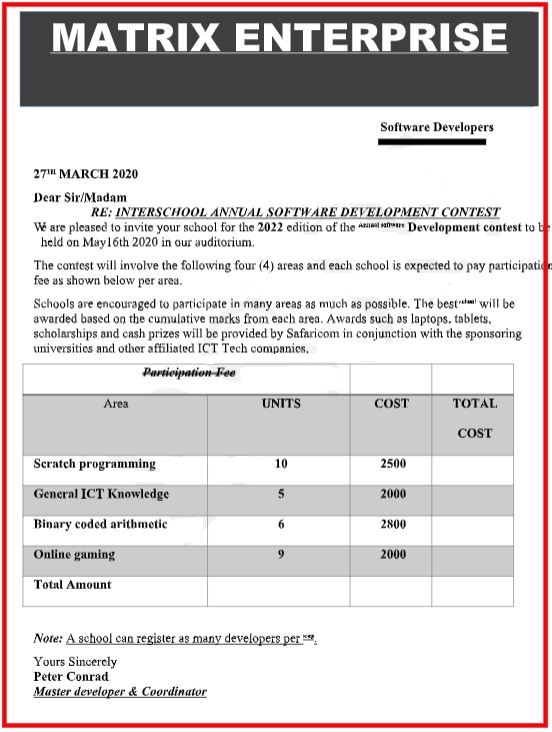Questions
Instructions to Candidates
- Write your name and index number on the CD/removable storage medium provided
- Write the name and version of the software used for each question attempted in the answer sheet provided
- Answer all the questions, All questions carry equal marks
- Passwords should not be used while saving in the CD/removable storage Medium
- Marked printout of the answers on the sheet
- Hand in all the printouts and the CD/removable storage medium used.
- Matrix Enterprise invited schools for an annual software development contest. The following is a standard letter inviting schools for the contest.
- Using word processor prepare the document as it appears and saves it as Matrix 1 (22 marks)
- Set the working area as follows:
- Page margins as follows: (4 marks)
- Top : 0.5” (1.27) cm
- Bottom: 0.5” (1.27) cm
- Gutter: 0.2” (0.51) cm
- Paper Size : A4 (1 mark)
- Page margins as follows: (4 marks)
- Format the heading “MATRIX ENTERPRISE” as follows: (3 marks)
- Alignment: Centre
- Font size: 36
- Font type: Algerian
- Insert header “Your name and Index number” (2 marks)
- Apply the following to the paragraph starting with “The contest will involve the....”
- First line indent By 1.2 (4.7”). (2 marks)
- Line spacing to 1.2 (1 mark)
- Format the text “interschool annual software development contest” as follows: (3 marks)
- Apply shadow
- Font type: Calibri
- Shade the text with any color
- Spell check your work (1 mark)
- Save the document as Matrix II (1 mark)
- Insert page numbering at the bottom center of each page. (1 mark)
- Compute the total cost for each area and the total amount in the table. (2 marks)
- Apply bullets to the list in the table. (2 marks)
- Convert all the text from the paragraph starting with “Schools are encouraged to participate
….” into two columns of the same width and height, with a line between the columns. (3 marks) - Print the following: (2 marks)
- Matrix I
- Matrix II
- Due to the government directive on registration of all inhabitants of a country. County school directors were deployed to various schools within the Country. The worksheet below is a sample of the NEMIS registration data across the schools in Uasin Gishu County.
SCHOOL REGISTERED POPULATION TARGET
POPULATIONNON-
REGISTEREDREG. FEES
(shs)MALE FEMALE Jamboni 200 000 150 000 600 000 500 Sacho 230 000 312 000 457 000 700 Moi 450 000 352 252 1 320 254 800 Kokwet 258 368 122 356 658 870 790 Rabai 325 620 104 520 700 658 450 Chepkube 123 863 80 588 325 789 700 Kabarak 136 222 150 520 356 102 450 Mbooni 253 666 210 000 492 250 250 Karo 253 666 213 650 700 000 400 TOTAL AVERAGE - Create a workbook to store information and save it as NEMIS in worksheet 1. (10 marks)
- Create a duplicate copy of Sheet1 and Paste it in sheet 2 ,rename worksheet 2 as NEMIS 1 (1 mark)
- Use a formulae/function to compute:
- Non registered students per school (3 marks)
- Introduce a new column called percentage ‘(%) REGISTERED’ and use it to calculate percentage of registered students per school to 2 decimal places. (5 marks)
- Insert a new column after the registration fee and name it as REMARKS. Use the IF function to declare the following remarks about the % registered per school. (6 marks)
“Above expectation” Above 90%
“Met Expectations” 70% - 89%
“Below Expectations” 20 % - 79%
“ Report to The Office” < 20% - Use a function count the number of schools whose % REGISTERED is:
- Below expectations in cell G18 (2 marks)
- Use the function to fill the totals and averages in the table (2 marks)
- Format the workbook as follows
- Bold the titles and center it across the page in a merged cell and Times New Roman. (2 marks)
- Apply border to a blank cell in the worksheet as follows
- Double line for the outer border,
- Dotted lines for the horizontal inside border
- Dashed lines for the vertical inside border. (3 marks)
- Format the registration fees to Kshs. and give the sum of the registration fees (2 marks)
- Copy the entire NEMIS 1 worksheet to a blank sheet and rename the new sheet as NATIONAL NEMIS. (2 marks)
- Design a bar graph of showing a comparison of both genders in all schools. Label the chart appropriately. Save it as CHART. (5 marks)
- Insert your name, date and index number as a header in each worksheet. Insert your class as a footer. (4 marks)
- Print NEMIS 1, NATIONAL NEMIS and CHART (3 marks)
Marking Scheme
| QUESTION 1 | QUESTION 2 | |||||||
| Item | Description | Max Score |
Score | Item | Description | Max Score |
Score | |
| (a) | Create Matrix I | 1 | (a) | Workbook NEMIS 1 | 1 | |||
| Correct case | 1 | Case | 0.5 | |||||
| WordArt | 1 | Worksheet1 | 1 | |||||
| Correct style | 1 | All Headings 7 @ ½ | 3.5 | |||||
| Double underline4 @ ½ | 2 | All Border | 1 | |||||
| Title- Italic and Centre Alignment | 1 | Merge Cell | 1 | |||||
| Zigzag/Single underline 2 @ ½ | 1 | Bolding Heading any 4@ ½ | 2 | |||||
| Drop cap | 1 | (b) | Renaming Sheet to NEMIS I | 1 | ||||
| Table creation ,Shading and strikethrough @ 1 ½ each | 4.5 | (c) | Non registered = Target population-(male+female) | 3 | ||||
| Correct table content 7 rows@ ½ | 3.5 | Create column Registered | 1 | |||||
| Page Border 1 | 1 | Compute Registered % | 3 | |||||
| All bold (Atleast five lines of text) | 2.5 | % in 2 decimal | 1 | |||||
| Superscript 3@ ½ | 1.5 | (d) | Insert Remark Column | 1 | ||||
| (b) | Portrait , Gutter ,Page size 3@1 | 3 | Correct Function Name | 1 | ||||
| Top and Bottom Margin 2@ 1 | 2 | Correct 4 conditions @1 | 4 | |||||
| (c) | Changing Matrix Enterprise 3 @1 | 3 | (e) | Function to Count | 2 | |||
| (d) | Header and correct content 2@1 | 2 | Function to Average | 1 | ||||
| (e) | First line indent | 2 | Function to Total | 1 | ||||
| Line Spacing 1.2 | 1 | (f) | Bold titles | 1 | ||||
| (f) | Applying Shading | 1 | Font times Romans | 1 | ||||
| Font type Calibri | 1 | Double line outer border | 1 | |||||
| Shade the text with any color | 1 | Dotted line horizontal Inside | 1 | |||||
| (g) | Spelling Checking | 1 | Dashed Vertical Inside | 1 | ||||
| (h) | Saving Matrix II Name and Case | 1 | Format Registration (Ksh) | 2 | ||||
| (i) | Page Number Bottom Centre | 1 | (g) | Copy NEMIS I | 1 | |||
| (j) | Computer Total | 2 | NATIONAL NEMIS | 1 | ||||
| (k) | Apply Bullets to Table list | 2 | (h) | Chart and Chart title | 2 | |||
| (l) | Two columns and line 3@1 | 3 | Axis X and Y , Legend @1 | 3 | ||||
| (m) | Print Matrix I and Matrix 2@1 | 2 | (i) | Footer Class | 1 | |||
| Header Name, Index and Date 1 | 3 | |||||||
| (j) | Print NEMIS I | 1 | ||||||
| Print NATIONAL NEMIS | 1 | |||||||
| Print CHART | 1 | |||||||
| TOTAL | 50 | 50 | ||||||
Join our whatsapp group for latest updates
Tap Here to Download for 50/-
Get on WhatsApp for 50/-
Download Computer Studies Paper 2 Questions and Answers - Bondo Joint Mocks Exams 2022.
Tap Here to Download for 50/-
Get on WhatsApp for 50/-
Why download?
- ✔ To read offline at any time.
- ✔ To Print at your convenience
- ✔ Share Easily with Friends / Students