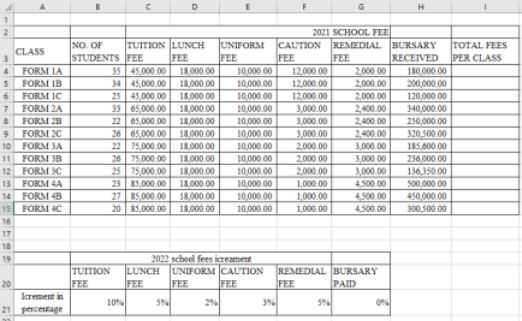INSTRUCTIONS TO CANDIDATES
- Type your name and index number at the top right hand corner of each print out
- Write your name and index number on the diskette/CD-R provided
- Write the name and version of software used in each question on the answer sheet (d) Answer ALL the questions
- Passwords should not be used while saving in the diskette/CD-R
- All answers MUST be saved in the diskette/CD-R
- Make print out of answers on the answer sheet provided
Question 1
The figure below shows an extract from Muhindi Mbingu secondary school fees income. The data titled 2022 school fee increment shows the percentage increment for the year 2022.
- Create the worksheet as it appears in the figure in a spreadsheet package and save it as Incomestatement. (9 marks)
- Copy the content of incomestatement to a new sheet and name it as incomestatement1. (1 mark)
- insert column in between the following labels TUITION FEE and UNIFORM FEE, UNIFORM FEE and CAUTION FEE, CAUTION FEE and REMEDIAL FEE, REMEDIAL FEE and BURSARY. Label the new columns using their predecessor column adding the text ‘TOTAL’ before. (3 mark)
- Use a function that references only to cells to calculate:
TOTAL TUITION FEE for each class not forgetting that the TUITION FEE indicated is for one student. apply the same concept to obtain the totals for other columns. (3 marks) - Format the Worksheet as follows:
- Resize the titles to font size 16 and apply bold. (2 marks)
- Apply outline border around data 2021 SCHOOL FEE. (1 mark)
- Align to the right all the column headings in the worksheet. (1 mark)
- Apply a grey background colour to all column headings. (1 mark)
-
- Copy the content of the current worksheet to a new worksheet and rename the new worksheet Modified. (1 mark)
- copy the data labeled ‘2021 SCHOOL FEE’ and paste it below the data labeled ‘2022 school fees increment’. Delete the values of the newly copied work leaving the labels and the data on the columns named CLASS and NO. OF STUDENTS. Change the title to 2022 SCHOOL FEE. (3 mark)
- Compute the school fee for the year 2022 using data titled ‘2022 school fees increment’. use absolute cell referencing to obtain the correct data where necessary. (6 marks)
- using formulae compute the total fees collected in the year 2022. Clearly indicate the sub totals and finally the grand total. (5 marks)
- write a function in cell B40 that sums up the bursary in class having more than 25 students only. (3marks|)
- Create a well labeled pie chart to compare the total fees per class. (5 marks) h) Print the following Worksheets: (4 marks)
- Incomestatement.
- incomestatement1.
- Modified
- Chart
Question 2
M/s Ann Momanyi, an ICT consultant with Makueni Distributors is in the process of developing a Management Information System (MIS) for the company. Currently, she is designing sales database using three tables namely: - customers, products and transactions. The details for each table are given below:-
Customers Products Transactions Customer ID Product ID TransID
CustomerName ProductDescription clientName PostalAddress Packaging TransacDate Town unitPrice Product
Phone Stock Quantity
Questions
- Create a database named MIS and in it create three relations. (12marks)
- Identify the most appropriate field as the primary key in each table(3marks)
- Establish relationships among the three tables and enforce the referential integrity (6marks)
- Create a form for each table. Save the forms as Customer Form, Product Form and Transaction Form. (9marks)
- Use the respective forms to enter the following records in each table (6marks)
CUSTOMER TABLE
Customer ID Customer Name Postal Address Town Phone H001 Andrew Mwove 209 Mutituni 200870 H002 Erick Onsongo 68 Nyamira 248567 H003 Brenda Nyabuti 100 Bomet 789678 H004 Lydiah Winzaa 250 Mwingi 778009 H005 Jeff Ogero 330 Keroka 666790 H006 Maureen Makuthu 550 Kakaeni 780906
PRODUCT TABLE
PorductID Product Description Packaging Unit price Stock AA001 Cooking Oil 20kg Gal 16 000 80 AA003 Rice 50kg bags 4 500 60 AB004 Detergents 5 litres 11000 40 AC006 Fertilizer 50kg bags 4 700 30 AA007 Mineral water 1.5 litres 8 200 400
TRANSACTION TABLE
Customer ID Client Name TranscDate Products Quantity 1001 Andrew Mwove 06/04/2007 Cooking Oil 6 1002 26/4/2007 Mineral water 8 1003 Erick Onsongo 23/04/2007 Detergents 10 1004 14/4/2007 Cooking Oil 12 1005 Maureen Makuthu 02/05/2007 Rice 4 1006 08/05/2007 Fertilizer 3 1007 Erick Onsongo 16/05/2007 Detergents 25 - Create a query that displays the customer Name, Product Description, Quantity, Unit price and calculates field total payable by each customer. Save the query as MISQuery (5marks)
- Generate a report from MISQuery. Save the report as MISReport (4marks)
- Print the Customers, Products, Transaction table’s design, MISQuery and MISReport (5marks)
Download Computer Studies Paper 2 Questions and Answers - Sukellemo Joint Pre Mock Exams 2022.
Tap Here to Download for 50/-
Get on WhatsApp for 50/-
Why download?
- ✔ To read offline at any time.
- ✔ To Print at your convenience
- ✔ Share Easily with Friends / Students