INSTRUCTIONS TO CANDIDATES
- Write your name and index number in the spaces provided above
- Sign and write the date of examination in the spaces provided above.
- Write the name and the version of the software used for each questions attempted in the answer sheet
- Answer all the questions
- All questions carry equal marks
- Passwords should not be used while saving in the diskette/removable media
- All answers must be saved in your removable media
- Make a print out and tie/staple them together
- Hand in all the printout and the removable media

QUESTIONS
-
- The table below shows records kept by Agriculture teacher in Makonge secondary school on issuing of farm tools to young farmers club members.
- Open a database program and create a database named YF-CLUB. (1 mark)
-
- Create three tables named Class, Students and Items in the database file created in (b) using the following details. (12 marks)
Table 1: Students_Table
Student_Id
Student Names
Gender
Class
Project Name
900
Monica Kerry
F
3W
Carrots
230
Lawi Tutu
M
3R
Kales
450
Maria Mutanu
F
3S
Spinach
600
Odima Masau
M
3N
Cabbage
Table 2: Tools_Table
Field name
Data types and properties
Tool_Id
Text (Size = 4, Required = Yes )
Tool Name
Text (Size = 8)
Number issued
Number (Size = 2)
Tool Category
Text (size = 6), Default value = Garden tools
Table 3: Issuing_Table
Field name
Data types and properties
Issuing_Id
Text (Size = 4, Required = Yes )
Student_Id
Text (Size = 4)
Tool_Id
Text (Size = 10)
Date issued
Date and time, Medium date
Returned
Yes/No (Yes for Returned)
- Create three tables named Class, Students and Items in the database file created in (b) using the following details. (12 marks)
- Create the relationship between the three tables and enforce referential integrity. (2 marks)
- Enter the following data into the database using the respective tables. (10 marks)
arks)
Table 1: Students_Table
Student_Id
Student Names
Gender
Class
Project Name
900
Monica Kerry
F
3W
Carrots
230
Lawi Tutu
M
3R
Kales
450
Maria Mutanu
F
3S
Spinach
600
Odima Masau
M
3N
Cabbage
Table 2: Tools_Table
Tool_Id
Tool Name
Number issued
320
Jembe
2
321
Panga
2
322
Slasher
3
323
Rake
1
Table 3: Issuing_Table
Issuing_Id
Student_Id
Tool_Id
Date issued
Returned
1
900
320
07/03/2019
Yes
2
600
321
09/04/2019
No
3
230
322
27/04/2019
No
4
900
320
17/04/2019
Yes
5
230
322
07/05/2019
Yes
6
450
321
25/05/2019
No
7
600
323
30/06/2019
Yes
8
230
322
13/07/2019
No
9
450
321
18/07/2019
No
10
600
323
07/04/2019
Yes
- Modify the issuing table so as to capture the cost of each tool as shown below. (2 marks)
Tool_Id
Tool Cost
320
600.00
321
450.00
322
520.00
323
320.00
- Create a query that would display the following:
- Tool category, Student name, gender, class, tools name, project name and age. Save the query as A_query. (3 marks)
- Student name, gender, class, tools name, number of tools issued per student.
- Compute total number of tools issued to students.
- Save the query as TL_query. (3 marks)
- Student name, gender, class, tools name, number of tools issued, tool cost, date of issue and tool category.
- Compute the total cost of the tools not returned.
- Save the query as NR_query. (3marks)
-
- Create a report based on the query NR showing all the fields in the query and the following: (5marks)
- Total number of of tools issued.
- Total cost of tools not returned.
- Group records per class.
- Grand totals of cost of tools not returned.
- Modify the report to appear as follows:
- To have a report tile “YOUNG FARMERS REPORT 2022”
- Underline the report title.
- save the report as “YF_REPT” (3 marks)
- Create a report based on the query NR showing all the fields in the query and the following: (5marks)
- Create a form for the student table and add a subform for the tools table using the format in figure 1. Save the form as YF Entry Form. (4 marks)
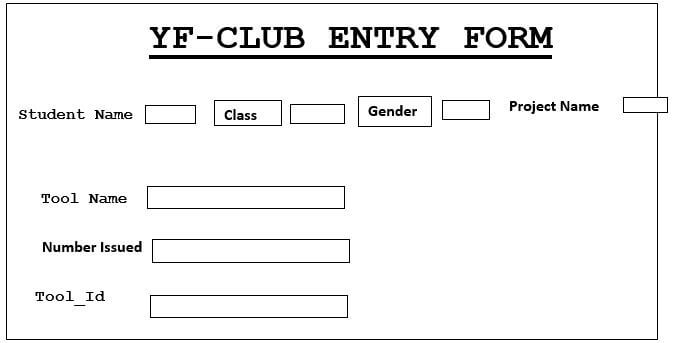
Figure 1 - Print out later each of the following: (2 marks)
- The three tables
- The three queries
- The report
- The form
- The spreadsheet below shows Head boy contestants and votes obtained per class for KASSUJET HIGH SCHOOL in the year 2019.Use the worksheet to answer the questions that follows
A
B
C
D
E
F
G
H
I
1
Contestant
Class
Reg.
Fee
Form 1
Votes
Form 2
Votes
Form 3
Votes
Form 4
Votes
Total
Votes
Average
2
ContestantName
3
Mandela Morpy
4 Red
200
42
40
45
79
4
Simiyu Wanjala
4 Blue
24
20
18
4
5
Kiptoo Rotich
4 Blue
200
24
25
11
30
6
Rashid Said
4Red
200
20
23
26
1
7
Patel Rishyan
4 Blue
200
45
10
1
36
8
Brian Kombora
4 Green
0
30
15
76
9
Ogolla Victor
4 Red
200
54
60
40
69
10
Ole Tumboei
4 Green
49
10
11
0
- Enter the data to a spreadsheet as it appears and save it as Election 1 (11 marks)
-
- Type the title “KASSUJET HIGH SCHOOL in cell Al , Bold, font size 18 then Centre across the spreadsheet. (2marks)
- Insert a header reading “Kassu mock exam” and a footer indicating your name. (2marks)
- Format Reg. fee column to display Ksh. as currency with 2 decimal places. (2 mark)
- Validate all vote entries to accept values ranging from 0 to 100 and, the words “Wrong Data entry” to be displayed in case the rule is violated. (2 marks)
-
- Compute the Total votes for Mandela Morpy and copy the formula down the list. (2 marks)
- Get the average votes for each contestant. (1marks)
Save the worksheet as Election 2
- Retrieve Election 2 worksheet and enter a formula in cell C14 which will help to count all the Contestants who paid registration fee. Type a label against it in cell B14 “Paid Registration” (2marks)
- Registration fee was projected to be raised to 39%.
- Insert a new blank column after Reg.Fee and enter the label % increment as column heading and a value 39 in cell C15 (2marks)
- In column D use an absolute cell referencing to predict the newly proposed Registration Fee for each contestant. (3marks)
- By using a suitable function determine the total amount of Reg. Fee collected per class and total Reg.Fee collection in the school (3marks)
Save the worksheet as it as Election 3 (1mark) -
- Enter a formula in column J which will remark votes as follows by basing on Average of votes for each contestant: (3marks)
55 votes and above - “Head boy”
Between 40-55 - “Prefect”
Below 40 -“Unpopular” - Filter out a list of prefects only having remark Head boy. Copy the filtered list to Sheet 2.
Rename this sheet as ‘prefects’. (3marks) - Sort your records in descending order of average votes for candidates. (1mark)
Save the work as Finalized Election (1 mark)
- Enter a formula in column J which will remark votes as follows by basing on Average of votes for each contestant: (3marks)
-
- Using Election 2 plot a column graph on its own sheet showing the contestant name and the average votes only. (2marks)
- Rename this sheet as ‘Graph’ (1 mark)
- Label:
The chart title as “Head Boy’s Election 2022” (1mark)
Y-axis and X-axis appropriately (1mark)
Legend position to the right. (1mark)
Save the changes to your workbook.
- Print Election 1, Elections 3 and Graph. (3marks)
Download Computer Studies Paper 2 Questions - Kassu Jet Pre Mocks 2022.
Tap Here to Download for 50/-
Get on WhatsApp for 50/-
Why download?
- ✔ To read offline at any time.
- ✔ To Print at your convenience
- ✔ Share Easily with Friends / Students

