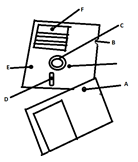INSTRUCTION:
- ANSWER ALL THE QUESTIONS IN THE SPACES PROVIDED.
- Define the followiing terms:
- Computer 2mks
- Datum 2mks
- Information 2mks\
- Computer system 2mks
- Operating system 2mks
- Give THREE differences between a CRT and a Flat panel screen. 3mks
- Mention FOUR reasons why laptops are more expensive than desktop computers with the same specifications. 4mks
-
- Write the acronym UPS in full. 1mk
- Explain the uses of UPS. 3mks
-
- State THREE precautions that should be taken to protect data loss in a computer. 4mks
- List FOUR causes of computer data loss. 4mks
- List FIVE differences between a microcomputer and a supercomputer. 5mks
- List THREE ways by which computers can be classified. 3mks
- Give TWO examples classified under each category mentioned in question.7a above. 3mks
- Suggest how computers have been made user-friendly for persons that are physically challenged in the following areas. 4mks
- Without hands
- Impaired vision
-
- Explain THREE health problems that can be caused by prolonged use of computers. 3mks
- For each problem listed 10(a) mention one way in which they can be prevented. 3mks
- State the differences between impact and non-impact printers. 4mks
-
- Define a keyboard. 2mks
- Mention TWO advantages of using a keyboard. 2mks
- A student wants to upgrade her operating system. State five factors she/he should consider. 5mks
- State FOUR functions of an operating system. 4mks
- Use the diagram below to answer the questions that follow.
- Name the device. 1mk
- Name the parts labeled A to E. 5mks

MARKING SCHEME
- Define the following terms.
- Computer 2mks
- It is an electronic device capable of receiving data (input) and performs a sequence of operations (processing) to produce output also known as information.
- Datum 2mks
- Datum is the singular for data. It refers to raw, unprocessed facts that have no meaning to the user.
- Information 2mks
- Information is the processed data that is meaningful to the user.
- Computer system 2mks
- A computer system is a collection of three entities namely software, hardware and liveware that work together to process and manage data
- Operating system 2mks
- An operating system is a system software that manages the hardware and execution of applications.
- Computer 2mks
- Give three differences between a CRT and a flat panel screen. 3mks
CRT Flat panel screen Is bell-shaped Screen flat shaped Has poor resolution Good resolution Heavier hence less portable Light hence more portable Occupies more space Occupies less space Cheaper Expensive Produces a lot of radiation Produces less radiation Consumes more power Consumes less power - Mention FOUR reasons why laptops are more expensive than desktop computers with the same specifications. 4mks
- The technology of miniaturization of components is expensive.
- They are smaller than desktop computers and are therefore portable.
- They have inbuilt uninterruptible power supply (ups) in form of a battery.
- Most of their peripheral devices are inbuilt unlike in a desktop.
-
- Write the acronym UPS in full. 1mk
- Uninterruptible power supply.
- Explain the uses of UPS. 3mks
- It provides power temporarily in the event of power failure. This enables the user to save the work and shut down the computer using the correct procedure.
- It regulates the amount of power into the computer hence eliminating power surge and brown out.
- It alerts the user when there is a blackout by producing a beeping sound. The user is made aware that the systems is now operating on battery and therefore have limited time to work on the computer.
- Write the acronym UPS in full. 1mk
-
- State three precautions that should be taken to protect data loss in a computer. 4mks
- Install antivirus software and update it frequently.
- Connect the computer to a power backup such as the UPS.
- Shut down the computer using the correct procedure always.
- Avoid careless handling and storage of the disk.
- List four causes of computer data loss. 4mks
- Power fluctuations.
- Computer virus infection
- Accidental deletion of files.
- Improper shutting down of the computer.
- Disk crashing
- State three precautions that should be taken to protect data loss in a computer. 4mks
- List five differences between a microcomputer and a supercomputer. 5mks
supercomputers Microcomputers Large in size Smaller in size than a supercomputer. Generate a great deal of heat Generate less heat Are kept in a special room with a special cooling system Does nor have to be kept in a special room Expensive Affordable Consume a lot of power Consume less power Faster in data processing Slower in data processing - List three ways by which computers can be classified. 3mks
- functionality
- purpose
- physical size
- Give two examples classified under each category mentioned in question. 3mks
classification computers Functionality Analog, digital and hybrid Physical size Super computers, mainframe, minicomputers and microcomputers Purpose General purpose ,dedicated and special purpose computers - Suggest how computers have been made user-friendly for persons that are physically challenged in the following areas. 4mks
- Without hands
- Use of voice recognition technology as input device.
- Impaired vision
- Use of devices that can capture data written in braille or use of Braille keyboard.
- Use of voice recognition technology.
- Use of sharp contrasting colours in designing the programs.
- Use magnifies to enlarge output on the screen.
- Use of projectors
- Without hands
-
- Explain three health problems that can be caused by prolonged use of computers. 3mks
- Backache: caused by improper sitting posture.
- Eye strain: caused by radiations emitted by the monitor.
- Neck ache: causes by putting the monitor above the eye level
- For each problem listed 10(a) mention one way in which they can be prevented. 3mks
Problem Prevention Backache Sit upright with your back resting on the backrest chair Eye strain Avoid using a flickering monitor. Regulate the amount of light from the monitor.Neck ache Position your monitor on the same level with yours eyes.
- Explain three health problems that can be caused by prolonged use of computers. 3mks
- State the differences between impact and non-impact printers. 4mks
Impact printer Non-impact printer Slow in printing Fast in printing Uses ink ribbon Uses electrostatic or thermal principles. Multiple copy production is possible when carbonated paper is used. Multiple copy production is almost impossible Cheaper to maintain. Costly to maintain. Noisy when printing since the print head comes into contact with the stationery Quiet when printing since the print head does not come into contact with the stationery during printing -
- Define a keyboard. 2mks
- A keyboard is an input device containing letters, numbers and other special keys used for data entry.
- Mention two advantages of using a keyboard. 2mks
- The keyboard is very reliable compared to other methods of text input.
- It is cost effective since it comes along with the computer.
- It is easier to learn
- Define a keyboard. 2mks
- A student wants to upgrade her operating system. State five factors she should consider. 5mks
- Hardware configuration of the computer.
- Application or software intended for the computer.
- User-friendliness of the operating system.
- Documentation available.
- Cost
- Reliability
- Security
- The computer architecture, for example, if is Aple, IBM, or IBM compatible.
- State four functions of an operating system. 4mks
- Job scheduling
- Resource control and management
- Interrupt handling
- Memory management
- Input/output handling
- Error handling
- Use the diagram below to answer the questions that follow.
- Name the device. 1mk
- Diskette/floppy disk (3 ½ inch floppy disk or 3 ½ inch diskette)
- Name the parts labeled A to E. 5mks
- A. Protective flap
- B. White protect tab/notch
- C. Hub ring
- D. Recording window (head slot)
- E. Plastic casting/jacket
- F. label
- Name the device. 1mk
Join our whatsapp group for latest updates
Tap Here to Download for 50/-
Get on WhatsApp for 50/-
Download Computer Studies Questions and Answers - Form 2 Term 1 Opener Exams 2023.
Tap Here to Download for 50/-
Get on WhatsApp for 50/-
Why download?
- ✔ To read offline at any time.
- ✔ To Print at your convenience
- ✔ Share Easily with Friends / Students