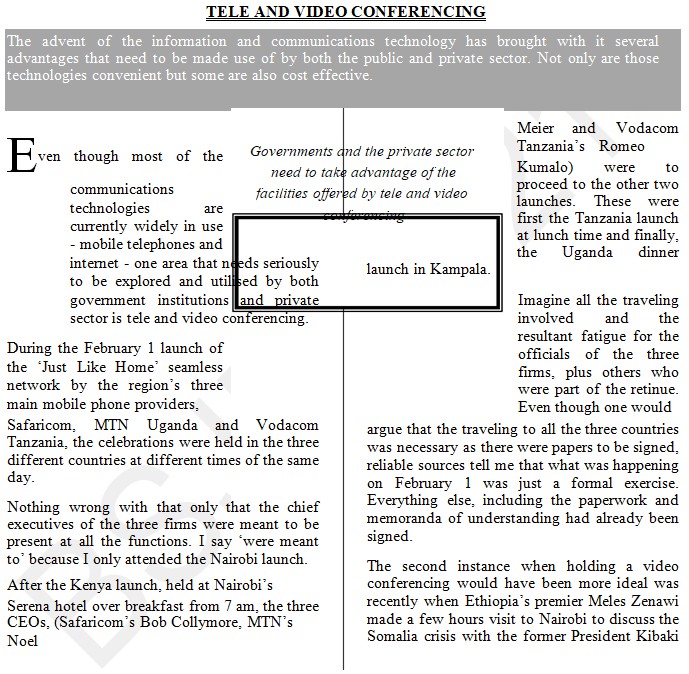Instructions to candidates
- Write your name and index number on the CD-RW provided.
- Write the name and version of the software used for each question attempted in the answer sheet.
- Answer all the questions
- All questions carry equal marks.
- Passwords should not be used while saving in the CD-RW provided.
- All answers must be saved in your CD-RW provided.
-
- Type and format the following document as it appears using a Word processor. Save it as TELE1
(24 marks) - Copy the entire page to anew a document and apply the following changes.
- Remove all the formatting features and the text box. (2 marks)
- Character space the first paragraph to condensed at 24pts. (2 marks)
- Increase the font size to 35. (1 mark)
- Double stroke through the text. (1 mark)
- On the last paragraph:
- Apply in margin drop cap positioned to the right of the page (2 marks)
- Apply multiple line spacing at 3.5pts. (2 marks)
- Apply hanging indentation on the last paragraph at 1.2. (2 marks)
- Insert the current date on the right header of the page. (2 marks)
- Save the document as Tele 2. (1 mark)
- The following table shows the percentage growth of the three mobile phone providers in two periods of six months in the years 2011, 2012 and 2013. Include it exactly and save the changes. Create a formula to calculate the total percentage growth over the three years for each period. (7 marks)
-
Years Safaricom MTN Vodacom Period 1 Period 2 Period 1 Period 2 Period 1 Period 2 2011 10 7 12 6 5 8 2012 20 9 20 3 28 67 2013 10 9 7 39 17 1 TOTALS - Print TELE1, Tele 2 (1 mark)
- Type and format the following document as it appears using a Word processor. Save it as TELE1
- Digital Computer Services is a company with numerous branches in East Africa. In order to monitor the performance of the branches and that of the cities in which the branches are located,
a database to organize the information is required.- Create a database file and name it DIGITAL SERVICES. (2 marks)
-
- Create a table containing the following fields: (4 marks)
Field Name Field Type
STORE-ID Number/Numeric
BRANCH Text/Character
CITY Text/Character
STAFF-SIZE Number/Numeric - Make the field STORE-ID the primary key and save the table as STORE. (2 marks)
- Create a table containing the following fields: (4 marks)
-
- Create a form from the STORE table and save it as STORES-FORM. (2 marks)
- Use the form to enter the records below: (5 marks)
STORE-ID BRANCH CITY STAFF-SIZE
1 Tudor Mombasa 15
2 Bongo Dar-es-salam 14
3 Sunset Nairobi 21
4 Lakeview Kampala 15
5 King’orani Mombasa 9
6 Beach Town Kisumu 16
7 ABC Nairobi 89
8 Crane Ltd. Kampala 7
9 Wheat Land Nakuru 12
10 Ocean View Dar-es-salam 6
-
- Modify the STORE table to include an additional field with the heading SALES (SHS). (2 marks)
- Enter the information below for each of the stores. (2 marks)
STORE-NO SALES (SHS)
1 789,300
2 685,400
3 376,958
4 355,420
5 457,800
6 682,458
7 541,000
8 235,420
9 352,415
10 433,443 - In the STORES table, swap the fields CITY with BRANCH. (2 marks)
-
- Create a query from the STORES table to display the fields BRANCH, CITY, STAFF-SIZE and SALES (SHS) for stores whose sales are less than 400,000. Save it as STORES QUERY (4 marks)
- The sales increased by 10%. Using a query create a column named NEW SALES that will calculate the changed sales values. Save it as NEW SALES. (3 marks)
-
- Create a tabular report with landscape orientation from the STORES table to display the fields in the following order.
STORE-NO, BRANCH, SALES (SHS) (3 marks) - Sort records in the report in alphabetical order of the BRANCH field. (1 mark)
- Compute the total sales and place it below the SALES (SHS) column and change its font size to 14. Label as TOTAL SALES. (6 marks)
- Place two straight lines cutting across the page, one above and one below the sales total. (2 marks)
- Create a tabular report with landscape orientation from the STORES table to display the fields in the following order.
-
- Insert a header DIGITAL COMPUTER SERVICES PERFOMANCE in the report having font size 16 and center it across the page. (3 marks)
- Remove the report pagination and insert your name and index number in its place and save the report as PERFOMANCE. (2 marks)
- Print STORES, NEW SALES query and PERFOMANCE report. (3 marks)
MARKING SCHEME
| QUESTION ONE | MARK | SCORE | QUESTION TWO | MARK | SCORE |
| a. | a. Database DIGITAL SERVIICES | 2 | |||
| Saying | 1 | Table STORE | 1 | ||
| Title | 0.5 | Store ID Pk | 1 | ||
| Bold | 0.5 | 4 fields @1mk | 4 | ||
| Case | 0.5 | STORE FORM | 2 | ||
| Underline | 0.5 | Fields Entry @1mk | 5 | ||
| Paragraph 1 Background any colour | 1 | adding sales field | 2 | ||
| Justified | 1 | adding details | 2 | ||
| Drop cap | 1 | swapping the fields | 2 | ||
| Column | 1 | STORES QUERY | 1 | ||
| Line | 1 | 4 fields @1mk | 2 | ||
| Text box | 1 | criteria | 1 | ||
| Italics | 1 | NEW SALES | 1 | ||
| Text center | 1 | All fields | 1 | ||
| Whole page justified | 1 | calculation 10% | 1 | ||
| Full typing | 14 | PERFORMANCE REPORT | 1 | ||
| Check on the cases and brackets between paragraphs and deny 1mk if not placed | 3 fields | 1.5 | |||
| b. | Sorting by branch | 2 | |||
| File Tale 2 | 1 | label total sales | 2 | ||
| New page | 1 | below slaes | 1 | ||
| Formats removed | font size 14 | 1 | |||
| Column | 0.5 | formula | 2 | ||
| Line | 0.5 | 2 straight line @ 1mk | 2 | ||
| Text box | 1 | header | 1 | ||
| Condensed | 0.5 | case | 1 | ||
| 24pts | 0.5 | italics | 0.5 | ||
| Font size 35 | 1 | size | 1 | ||
| Double stroke | 1 | center | 1 | ||
| Double underline | 1 | inserting name | 1 | ||
| Coloured | 1 | index no | 1 | ||
| In margin drop cap | 1 | print 3 @ 1 | 3 | ||
| Position right | 1 | ||||
| Multiple line spacing | 1 | ||||
| 3.5pts | 1 | ||||
| Hanging indentation | 1 | ||||
| at 1.2 | 1 | ||||
| Date insert | 1 | ||||
| at top right | 1 | ||||
| Table | 1 | ||||
| Marging | 1 | ||||
| Typing | 2 | ||||
| Calculation | 3 | ||||
| TOTAL | 50 | TOTAL | 50 |
Join our whatsapp group for latest updates
Tap Here to Download for 50/-
Get on WhatsApp for 50/-
Download Computer Studies Paper 2 Questions and Answers - Bondo Mocks 2021 Exams.
Tap Here to Download for 50/-
Get on WhatsApp for 50/-
Why download?
- ✔ To read offline at any time.
- ✔ To Print at your convenience
- ✔ Share Easily with Friends / Students