Instructions to candidates
- Type your name and Index number at the right hand corner of each print out.
- Write your name and Index number on the CD provided.
- Write the name and version of the software used for each question attempted in the answer sheet
- Answer all the questions
- Passwords should not be used while saving in the CD provided.
- All answers must be saved in your CD provided.
- Arrange your printouts and staple them together
- Hand in all the printouts and the CD used
- This paper consists of 4 printed pages.

QUESTIONS
QUESTION 1: WORD PROCESSING
-
- Open your word processing application and type the following letter on a new blank page (include the dashed line). Save the letter as Course Letter. (15mks)
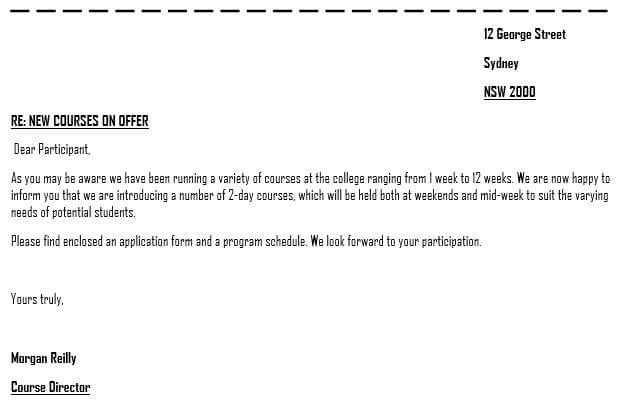
- Open a new blank document and create the table below. Save the file as Course Participant Data. (12mks)
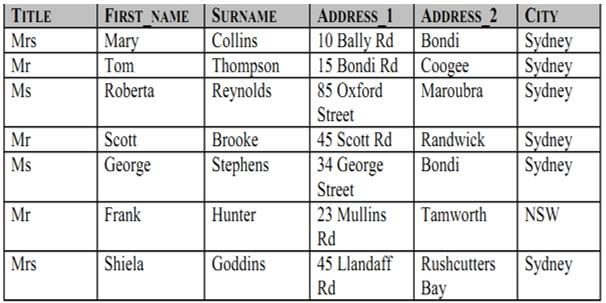
- Using the Course Letter as a form letter and the Course Participants Data as the data source merge the two documents and insert the merged fields Title, First_Name, Surname, Address and City fields above Dear Participant in the letter, as shown below. (12mks)
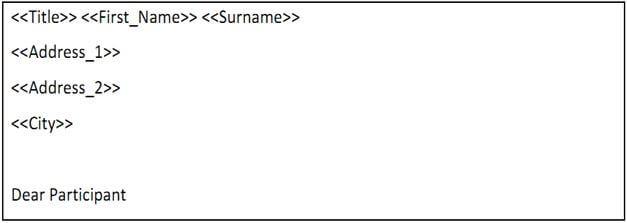
- Save the mail merge document as Course2021. (2mks)
- Prepare envelopes for the participants. Save them as Participant envelopes (7mks)
- Print the letter and envelope for Mrs. Mary Collins (2mks)
- Open your word processing application and type the following letter on a new blank page (include the dashed line). Save the letter as Course Letter. (15mks)
QUESTION 2: DATABASE
The following records were provided by a Uchumi Bora Supermarket . Study the table and answer the questions that follow. The products having the ProductID starting with value 1 are premium products, others starting with 2 are ordinary products.
|
ProductID |
SalesID |
Product Description |
Package Quantity |
Sales Date |
Sales Rate |
Sales Quantity(Kgs) |
|
1001 |
1 |
Cassava Flour |
1Kg |
12/08/2020 |
340 |
25 |
|
2002 |
2 |
Wheat Flour |
2Kg |
14/08/2020 |
32 |
45 |
|
2003 |
3 |
Millet Flour |
1Kg |
23/08/2020 |
63 |
50 |
|
2004 |
4 |
Maize Flour |
2Kg |
27/08/2020 |
50 |
47 |
|
1001 |
5 |
Cassava Flour |
1Kg |
02/09/2020 |
340 |
20 |
|
1005 |
6 |
Amaranth Flour |
1/2Kg |
09/09/2020 |
34 |
30 |
|
2003 |
7 |
Millet Flour |
1Kg |
11/09/2020 |
63 |
23 |
|
1006 |
8 |
Moringa Flour |
1/2Kg |
17/09/2020 |
78 |
45 |
- Create a database file named “Uchumi Bora Products”. (2mks)
- Split and design the above table into “Products” and “Sales” tables to record products items and sales made respectfully. Set the SalesID to Auto Number. (7mks)
- Add appropriate key fields and create a relationship between the two tables. (2mks)
- Create the following forms: (6mks)
- Columnar Products form named “ProductsForm”, having the title “Product Entry Form”.
- Columnar Sales form named “SalesForm”, having the title “Sales Details Entry Form”.
- Using the forms in (d) above post the products and sales details to their respectful tables. (8mks)
- Create the following queries.
- A query named Sales Query that computes sales amount as a product of Sales Quantity and Sales Rate (5mks)
- A query named Premium Query to generate a list of premium products, having the fields; Product ID, Product Description, Package Quantity. Order the list in ascending order of ProdID. (6mks)
- A query name Date Query to generate sales made between 23/08/2020 and 09/09/2020, having the fields ProductID, Product Description, SalesID, Sales Date and Sales Quantity. (4mks)
- Generate the following reports.
- Sales report named Sales Report, having the fields ProductID, Product Description, Package Quantity, SalesID, SalesDate, SalesRate and SalesQuantity, grouped by ProductID. (3mks)
- A report named VAT Report displaying ProductID, SalesQuantity, SalesRate and SalesAmount from (f) (i); add field named “VAT 16%” and compute VAT as 16% of the SalesAmount. (4mks)
-
- Print the tables, Products and Sales (1mk)
- Print the queries, Sales Query and Premium Query (1mk)
- Print the reports, Sales Report and VAT Report (1mk)

MARKING SCHEME
QUESTION 1: WORD PROCESSING
|
ITME NO |
ITEM/ ACTIVITY |
MARKS |
|
1a) |
Correct saving name: (other names award 0 mark) |
1mk |
|
Dashed line (any other line deny 1/2mk) |
1mk |
|
|
Address (full text – otherwise deny the mark) Bold Underline |
1mk 1mk 1mk |
|
|
RE:…. Text Bold Underline |
1mk 1mk 1mk |
|
|
Content
|
5mks 2mks |
|
|
b |
|
6mks 3.5mks 0.5mk 2mks |
|
c |
|
6mks 6mks |
|
d |
Saving the merged file |
2mks |
|
e |
Envelopes 1mk x7 |
7mks |
|
f |
Printing
|
1mk 1mk |
|
Total |
50 Marks |
|
QUESTION 2: DATABASE
|
ITEM |
MARKS |
|
Database name |
2mks |
|
Splitting @1mk for correct table |
7mks |
|
Primary key Relationships |
1mk 1mk |
|
Forms
|
3mks 3mks |
|
Data entry @correct record 1mk x8 |
8mks |
|
Sales query
|
2mks 2mks 1mk |
|
Premium query
|
2mks 2mks 1mk 1mk |
|
Date query
|
1mk 2mks 1mk |
|
Sales report
|
1mk 1mk 1mk |
|
VAT Report
|
1mk 1mk 1mk 1mk |
|
Printing
|
1mk 1mk 1mk |
|
Total |
50mks |
Download Computer Studies Paper 2 Questions and Answers - Bunamfan Post Mock 2021 Exams.
Tap Here to Download for 50/-
Get on WhatsApp for 50/-
Why download?
- ✔ To read offline at any time.
- ✔ To Print at your convenience
- ✔ Share Easily with Friends / Students

