INSTRUCTIONS TO CANDIDATES;
- Write the name and version of the software used for each question attempted in the answer sheet
- Answer all the questions
- All questions carry equal marks
- Passwords should not be used while saving your work

QUESTIONS
- Design a newspaper publication to appear as indicated in the next page using the following instructions.
- Launch the DTP package and set the preference measurements to centimeters and the document margins to 2 cm on all sides. (2 marks)
- The heading computer software to have the following styles; (4 marks)
- Background colour gray
- Font face Arial
- Font size 18
- centered across the page
- The other three headings in the publication to have the styles:
- Font face Arial Narrow
- Font size 15
- Text weight bold
- Character spacing 120%
- Alignment centered (6 marks)
- The text under heading Computer software to be in two columns and having the following styles:
- First character of the paragraph to have a 3 line drop cap
- Font face Arial Narrow
- Font size 12
- Text weight bold
- Hyphenation disabled
- Fully justify (2 marks)
- The tree Diagram should be drawn as shown (10 marks)
- Print the publication. (1 mark)
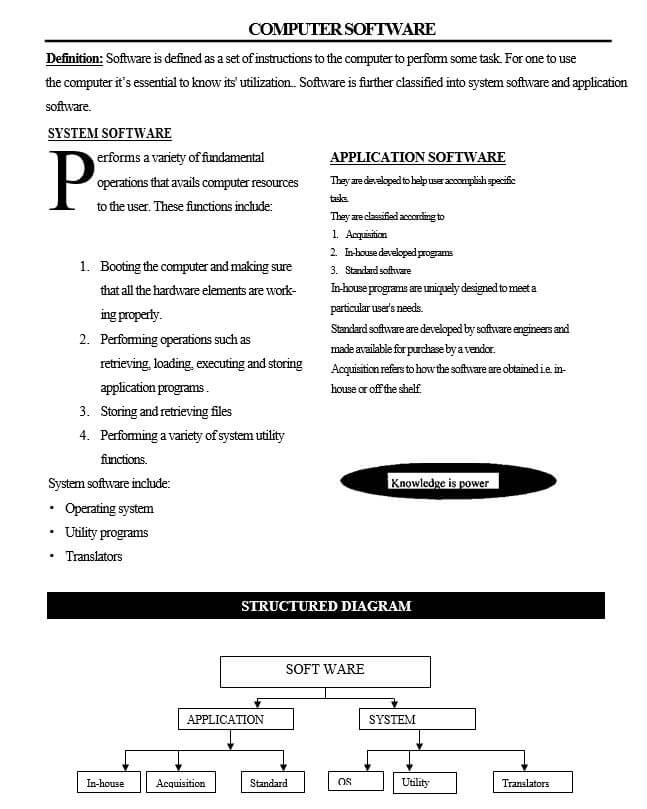
- A Company in Mombasa sells computer spare parts to its customers. The Company wishes to work out the pay details for its employees.
EMPLOYEE NAME
YEARS WORKED
BASIC PAY [KSHS]
DEPARTMENT
SALES [KSHS]
HOURS OF OVERTIME
RUKENYA KWENA
5
24,000
ADMIN
16,000
10
BILLY LUCAS
13
28,000
SALES
25,000
11
LILIAN OKOTH
7
17,000
MARKETING
22,000
12
EVANS ONDIEKI
11
18,000
SALES
12,000
15
GEOFFREY MUTUMA
15
26,000
ACCOUNTS
11,000
22
HUMPHREY LOKI
10
25,000
ADMIN
30,000
12
CEDRIC MUKUI
11
19,000
SALES
35,000
33
FREDRICK CHEGE
15
25,000
MARKETTING
14,000
14
OSMAN HUSSEIN
14
23,000
ADMIN
25,000
0
JEREMY NYAMU
18
27,000
ACCOUNT
14,000
7
- Using the information above, design a spreadsheet and enter the given data as it appears. Give it the title “COMPANY PAYMENTS”. Save the workbook file as COMPANY1 (14marks)
-
- Copy the data into Sheet 2 and rename it as COMPANY2 and use it to answer the questions that follows (2 marks)
- Calculate the total sales and give it an appropriate label (2marks)
- Rotate the column headings to 45º (2 marks)
- The employee's sales commission is calculated as 12% of the employee's sales. Input this commission rate in cell C20 and label it appropriately. Bold the label and change its font to size 16 (4marks)
- Insert a new column labeled 'Sales commission' between 'sales' and 'hours of overtime’. (2marks)
- Create a formulae to give the amount of sales commission for each employee by making references to sales commission cell. (3marks)
-
- Convert the basic pay and sales to two decimal places. (2marks)
- Use a function in a new column labeled REMARK to put the remark 'EXCELLENT' for only those employees whose sales is greater than or equals to 22,000, ‘GOOD’ those employees whose sales are between 15000 to 21999 otherwise the remark should be ‘LOW SALES. (6marks)
- Apply both outline and inside double line border to the worksheet portion with data (3marks)
- Overtime payment is done by multiplying 5% of sales with the hours of overtime. Use a formula to calculate the overtime pay for each of the employees in a new column labeled “OVERTIME PAY” (2marks)
- Use a function to compute the Total payment of each employee. It should be summation of Basic pay, Sales Commission and Overtime pay. Give it the heading TOTAL PAYMENT. Save the changes. (2marks)
- Use an appropriate subtotals function to show how much TOTAL PAYMENT the company gives to employees in each department (4marks)
- Print COMPANY1, COMPANY2 and all the formulas used in company2. (3marks)

MARKING SCHEME
- Design a newspaper publication to appear as indicated in the next page using the following instructions.
- Launch the DTP package and set the preference measurements to centimeters and the document margins to 2cm on all sides. (2 marks)
- Use of right software
- Margins right at 1 inch
- The heading computer software to have the following styles; (4 marks)
- Background colour gray
- Font face Arial
- Font size 18
- centered across the page
Award one mark each for each format
- The other three heading in the publication to have the styles:
- Font face Arial Narrow (1 mark)
- Font size 15 (1 mark)
- Text weight bold (1 mark)
- Character spacing 120% (2 mark) Total (6 marks)
- For STRUCTURED DIAGRAM – award (3 marks) for color / background/centered
- The text under heading Computer software to be in two columns and having the following styles:
- First character of the paragraph to have a 3 line drop cap
- Font face Arial Narrow
- Font size 12
- Text weight bold
- Hyphenation disabled
- Fully justify
- Columns
- Numbering
- Bullets
- Drawing on the right (background / text in black)
- Definition bold and underline (2 marks each) Total (22marks)
- The tree Diagram should draw as shown (10 marks) (each box 1 mark, arrows)
- Footer, centered, line (2 marks)
- Print the publication. (1 mark)
- Launch the DTP package and set the preference measurements to centimeters and the document margins to 2cm on all sides. (2 marks)
-
Question
Area
Marks
1a)
Each row @1mk. Deny 0.5mrk for each mistake
Correct heading
Bolded heading
Wrapped heading @ 0.5
Correct saving (COMPANY1)
10mks
1mk
1mk
1mk
1mk
b i)
Copying
Correct name (COMPANY2)
0.5mk
0.5mk
ii)
Label for Total
Correct formula
1mk
1mk
iii)
Rotating
Correct selection (all headings)
1mk
1mk
iv)
Inserting 12%
Label
Bold
Font 16
1mk
1mk
1mk
1mk
v)
Inserting
Correct name Sales Commission
1mk
1mk
vi)
Correct formula
Copying
2mks
1mk
C i)
2 Decimal places Basic pay
2 Decimal places
1mk
1mk
ii)
Remark label
Correct If function
Copying
2mks
3mks
1mk
iii)
Outline border
Inside border
Correct selection
1mk
1mk
1mk
d
Correct label OVERTIME PAY
1mk
Correct formula
1mk
e
Total payment label
Formula
1mk
1mk
f
Correct sorting
Correct grouping
Subtotals
Grand total
1mk
1mk
1mk
1mk
g
Printing COMPANY1
Printing COMPANY2
Printing COMPANY2 Formulas
1mk
1mk
1mk
Total marks
50mks
Download Computer Studies Paper 2 Questions and Answers - Arise and Shine Pre Mock Exams 2023.
Tap Here to Download for 50/-
Get on WhatsApp for 50/-
Why download?
- ✔ To read offline at any time.
- ✔ To Print at your convenience
- ✔ Share Easily with Friends / Students
