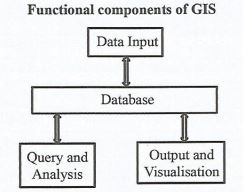-
- Open a word processing program and type the following passage as it appears. Save the document as GIS1. (20 marks)
PURPOSE OF GEOGRAPHICAL INFORMATION SYSTEMS
People want to understand their own individual environment. By environment, we mean the geographical space of their study area and the events that take place.
For example:- an urban planner may want to know about city population, traffic etc.
- a biologist may want to understand the population of animal species.
- a geologist may want to study about building site areas, minerals deposits etc.
- a hydrologist may be interested in water quality, land physiographic features, runoff generation etc.
All these professionals require data that relates to space and typically involving positional data. Positional data determines where things are, where they were or will be in future.
QUESTIONS A GIS CAN ANSWER A Location What is at a given location? B Condition What are the locations where certain conditions are met? C Trends What are the differences within an area over time?
A location may be described using place name, postcode, or geographic reference such as latitude/longitude, or x and y coordinates and may include:
- Location where certain conditions are satisfied are such as:
- Un-forested section measured in square units of area.
- Distance from the roads.
- With soils suitable for supporting buildings.
Trends seek to find the differences for example in land use or elevations within an area over a period of time.
- Location where certain conditions are satisfied are such as:
- Create a copy of the passage into a new blank document and save it as GIS2. (2 marks)
- Perform each of the following on the document:
- Format the passage title as follows:
- Font size 20 (1⁄2 mark)
- Apply an outline effect (1⁄2 mark)
- Apply a two lines drop cap to the first two characters of the first paragraph. (2 marks)
- Apply indent format to the listed numbered and bulleted lists of size 3 cm from the left and 1.5 cm from the right. (4 marks)
- Apply each of the following to the bulleted and numbered lists:
- Line spacing of 1.5 (2 marks)
- Justified alignment (2 marks)
- Apply two columns layout with line between. The first column should contain the information between the table structure and the sub-heading "Functional components of GIS". The second column should contain the rest of the information from the "Functional Component of a GIS". (3 marks)
- Format the passage title as follows:
-
- Convert the table structure to text separated by tab characters. (2 marks)
- Apply each of the following to the structure chart drawn:
- Group to all the objects of the drawing. (1 mark)
- Shadow effect to the grouped object. (1 mark)
- An automatically numbered caption with text "Components of GIS". (2 marks)
-
- Enter your name and your index number at the page footer aligned to the right. (2 marks)
- Apply a page border line of width 3pt. (2 marks)
- Apply automatic upper case roman page numbering at the top centre of the page
- Save the changes and print out later each of the following documents: (2 marks)
- GISI
- GIS2 (2 marks)
- Open a word processing program and type the following passage as it appears. Save the document as GIS1. (20 marks)
- A group of youths decided to invest together. They intend to use a database management system to manage their shares.
- Open a database program and create a database named Pamoja. (1 mark)
-
- Create a table named Membership in the database created in 2(a). The table should have the following fields and respective specifications. (8 marks)
Field Name Data Type Properties MemNum Text Size 4 (primary key) FirstName Text Size 10 LastName Text Size 10 DateofBirth Date/Time Short date Gender Text Look up from a listbox with values "Male", "Female" - Create a second table named Contributions having the following fields and respective specifications. (10 marks)
Field Name Data Type Properties RefNumber Text Size 4 (primary key) MemNum Text Lookup from membership table Amount paid Currency DatePaid DatePaid PaymentMode Text Text Lookup from a list box with values "Cash", "Cheque", "Mobile Money" - Create a relationship between the tables and enforce referential integrity constraints to the relationship. (2 marks)
- Create a table named Membership in the database created in 2(a). The table should have the following fields and respective specifications. (8 marks)
-
- Create a form for each of the table created. Savehe forms as MForm and Contriform respectively.(2 mark
- Enter the following data into their respective tables. (8 marks)
Member ship table
MemNum FirstName LastName DateofBirth Gender Gender SHI Maureen Antonio 31/12/2001 Female SH2 Jacob Andela 24/09/2001 Male SH3 Charles Zablon 01/09/2001 Male SH4 Judy Alexander 14/02/2002 Female SH5 Isaac Marion 04/08/2001 Male
Contributions Table
RefNumber MemNum Amount Paid DatePaid PaymentMode 1 SH1 10,000 27/04/2018 CASH 2 SH2 8,000 28/04/2018 MOBILE 3 SH3 9,000 30/04/2018 CASH 4 SH4 12,000 27/04/2018 CASH 5 SH5 11,000 28/04/2018 MOBILE 6 SH1 15,000 28/05/2018 CHEQUE 7 SH2 11,000 29/05/2018 MOBILE 8 SH3 9,500 30/05/2018 CHEQUE 9 SH4 7,500 28/05/2018 CASH 10 SH5 11,000 27/05/2018 CHEQUE 11 SH1 7,000 29/06/2018 CASH
- Create a query that would display the following fields:
- MemNum, FirstName, Last Name, Gender and a calculated field named Umri to display the age of each member. Save the query as AgeQ. (4 marks)
- MemNum, LastName, Amount Paid and a calculated field named Dividends which would display 14% for each Amount Paid. Save the query as DividendsQ. (4 marks)
-
- Create a report based on the query DividendsQ showing all the fields in the query and the following:
- Total AmountPaid by each member.
- Total Dividends payable to each member.
- Grand Totals of AmountPaid and dividends payable. (6 ½ marks)
- Modify the report to appear as follows:
- To have a report title "DIVIDENDS FOR THE YEAR ENDED 31 DECEMBER 2018". (1 mark)
- Underline the report title. (1⁄2 mark)
- Save the report as "Year EndRPT" (1⁄2 mark)
- Create a report based on the query DividendsQ showing all the fields in the query and the following:
- Print out later each of the following:
- The two tables (1 mark)
- The two queries (1 mark)
- The report. (1⁄2 mark)
MARKING SCHEME
| NO | MARKING POINTS | MARKS |
| 1 |
|
1
2
4
4
5½
8½ 2
1
2
4
2
3
1
3
1½
2 2 |
| TOTAL | 50 | |
| 2 |
|
1
8
10 2
3
8
4
4
6
1½
2½
|
| TOTAL | 50 |
Download Computer Studies Paper 2 Questions and Answers - KCSE 2021 Past Papers.
Tap Here to Download for 50/-
Get on WhatsApp for 50/-
Why download?
- ✔ To read offline at any time.
- ✔ To Print at your convenience
- ✔ Share Easily with Friends / Students