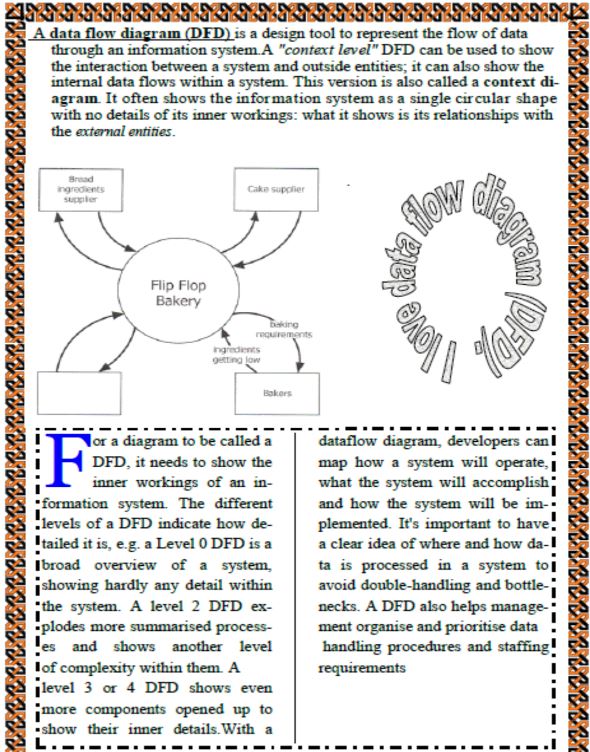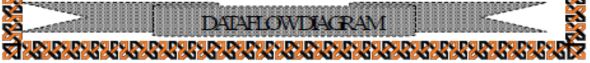Instructions to Candidates
- Write your name and index number on the compact disks.
- Write the name and version of the software used for each question attempted in the answer sheet.
- Passwords should not be used while saving in the compact disks.
- Answer all the questions.
- All questions carry equal marks.
- All answers must be saved in your compact disks.
- Hand in all the printouts and the compact disks.
-
-
- Using a database management system, create a database file named ANTIGUA_ENT_LTD to store the data below. (1 mark)
CommodityTable
Commodity_ID Commodity_Name Retail_Cost C10 Apple Vinegar Super 400 C20 Assorted Sandwich 300 C30 Sweetener Max 130 C40 Soda 1L 120 C50 UPS APC 2 5000 C60 Persil Detergent 130 C70 Minute maid 120 C80 Pizza XL 1000 C90 Sacho Springs water 5L 650
SuppliersTable
Supplier_ID Supplier_Name Town S-11 Antigua Foods Nakuru S-12 Prime Fast Food Nairobi S-13 Gilanis Mart Nakuru S-14 Power Dynamics Ltd Eldoret S-15 Panda Energy Nakuru S-16 SAHICO Kabarnet S-17 Rio Beverages Nakuru
OrderTable
Order_ID Commodity_ID Supplier_ID Order_Date 101 C10 S-11 12/04/19 102 C20 S-12 22/04/19 103 C30 S-11 12/04/19 104 C40 S-11 02/05/19 105 C50 S-14 12/04/19 106 C60 S-16 22/08/18 107 C70 S-17 19/08/18 108 C80 S-12 12/04/18 109 C90 S-13 11/05/18 110 C100 S-15 15/04/18 - Create tables named: Commodity_Table, Suppliers_Table and Order_Table in the database created in (a) to store the information above assigning appropriate data types for each field. (14 marks)
- Identify a field to be assigned as primary key for each table. (1½ marks)
- Create relationships among the tables and enforce referential integrity. (3 marks)
- Using a database management system, create a database file named ANTIGUA_ENT_LTD to store the data below. (1 mark)
- Capture the number of units for the Commodities as shown below in the Commodity Table. (3 marks)
Commodity_ID No Of Units C30 50 C10 20 C60 89 C40 18 C50 10 C20 16 C70 35 C80 5 C90 21 C100 17 - Create a query named RETAILCOST to display Commodity name, retail price, number of units, suppliers’ name and calculate the total retail price for each Commodity. (4 marks)
- Create a query named CUSTOM_QR to display name of each Commodity, retail price and number of units ordered. The query should contain Commodities whose suppliers name start with letter “P” and Total Retail Price is between Ksh.4000 and less than Ksh.50,000. (5 marks)
- Create a report named SUPPLIERS_RPT to display Commodity name, suppliers’ name, total retail price and date of order. (4 marks) ∙ Group records per suppliers’ town
- Title the report as “ANTIGUA SUPPLIERS DETAILS”
- Show the Total Retail Prices per supplier.
- Create a report named ORDERS_2019 to display Commodity name, retail price, suppliers’ name, town and items ordered in the year 2018 only. Show the number of suppliers. (3½ marks)
- Create a pie chart to display Total Retail Prices and their respective Commodities. (2 marks)
- Create a form named COMMODITIES_2018 used to enter data in the database to appear as shown below (5 marks)
- Print the following (4 marks)
- Tables: CommodityTable
- Queries: RETAIL_COST and CUSTOM_QR
- Reports: SUPPLIERS _RPT
-
- Launch a Desktop publishing software and set the measurements to centimeters, margins 2cm all round and paper size A4 potrait. (1½ marks)
- Design the publication above (in page 4) as it appears and save it as MOKASA_2. (30 marks)
- Format the Title “ Data Flow Diagram (DFD)” as follows: (6 marks)
-
- Character spacing: 300%
- Font style: Times New Roman
- Font size: 13.5
- Modify the shape containing the title as follows:
- Background : Gradient with 17% transparency, Shading style Horizontal
- Border line : Double
-
- Apply a first line indent to the first paragraph of the document. (2 marks)
- Proofread your publication. (½ mark)
- Insert your full index number as a watermark of your publication. (2 marks)
- Insert your full name as the header, Class and admission number as the footer of your publication . (2 marks)
- Insert page number at the right bottom margin of your page. (2 marks)
- Insert the Date and time created for this document after the first paragraph. (2 marks)
- Print your publication (2 marks)
- Launch a Desktop publishing software and set the measurements to centimeters, margins 2cm all round and paper size A4 potrait. (1½ marks)
MARKING SCHEME
| QN | Section/Activity | Marks | Max mark |
Marks awarded |
|
| 1 | a) |
(i) Creating the database ANTIGUA_ENT_LTD |
1 mark 14 marks 1½marks 3 marks |
19½ marks | |
| b) | Capturing the number of units for the Commodities in Commodities_Table. | 3 marks | 3 marks | ||
| c) | Creating RETAILCOST query - Correct fields - Calculating the total retail price for each Commodity |
2 marks 2 marks |
4marks | ||
| d) | Creating CUSTOM_QR query - Correct fields - Suppliers name starting with letter “P” and Total Retail Price is between Ksh.4000 and less than Ksh.50,000 |
2 marks 3 marks |
5 marks | ||
| e) | Creating report SUPPLIERS_RPT - Correct fields - Group records per suppliers’ town - Title the report as “ANTIGUA SUPPLIERS DETAILS” - Show the Total Retail Prices per supplier. |
1 marks ½ mark ½ mark 1 mark 1 mark |
4 marks | ||
| f) | Creating report named ORDERS_2019 - Correct fields - Items ordered in the year 2018 only - Showing/counting and displaying the number of suppliers on the rpt. |
½ mark 2 marks 1 marks |
3 ½ marks | ||
| g) | Creating pie chart to display Total Retail Prices and their respective Commodities - Well labeled axes, title and legend
|
@½ mark | 2 marks | ||
| h) | Creating form named COMMODITIES_2018 - Correct fields as required Title Lables Textboxes |
1 marks 2marks 2marks |
5 marks | ||
| i) | Printing Tables: CommodityTable Queries: RETAIL_COST and CUSTOM_QR Reports: SUPPLIERS _RPT |
½ mark ½ mark 1mark 1mark |
3 marks | ||
| TOTAL | 50 MARKS | ||||
| Column border line dotted | 2 mrks | |
| Line in between columns | 2 mks | |
| Auto shape at the bottom page | 2 mrks | |
| Outline dotted | 2 mrks | |
| Background pattern | 2 mrks | |
| Characters condensed | 2 mrks | |
| Drop cap inserted as it appears | 2 mrks | |
| Bolding and italicizing in publication | 2 mrks | |
| c | (i) Formatting title | |
| Character spacing 300% | 1mrk | |
| Font style Times New Roman | 1mrk | |
| Font size 13.5 | 1mrk | |
| (ii) Background : gradient transparency 17%, 15% , shading styles Horizontal |
1 mrk | |
| Border line : Double | 1 mrk | |
| d | Apply a first line indent | 2 mrks |
| e | Proofread your publication | ½ mrk |
| f | Inserting watermark | 2 mrks |
| g | Header and footer | 2 mrks |
| h | Page number | 1 mrk |
| i | Date and time | 2 mrks |
| j | Printing | 2 mrks |
| Total | 50 |
| Qn 2 | ACTIVITY/SECTION | MARKS | STUDENT SCORE |
| a | Setting units to centimeters | ½ mrk | |
| Margins to 2cm all round | ½ mrk | ||
| Page to A4 potrait | ½ mrk | ||
| b | Saving as MOKASA_2 | 1 mrk | |
| Whole document created | 2 mrks | ||
| Page border | 1 mrk | ||
| Word art drawn (I love ….) | 3 mrks | ||
| DFD diagram correctly drawn | 5 mrks | ||
| Columns | 2 mrks |
Download Computer Studies Paper 2 Questions and Answers - Kapsabet Mock Exams 2023.
Tap Here to Download for 50/-
Get on WhatsApp for 50/-
Why download?
- ✔ To read offline at any time.
- ✔ To Print at your convenience
- ✔ Share Easily with Friends / Students