INSTRUCTIONS
- Write the name and version of the software used for each question attempted in the answer sheet provided.
- Answer all the questions.
- All questions carry equal marks.
- Passwords should not be used while saving in the CD/Removable storage medium.
- All answers must be saved in your CD/Removable storage medium.
- Make a printout of the answers on the answer sheet.
- Arrange your printouts and tie/staple them together.
- Hand in all the printouts and the CD/Removable storage medium used.
- Candidates should answer the questions in English.
QUESTIONS
- The following data was extracted from Applicants’ file of HITECH COMPUTER COLLEGE. Enter the data as it appears in a spreadsheet and save it as Hitech CC. [6marks]
A
B
C
D
E
F
G
H
I
1
NAME
ADDRESS
TOWN
ENG
KISW
MATH
MEAN
POSITION
REMARK
2
Alma N.
400
Nairobi
75
60
80
3
Otieno G.
320
Kisumu
55
50
40
4
Nyambane T.
560
Kisii
70
60
50
5
Simiyu S.
123
Bungoma
30
80
70
6
Staicy C.
48
Eldoret
75
70
80
7
Akora A.
603
Mombasa
40
30
50
8
Natasha J.
802
Nyeri
65
75
70
9
Amoit C.
23
Busia
80
50
70
- Copy the contents of sheet1 to sheet2 and rename as modified [1 mark]
- On the sheet named modified perform the following:
- Insert two blank rows at the top of the worksheet. [1 Mark]
- Enter the following title and subtitle in the blank rows respectively; HITECH COMPUTER COLLEGE and APPLICANTS FILE. [2 Marks]
- Centre the title and subtitle across the columns that contain data. [2 Marks]
- Using suitable functions and cell references only, compute:
- The mean for each student and format it to zero decimal place. [4 Marks]
- The position of each student. [2 Marks]
- The highest score for each subject. [2 Marks]
- The college wishes to analyze the applicants’ data in order to find those applicants who qualify for admission to pursue a course in IT. Generate the remarks based on the following conditions
Mean
Remark
70 and above
Successful
Between 50 and 69
Retake
Less than 50
Unsuccessful
Enter an appropriate function in cell I4 and copy it to other cells to determine whether the student qualifies for admission. [7 Marks] - Enter the label “Number of Successful Candidates” in cell A13. Using a suitable function, determine the number of applicants who are successful. The output should be displayed in cell B13. [3 Marks]
- Copy the contents in modified sheet to a new worksheet and rename it as filtered list [3 Marks]
- Filter the new sheet (filtered list) to display the records of those applicants who are successful. [4 Marks]
- Copy the filtered list into a new worksheet and rename it as successful applicants [1 mark]
- Delete the rows with the title “HITECH COMPUTER COLLEGE” and “APPLICANTS FILE”. Save changes made in the worksheet. [2marks]
- The college wishes to send admission letters to the successful applicants. Using a Word processor, type the following letter as it appears and save it as Admission letter1. [4Marks]
(Type today’s date here)
<<NAME>>
<<ADDRESS>>
<<TOWN>>
Dear <<NAME>>,
RE: INVITATION TO PURSUE A COURSE IN IT
We are pleased to inform you that your application to pursue an IT course has been successful.
You are required to report on 2nd October, 2023 at 8.00 a.m. Other details will be given to you on your reporting day.
Yours faithfully,
Douglas Mayaka,
CHIEF PRINCIPAL - Merge the admission letter in (g) above with the ‘Successful Applicants’ Sheet you created in a spread sheet in (e) above to generate personalized letters to the successful applicants. Save as Admission letter2. [4 Marks]
- Print: [2 Marks]
- Sheet1;
- Successful Applicants Sheet;
- Admission letter1;
- Any one successful applicant’s admission letter in Admission letter2.
- Print: [2 Marks]
- The figure below shows the design of a book cover. It shows the front the front, the back and space between where book pages will be folded. Use a desktop package to design the book cover as follows:
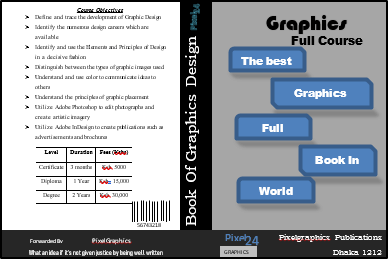
- Create a new publication named graphics book cover with the following page layout (4marks)
- Page size : A4
- Orientation : landscape
- Margins 1.27 cm or 0.5 inches all round
- Enter the text and objects and format them as they appear in the Figure. The front and back sections of the book cover each measure 18 cm (7.1 inches) by 12.5 cm (4.9 inches) and the space between them measures 1.7 cm (0.7inches). (45marks)
- Save and print the publication (1mark)
- Create a new publication named graphics book cover with the following page layout (4marks)

MARKING SCHEME
QUESTION ONE
|
No |
Description |
Marks |
Candidates score |
|
1 |
All entries Saving with the correct file name |
5mks 1mk |
|
|
a) |
Copying Saving using correct name |
½ ½ |
|
|
b) |
i) Inserting Rows ii) Typing Titles iii) Merging & Centering |
2mks 2mks 2mks |
|
|
iv) Computing mean 0 Decimal Places Ranking Max function |
2mks 2mks 2mks 2mks |
||
|
v) =IF function correctly used Or Attempt to use if, though incorrectly |
7mks 3mks |
||
|
vi) COUNTIF |
3mks |
||
|
c) |
Copying Renaming |
1mk 1mk |
|
|
d) |
Filtering Successful applicants |
4mks |
|
|
e) |
Copying filtered list Renaming |
1mk 1mk |
|
|
f) |
Deleting rows |
2mks |
|
|
g) |
Typing letter structure in Word Saving AdmissionLetter1 |
3mks 1mk |
|
|
h) |
Mail merging (Admission letter + Successful applicants’ sheet) or evidence of correctly merged letters even when data source has been copied in Ms. Word |
4mks |
|
|
i) |
Printing all documents @ ½ |
2mks |
QUESTION TWO
|
No |
Description |
Marks |
Candidates score |
|
a) |
i) Paper size setting |
1mk |
|
|
ii) Landscape orientation |
1mk |
||
|
iii) Margins all round |
2mks |
||
|
b) |
Front measurements Back measurements Typing text Inserting Bullets Inserting table Drawing barcode Numbers below barcode Typed text inside the text box with black fill Filling the textbox with pixelgraphics Text rotation Filling the rotated textbox Pixel 24 (wordart) Graphics & full course text box Text alignment in the graphics textbox Rounded diagonal shape Text typed in diagonal shapes Text alignment in text boxes Shape outline of diagonal Filling the shapes with diagonal shapes Border outline |
2mks 2mks 8mks 1mk 4mks 3mks 1mk 2mks 1mk 2mks 1mk 2mks 2mks 1mk 2mks 5mks 2mks 1mk 2mks 1mk |
|
|
c) |
Saving & printing the publication |
1mk |
Download Computer Studies Paper 2 Questions and Answers - Nginda girls mock Examination 2023.
Tap Here to Download for 50/-
Get on WhatsApp for 50/-
Why download?
- ✔ To read offline at any time.
- ✔ To Print at your convenience
- ✔ Share Easily with Friends / Students
