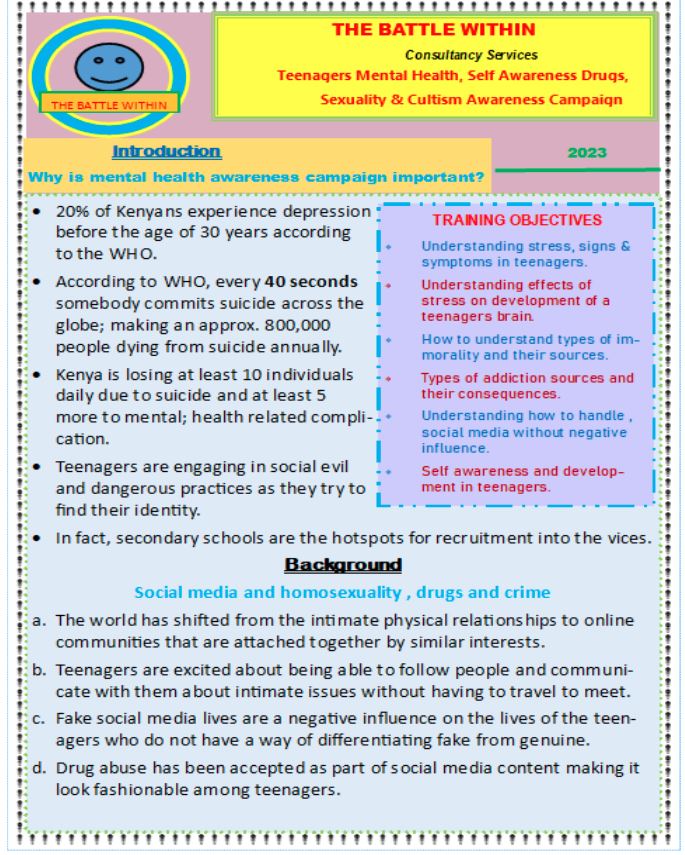- Write your name and index number on the CD-R/ CD-RW provided.
- Write the name and version of the software used in each question attempted in the printouts used.
- Answer all the questions.
- All questions carry equal marks.
- Passwords should not be used when saving files.
- All files must be transferred to the CD-R/ CD-RW.
- Make printouts of your answers on the papers provided for printing.
- Arrange your printouts and tie/ staple them together.
- Hand in all the printouts and the CD/removable storage medium provided.
- Candidates should check the question paper to ascertain that all pages are printed as indicated and no questions are missing.
- Candidates must answer the questions in English.
- The following table contains details of Huduma Hospital.
PATIENT ID PATIENT NAME DATE OF VISIT DATE OF DISCHARGE BILLED AMOUNT PAID AMOUNT MODE OF PAYMENT RECEIPT NO DOCTOR ID DOCTOR NAME AILMENT P3001 TOSHA 2/2/2023 2/2/2023 50000 10000 Mpesa 6001 D101 Amani Cancer P3002 PHILYS 13/2/2023 18/2/2023 20000 10000 Mpesa 6006 D101 Amani Fracture P3003 SALIM 12/2/2023 16/2/2023 15000 12000 Cash 6011 D105 Bahati Cholera P3004 BRAYO 14/2/2023 16/2/2023 17000 5800 Cash 6015 D103 Upendo TB P3005 PHILIP 17/2/2023 17/2/2023 1000 1000 Cash 6030 D104 Uzima Headache P3006 JOAN 20/2/2023 21/2/2023 5000 5000 Cash 6040 D103 Upendo TB P3007 CARLOS 1/3/2023 3/3/2023 7500 5000Cash 6051 D101 Amani Toothache P3008 QUINTER 2/3/2023 5/3/2023 4500 2500 Mpesa 6073 D102 Joyce Malaria P3009 GULAMU 5/3/2023 15/3/2023 15000 2500 Cash 6084 D102 Joyce Malaria P3010 GERALD 17/3/2023 21/3/2023 85003500 Mpesa 6099 D104 Uzima BP - Create a database file that can be used to store the above data and save it as Huduma _Hospital. (2 marks)
- Design THREE tables, one for the Patient_ Details, Account_ Details and Doctors_ Diagnosis (14 marks)
- Create a relationship between the three tables (5 marks)
- Using appropriate forms, enter the information given into the Three tables (13 marks)
- Create a query ;
- To display patients who paid via Mpesa. Save the query as Mpesa Payments (2 marks)
- To display the number of day’s patients stayed in the hospital. Save the query as Days Spend (4 marks)
- Create a report showing all patients whose arrears (unpaid balances) are greater than 5000. Save the report as Patient Arrears (5 marks)
- Print out the following:
- Patient_ Details, Account_ Details and Doctors_ Diagnosis tables (3 marks)
- Mpesa payments query (1 mark)
- Patient Arrears report (1 mark)
- The Battle Within intends to use a Desktop Publishing program to design the following publication that will feature in a newspaper. Assume you have been assigned the task.
- Open a Desktop Publishing Program and apply the following:
- Page layout orientation: Portrait (1 mark)
- Paper size: A4 (1 mark)
- All Margins: 0.5” (4 marks)
- Save the publication as The Battle Within (2 marks)
- Design the publication as it appears ensuring it covers the entire printable area. (35 marks)
- Insert the header and footer and format them as follows:
- Header: Email: This email address is being protected from spambots. You need JavaScript enabled to view it. and align it at the Centre (2 marks)
- Footer: #TalktoSomeone#PreventSuicide and align it to the right. (2 marks)
- PRINT the publication (3 marks)
- Open a Desktop Publishing Program and apply the following:
MARKING SCHEME
| Q1 | Marking points | Max Score | Actual Score |
| (a) | Creating a database named Huduma_Hospital | 2 marks | |
| (b) |
|
3mks |
|
| (c) |
|
3mks 2mks |
|
| (d) |
|
3mks 10mks |
|
| (e) i |
|
1mk 1mk |
|
| ii |
|
2mks 2mks |
|
| (f) |
|
3mks 1mk 1mk |
|
| (g) | Printing out
|
3mks 1mk 1mk |
|
| TOTALS | 50 |
| Q2 | Marking Points | Max Score | Actual Score |
| (a) |
|
1mk 1mk 4mks 2mks |
|
| (b) |
|
2mks 1mk 10mks 2mks 2mks 2mks 1mk 2mks 1mk 2mks 1mk 1mk 2mks 1mk 3mks 2mks |
|
| (c) i |
|
1mk 1mk |
|
| ii |
|
1mk 1mk |
|
| (d) |
|
3mks | |
| TOTALS | 50 |
Download Computer Studies Paper 2 Questions and Answers - Lainaku 1 Joint PreMock Exams 2023.
Tap Here to Download for 50/-
Get on WhatsApp for 50/-
Why download?
- ✔ To read offline at any time.
- ✔ To Print at your convenience
- ✔ Share Easily with Friends / Students