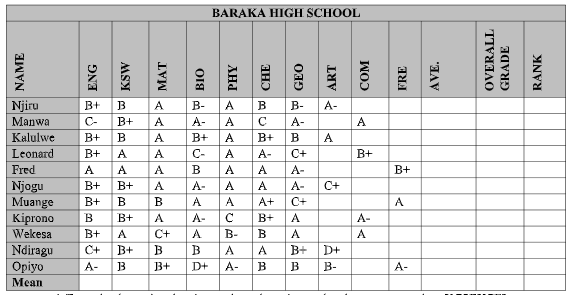QUESTIONS
- The following are the KCSE results for a certain school.
-
- Enter the data using the given values above in excel and save your work as KCSEXCEL (15marks)
- Two rows below the table above determine point scored by each student per subject. given that (7marks)
Grade A A− B+ B B− C+ C C− D+ Value 12 11 10 9 8 7 6 5 4 - Rename sheet1 to “Broadsheet” (1mark)
- Perform the following calculations.
- Get the average point (4marks)
- Determine each student overall grade (5marks)
- Determine each students rank using the Ave. Point Mark. (4marks)
- Calculate Subject Mean (4marks)
- Draw a Column Chart to display Subject performance (4marks)
- Title as “SUBJECT ANALYSIS”
- Place the legend at the bottom of the graph (2marks)
- Save the chart on a new sheet and name it Subject Analysis (2marks)
- Print
- Broadsheet with formulae displayed (3marks)
- Subject Analysis (1marks)
-
- The tables below, STUDENT, SUPERVISOR and SUPERVISIONS are extracts of records kept in a certain university for project supervisions.
Student Number Name Gender Project Fee Paid C001 Ken M 32000 C002 Joy F 27800 C003 Lero M 18900 C004 Moth F 42700 C005 Ben M 45000
Table 1 STUDENTS TABLE
Supervisor Number Name Department L220 Alex Mechanical L230 Sakaja ICT L240 Roy Electronics L250 Mati Education L260 Joy Human Resource
Table 2 SUPERVISORS' TABLE
Supervision Number Supervision Date Student Number Supervisor Number Project Title 100 12/03/2015 C001 L220 Java 200 22/03/2015 C003 L230 Website 300 17/03/2015 C004 L240 Robotics 400 02/03/2015 C001 L220 Java 500 18/03/2015 C002 L240 Robotics 600 12/03/2015 C004 L230 Java 700 11/03/2015 C002 L250 Database 800 12/03/2015 C003 L220 Java 900 12/04/2015 C005 L250 Database 1100 12/04/2015 C002 L250 Database
Table 3 SUPERVISIONS TABLE- Using a database application software, create a database file named PROJECT (1mk)
- Create three tables named STUDENT, SUPERVISOR nad SUPERVISIONS as shown above. (9mks)
- Set the primary key for each table. (3mks)
- Create relationships among the tables. (2mks)
- Enter the data in the table STUDENT, SUPERVISOR and SUPERVISIONS as shown above. (9mks)
- Create a form for each table above (3mks)
- Create a query named BALANCE to display student name, Gender, project fee balance per student, given that the total project fee is Ksh 50,000. 94mks)
- Create a query named BALANACE 2 to display students' Names, project title whose fee balance is above Ksh. 20,000,. (4mks)
- Create a bar chart based on question (h) to display students Name and balance. Save as BALANCE CHART.
- Create a report named SUPERVISION to display Students names, Project Title, names of supervisor and supervision Dates . The records in the report should be grouped by students' Name and the number of supervisions by each student should be displayed. (5mks)
- Title the report as supervision per lecturer.
- Print the following:
- Tables: STUDENT, SUPERVISOR and SUPERVISIONS. (2mks)
- Queries: BALANCE and BALANCE 2 (2mks)
- Report: SUPERVISIONS (1mk)
MARKING SCHEME
| Question | Marks | Score |
1a(i)
|
5 1 ½ 1 1 ½ 1 1 1 1 ½ ½ |
|
|
a(ii)
|
1 6 |
|
| a(iii) Renaming sheet1 to “Broadsheet” | ||
b
|
4 5 4 |
|
| c. subject mean {=AVERAGE(B20:B30)} 4 | 4 | |
d.
|
2 1 1 |
|
|
e printing
|
3 1 |
| Q2 | SECTION | ACTIVITY | MAX MARK | MARKS AWARDED | |
| (a) | Creating database named PROJECT | 1mk | 1 | ||
| (b) | STUDENT'S TABLE Creatiig and naming the table Creating and naming fields Correct field data types |
1mk 1mk 1mk |
3 | ||
| SUPERVISORS TABLE Creatiig and naming the table (SUPERVISORS TABLE) Creating and naming fields Correct field data types |
1mk 1mk 1mk |
3 | |||
| SUPERVISION TABLE Creatiig and naming the table (SUPERVISIONTABLE) Creating and naming fields Correct field data types |
1mk 1mk 1mk |
3 | |||
| (c) | Primary keys STUDENTS TABLE SUPERVISORS TABLE SUPERVISION TABLE |
1mk 1mk 1mk |
3 |
||
| (d) | Two relationships (correct fields) | 2 mks | 2 | ||
| (e) | Entering data in the three tables STUDENTS TABLE SUPERVISORS TAQBLE SUPERVISION TABLE |
3mks 3mks 3mks |
9 | ||
| (f) | Creating forms (Forms with all fields) STUDENTS SUPERVISORS SUPERVISION |
1mk |
3 | ||
| (g) | Creating query name Balance Display students details (Name, gender, fee balance) Compuatation balances for each student |
1mk 1mk 2mks |
4 | ||
| (h) | Creating query name Balance 2 Display students details - Name, project title and fee balance above 20000 |
1mk 3mks |
|||
| (i) | Creating a chart Title Axes bars |
1mk 1mk 1mk |
3 | ||
| (j) | Creating a report SUPERVISION Selection of fields to display 4mkss supervisors and supervision dates |
1mk |
5 | ||
| (k) | Report title as ;SUPERVISION PER LECTURE' | 2mks | 2 | ||
| (l) | Printing: Tables: STUDENTS TABLE, SUPERVISORS TABLE, ,SUPERVISION TABLE Query: , BALANCE and BALANCE 2 Report: SUPERVISION |
2mks 2mks 1mk |
5 | ||
| TOTAL | 50mks | ||||
Join our whatsapp group for latest updates
Tap Here to Download for 50/-
Get on WhatsApp for 50/-
Download Computer Studies Paper 2 Questions and Answers - Form 4 Term 3 Opener Exams 2023.
Tap Here to Download for 50/-
Get on WhatsApp for 50/-
Why download?
- ✔ To read offline at any time.
- ✔ To Print at your convenience
- ✔ Share Easily with Friends / Students