- Form 1 Class Teachers of Mwango Secondary School intend to use a datab students performance in three examinations: opener, mid term and end
- Open a database program and create a database named analysis. (1 mark)
-
- Create three tables named Class StudDetails and Stud Marks in the database file created in (a) using the following details: (14 marks)
Class Table
Field Name Data type and Properties ClassID Text (size 2) ClassName Text (size 25) Teacher Text (size 25)
StudDetails Table
Field Name Data Type and Properties Ad No Number StudName Text (size 25) Gender Yes/No(Yes for Female) ClassID Text (size 12)
Look up values, 1E, 1N, 1W
StudMarks Table
Field Name Data Type and Properties AdNo Number Opener Number MidTerm Number EndTerm Number - Create the relationships between the tables. (2 marks)
- create a form for the Class table and add a subform for the StudDetails tahle using the format in figure 1. Save the form as dataentry. (4½ marks)
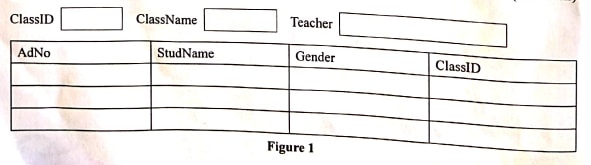
- Enter the following data into their respective tables in the database (12½ marks)
Class Table
ClassID ClassName Teacher 1E Form One East Elvis Barongo 1N Form One North Alice Nadiya 1W Form One West Paul Mkacharo
StudDetailsTable
AdNo StudName Gender ClassID 7984 Mary Kikoti Female 1E 7460 Erica kamburi Female 1E 7800 Axlam Khan Male 1E 8083 Martin Mkanjala Male 1E 8092 Esther Peresian Female 1N 8490 Micah Likoyoto Male 1N 8082 Mohamed Ayan Male 1N 7896 Mark Kwalima Male 1W 7892 Morgan Lema Male 1W 8184 Emily Mawasi Female 1W 8047 Edward Omogeni Male 1W
StudMarks Table
AdNo Opener MidTerm EndTerm 7984 85 76 82 7460 73 84 79 7800 78 79 86 8083 81 75 87 8092 73 76 83 8490 71 71 87 8082 81 70 90 7896 88 85 88 7892 85 84 89 8184 85 81 83 8047 90 75 86
- Create three tables named Class StudDetails and Stud Marks in the database file created in (a) using the following details: (14 marks)
- Create a query to display the fields:
- AdNo, StudName, ClassID. Opener. Mid Term and End Term for all students in Form One East. Save the query as FIE. (4 ½marks)
- AUNO, StudName, ClassID. Opener. Mid Term and End Term and a calculated neld named meanscore to display the average in the three examinations. Save the query as overall. (6 marks)
- Create a report to display details of each student as it appears in Figure 2. (2½ marks)
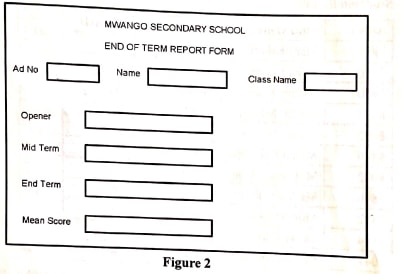
- Print out each of the following
- the three tables
- the two queries
- report for the first two students
- The Chief Printer of Zenith Printers Company would like to have business cards. As a Desktop Publishing (DTP) expert, you have been tasked to design the card for the officer.
-
- Open a Desktop Publishing program and set the page layout as follows:
- Paper size: 8.5 cm width by 5.5 cm height
- Layout type: multiple pages per sheet
- Target paper size: A4
- Orientation: Portrait
- Margin: 0.75 cm all round (5 marks)
- Save the publication as business card. (1 mark)
- Open a Desktop Publishing program and set the page layout as follows:
- Design the card as it appears in Figure 3 ensuring that the card covers all the space in the page. (42 marks)
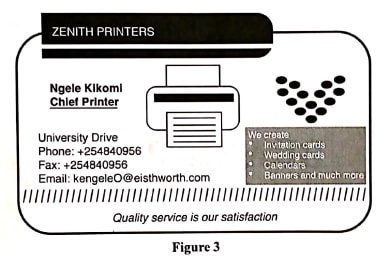
- Print out 10 copies of the card on a single A4 page. (2 marks)
-
MARKING SCHEME
-
-
- = Creating the file @ 1
-
-
- Creating class table
- Creating the table as @½
- Applying correct datatype for 3 fields @½= 1½
- Applying correct field size(@1½
- Creating studDdetails table
- Creating the table @½
- 4 fields @½=2
- Applying correct data type @½=2
- Applying correct properties = ½
- Look up values @=1
- Creating of StudMarks table
- Creating the table @½=2
- Data type 4 fields (@y=2
- properties="4
- Creating class table
- Relationship (two each (al) = 2 (111)
- Creating Forms
- Insertion of a form object @½
- Insertion of 3 text boxes @½=1½
- Insertion of 3 labels @½ = 1½
- Insertions of the subform @1
- Data entry (in the three tables)
- 25 records each @½ = 12½
-
-
- FIE Query
- Insertion of query @½
- Insertion of 6 fields @½ = 3
- Applying constraints (form 1E) @½
- Saving @½
- Overall query
- Query insertion @½
- Insertion of 6 fields @½=3
- Inserting a calculated field @1
- Performing calculations @1
- Saving @½
- Report
- Insertion of header @1
- Dropping the correct fields @1
- Applying formats (Arrangement of controls) @½
- Printing
- 3 tables @½ = 1½
- 2 queries @½ =1
- 1 report @½
- FIE Query
-
-
- Page layout
- Each layout specification @1 = 5
- Saving @1
-
- Card Border line
- Rectangle @1
- Applying curved corners @1
- Line thickness @½
- Arrangement of elements @ 1
- Zenith printers (black section)
- Rectangle @1 & semicircle @1
- Black filled @1
- Text only @1
- Text colour @1
- White edge @1
- Arrangement of elements @1
- Ngele Kikomi ...
- Text only @ 2
- Applying underline @½
- Applying bold @½
- Arrangement of elements @1
- University Drive ...
- Text only @2
- Text formatting @½
- Arrangement of elements @½
- Arrow head dots
- Drawing of circle dot @1
- Arrangement of dots @ 1
- Relative position on the card @½
- Printer Logo
- 2 rectangles each @½ = 1
- Round edge on the rectangle @1
- Thick line @1
- Thin lines @1
- parallel thin lines @1
- Applying white background (to hide sections of lines) @1
- arrangement of elements @1
- We create text
- Text only @2
- Bullets @1
- Applying white colour/background @ 1
- Arrangement of elements @1
- Tilted lines bars
- Rectangular outline @1
- Applying filled pattern @1
- Positioning @1
- Removing borders (@1
- Quality service
- Text only @1
- Italics formats @½
- Positioning @½
- General Card layout
- Coverage > 80% of the page @1
- Use of appropriate font sizes @1
- Use of appropriate line weights @1
- Printing
- Print a card @ 1
- Printing 10 cards per paper @l
- Card Border line
- Page layout
Join our whatsapp group for latest updates
Tap Here to Download for 50/-
Get on WhatsApp for 50/-
Download KCSE 2019 Computer Studies Paper 2 Questions With Marking Scheme.
Tap Here to Download for 50/-
Get on WhatsApp for 50/-
Why download?
- ✔ To read offline at any time.
- ✔ To Print at your convenience
- ✔ Share Easily with Friends / Students

